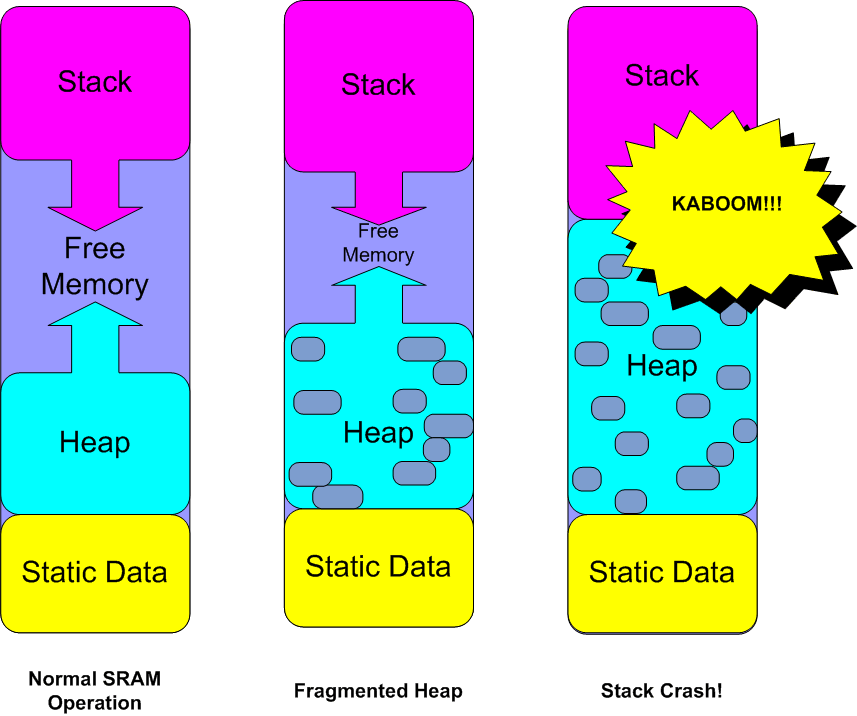[Avg. reading time: 0 minutes]
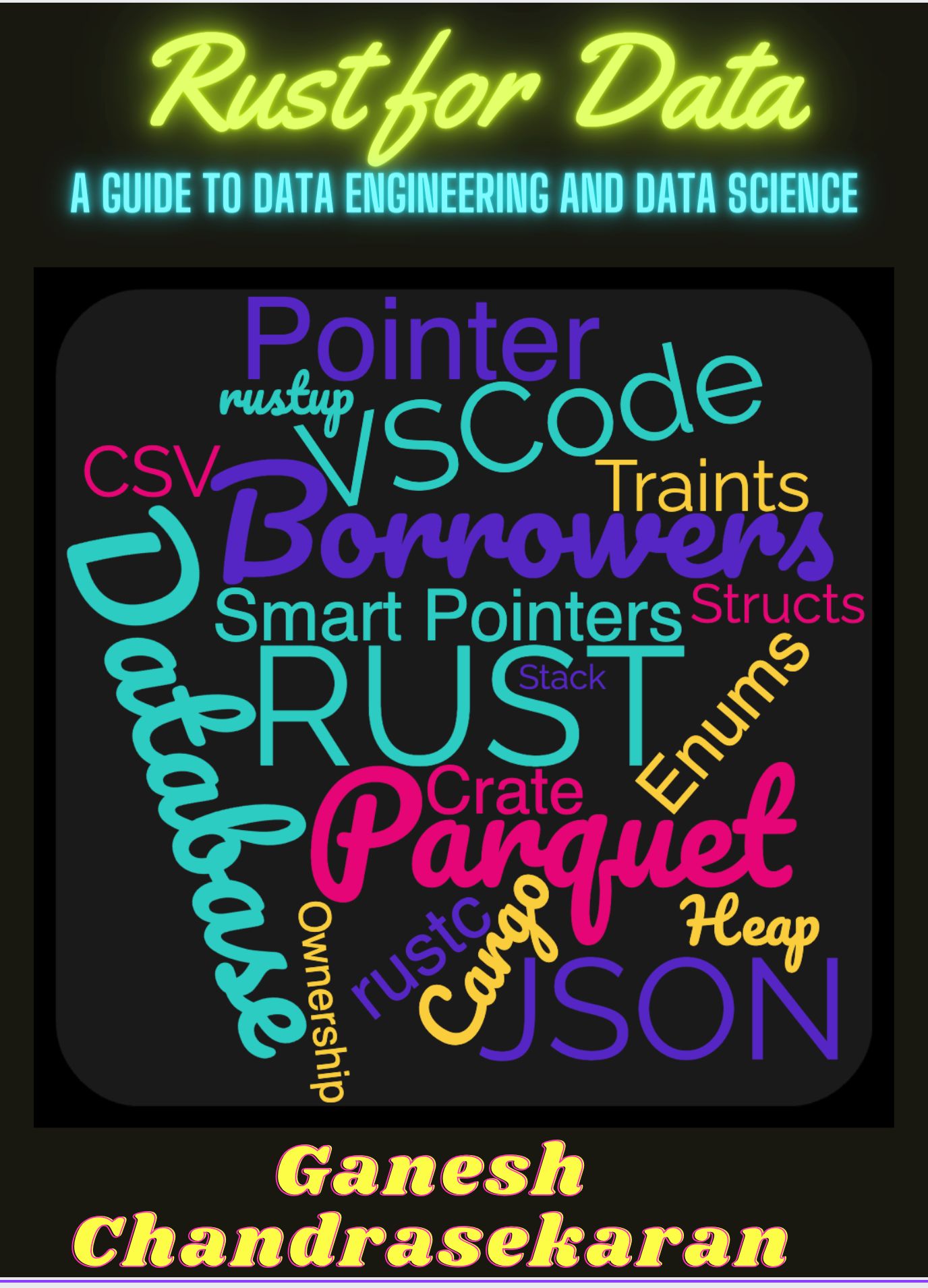
[Avg. reading time: 1 minute]
Disclaimer
This document serves as a supplementary reference for Rust programming, complementing the lectures presented in class. For official documentation, please refer to the Appendix section.
If you encounter any errors, kindly email me at chandr34 @ rowan.edu.

[Avg. reading time: 3 minutes]
Required Tools
Install these softwares before Week 2.
Windows
Mac
Common Tools (Windows & Mac)
-
Install this VS Code Extension
Remote Development
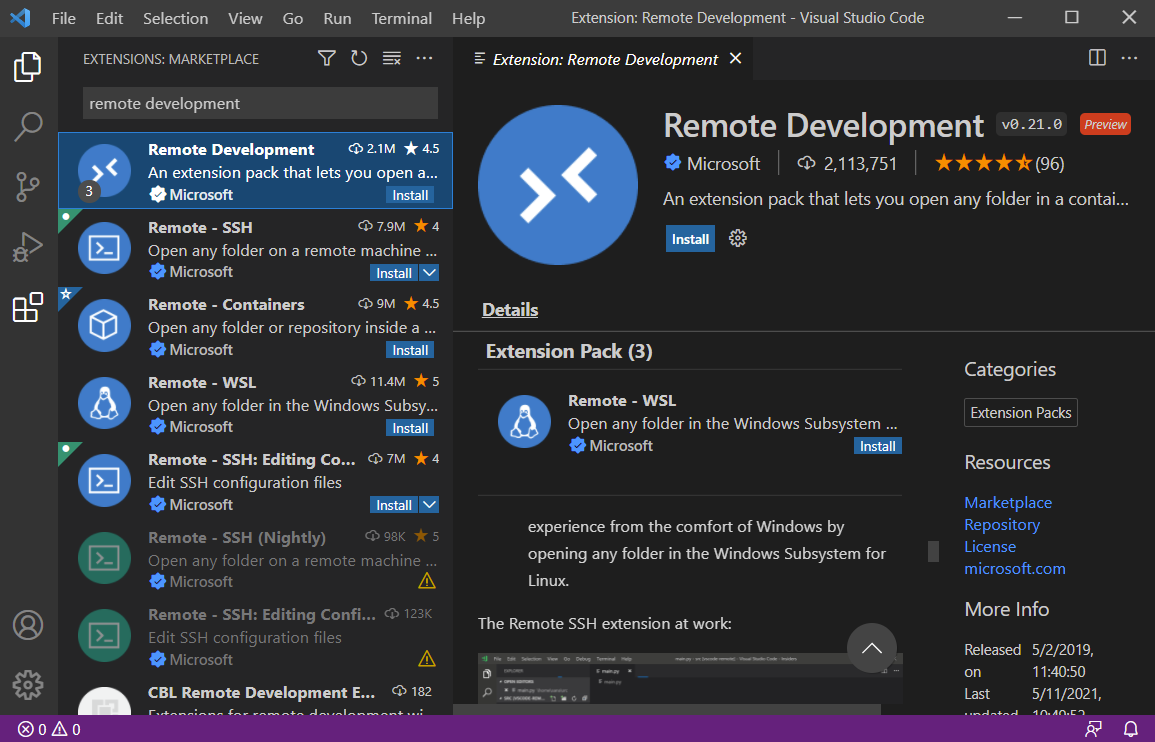
Configure Env using Dev Container
Goto Terminal / Command Prompt
git clone https://github.com/gchandra10/workspace-rust-de.git
- Open VSCode
- Goto File > Open Workspace from File
- Goto workspace-rust-de folder and choose the workspace.
- When VS Code prompts to “Reopen in Container” click it.
If VSCode doesnt prompt, then click the “Remote Connection” button at the Left Bottom of the screen.
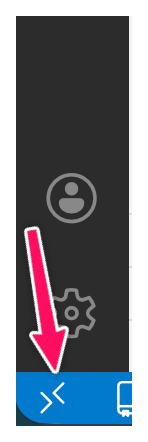
[Avg. reading time: 6 minutes]
Setup Worksace
Open Workspace in Visual Studio Code and Close Connections
- Click here
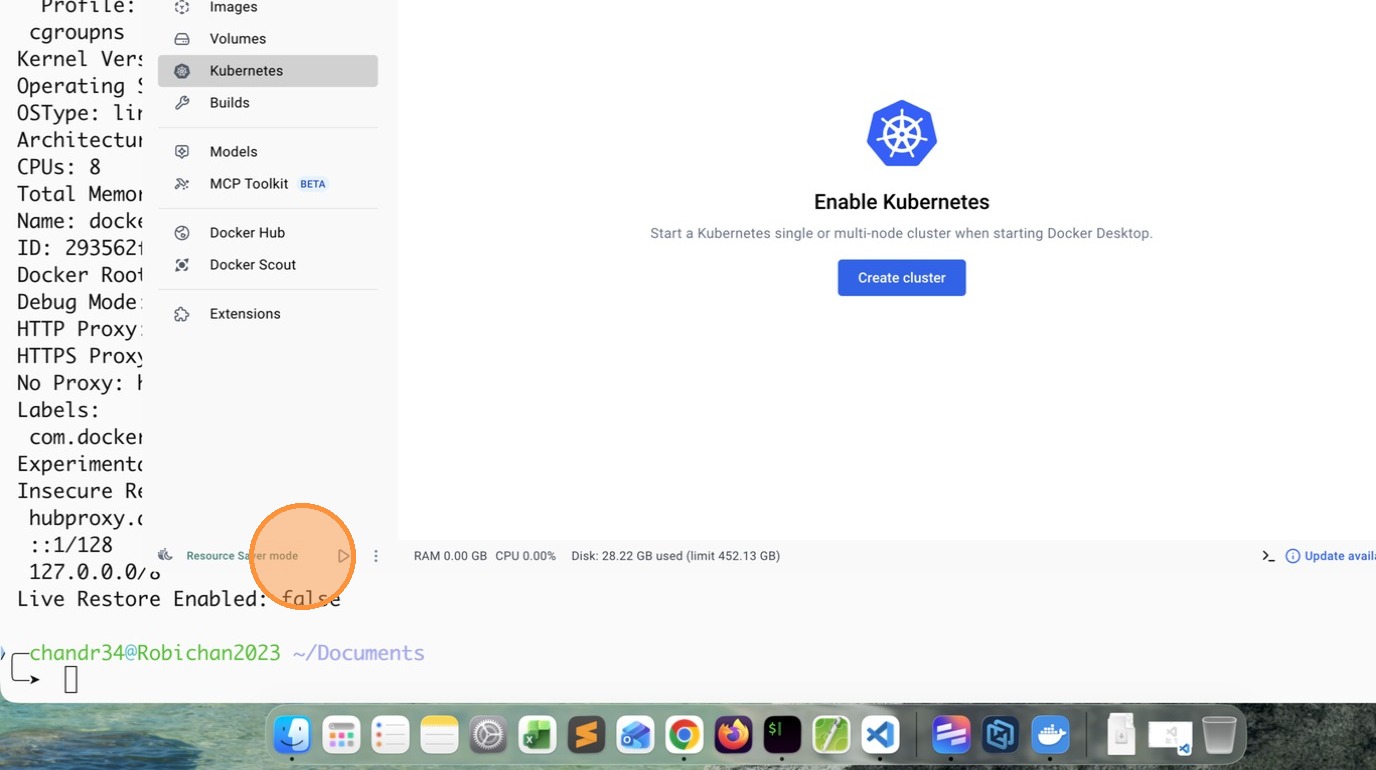
- Click “Copy URL to clipboard”
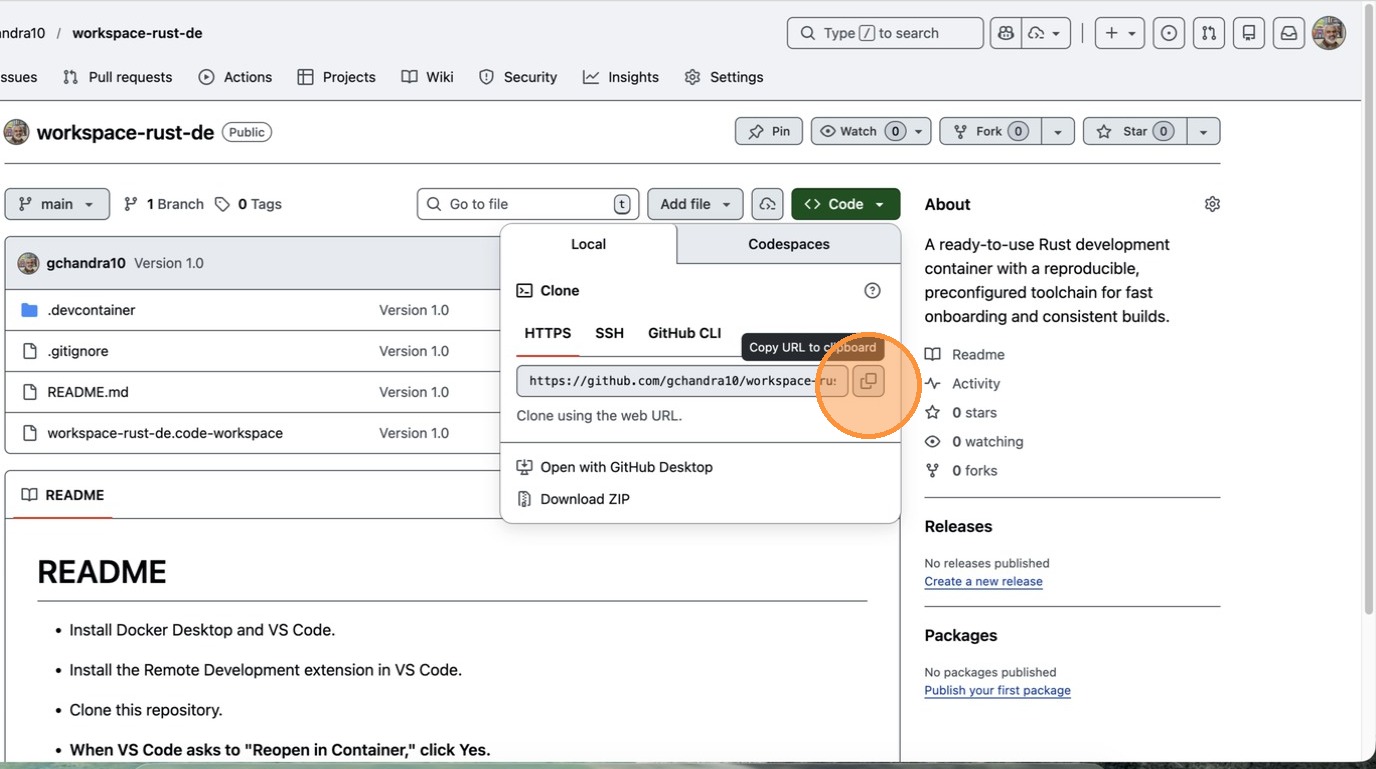
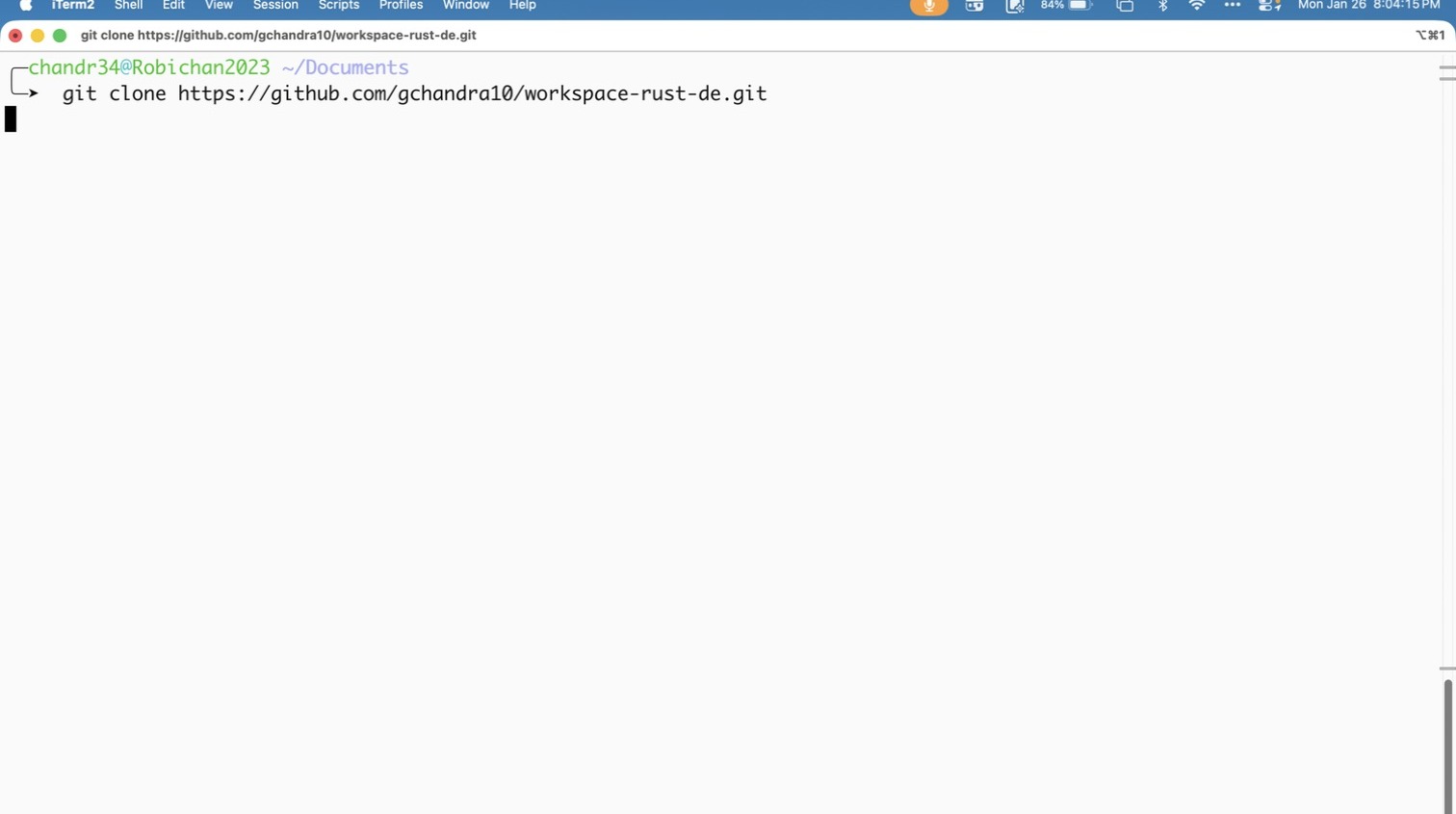
- Click “File”
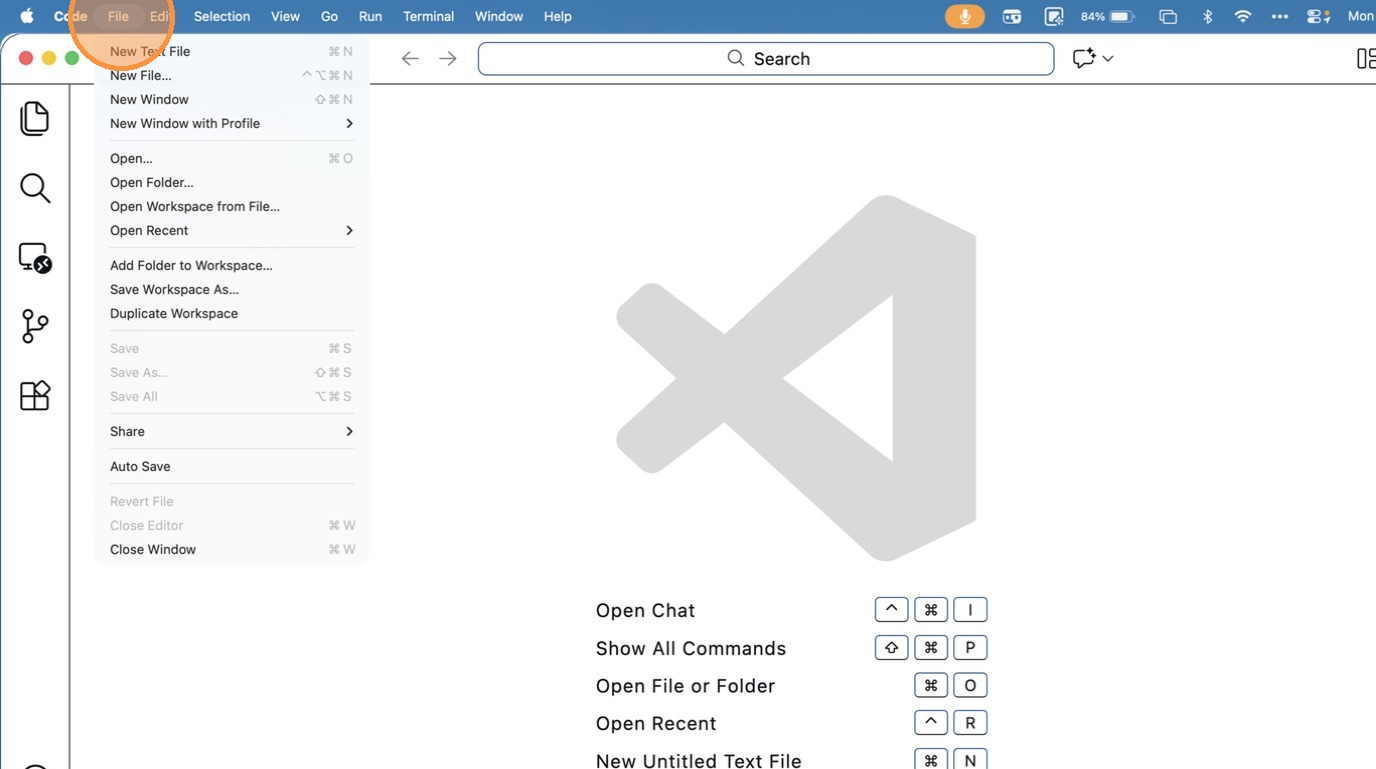
- Click “Open Workspace from File…”
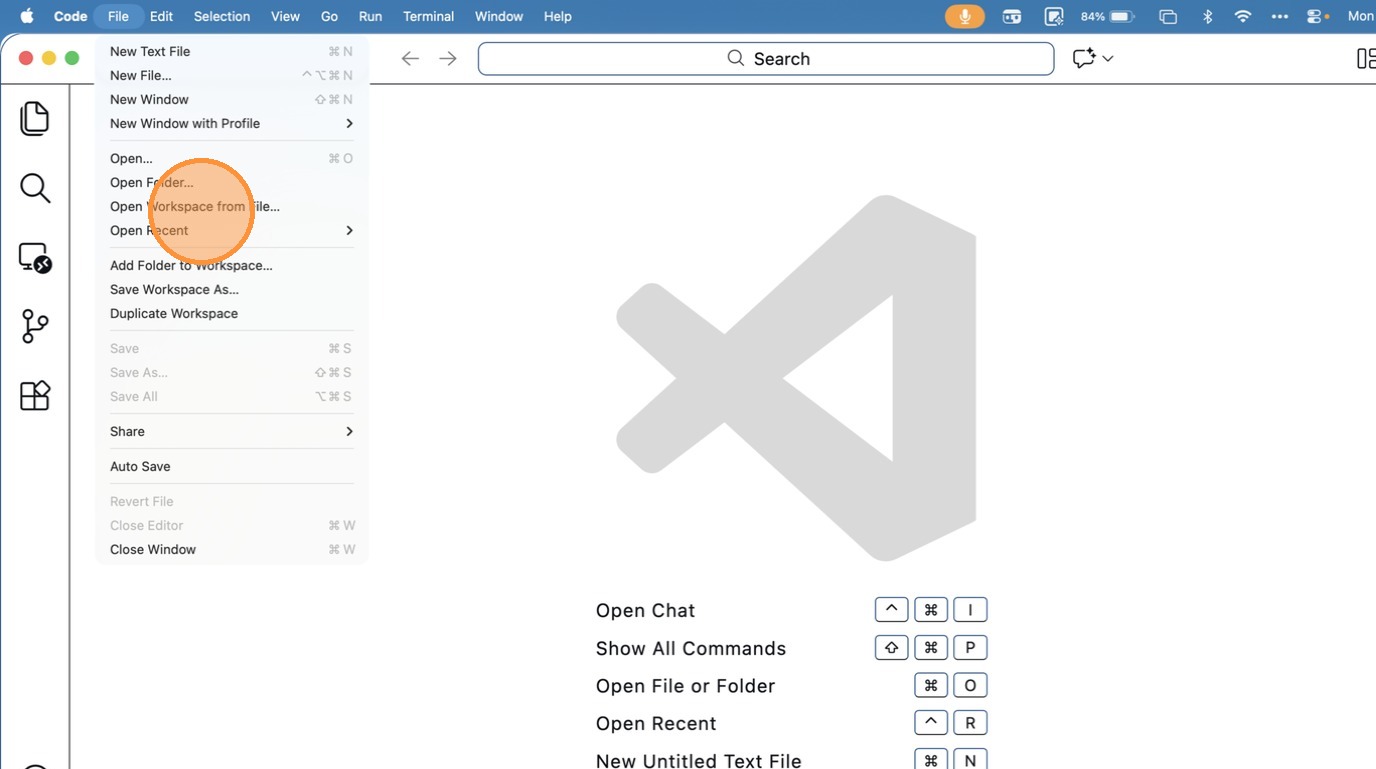
- Click “Documents”
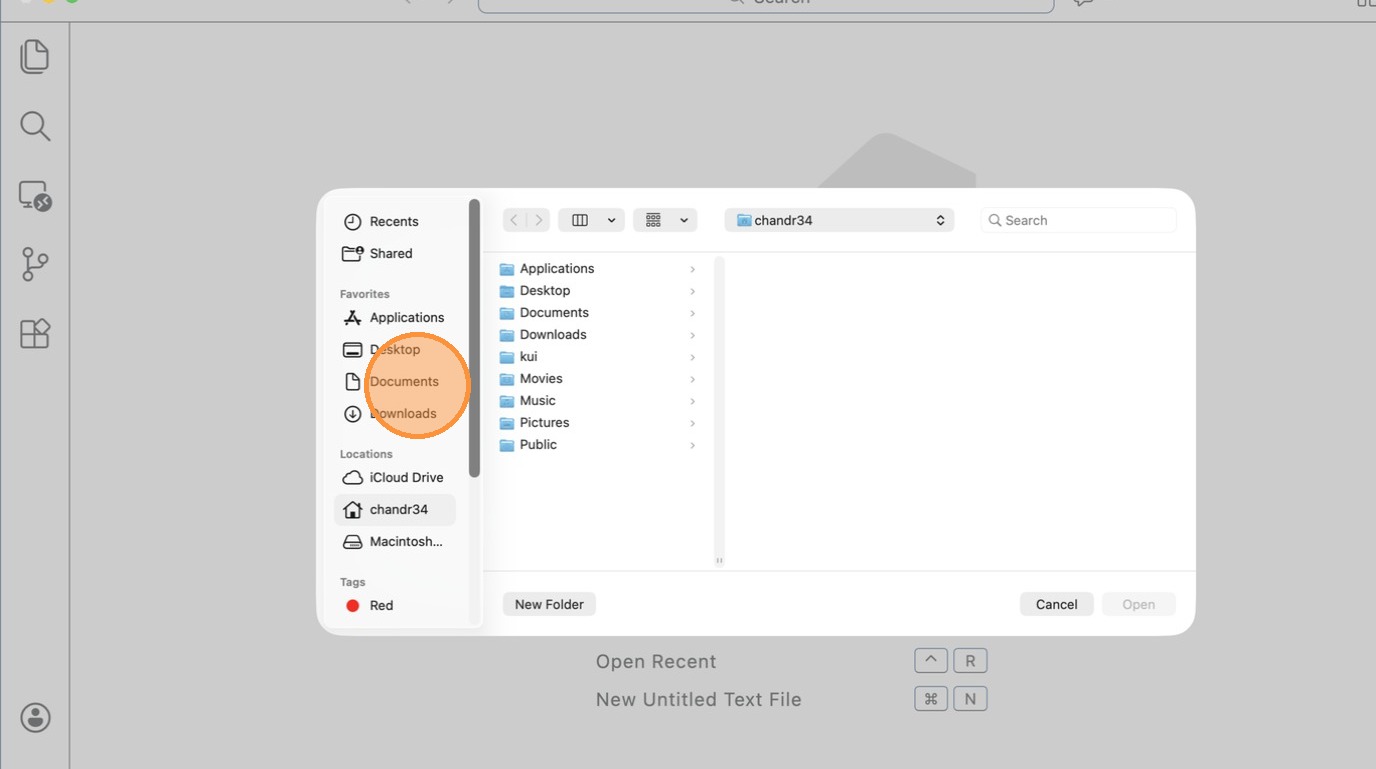
- Click “text field”
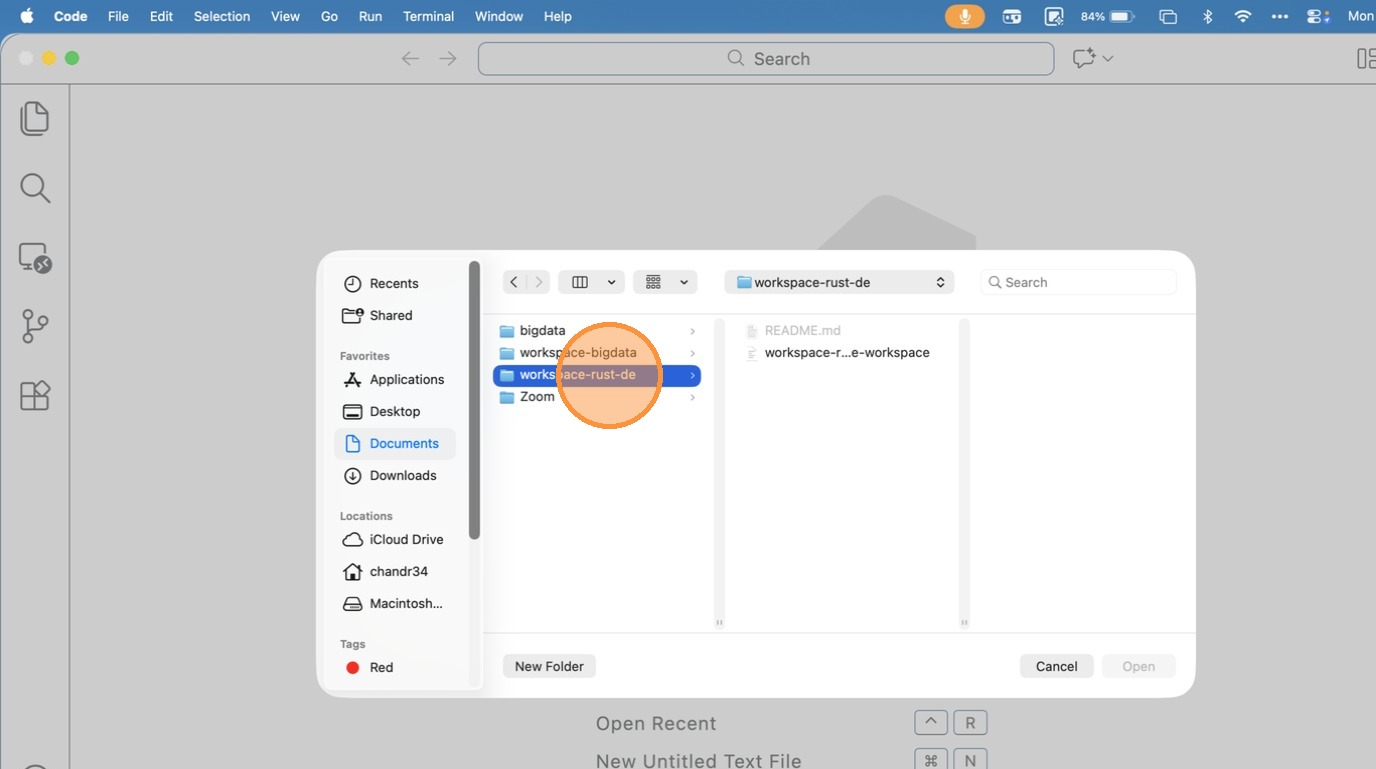
- Click “text field”
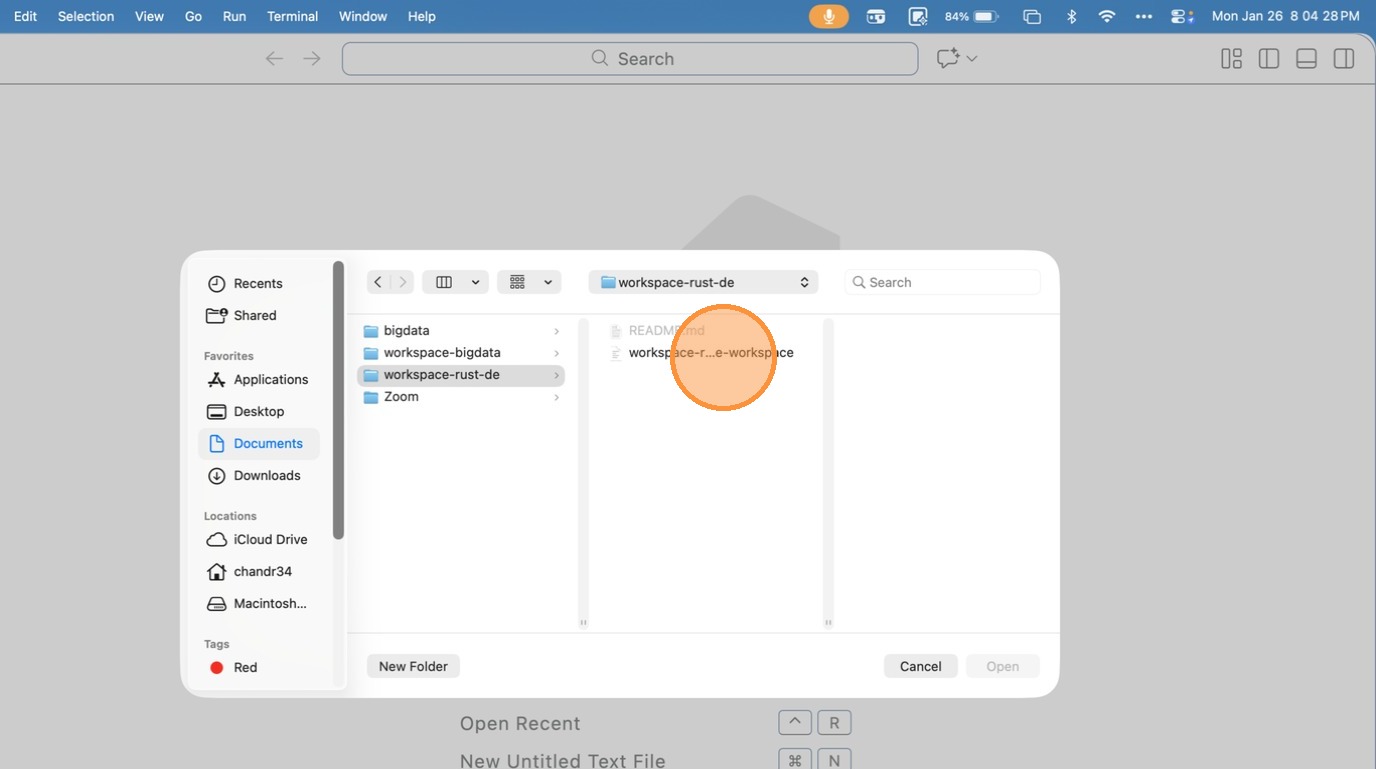
- Click “menu bar”
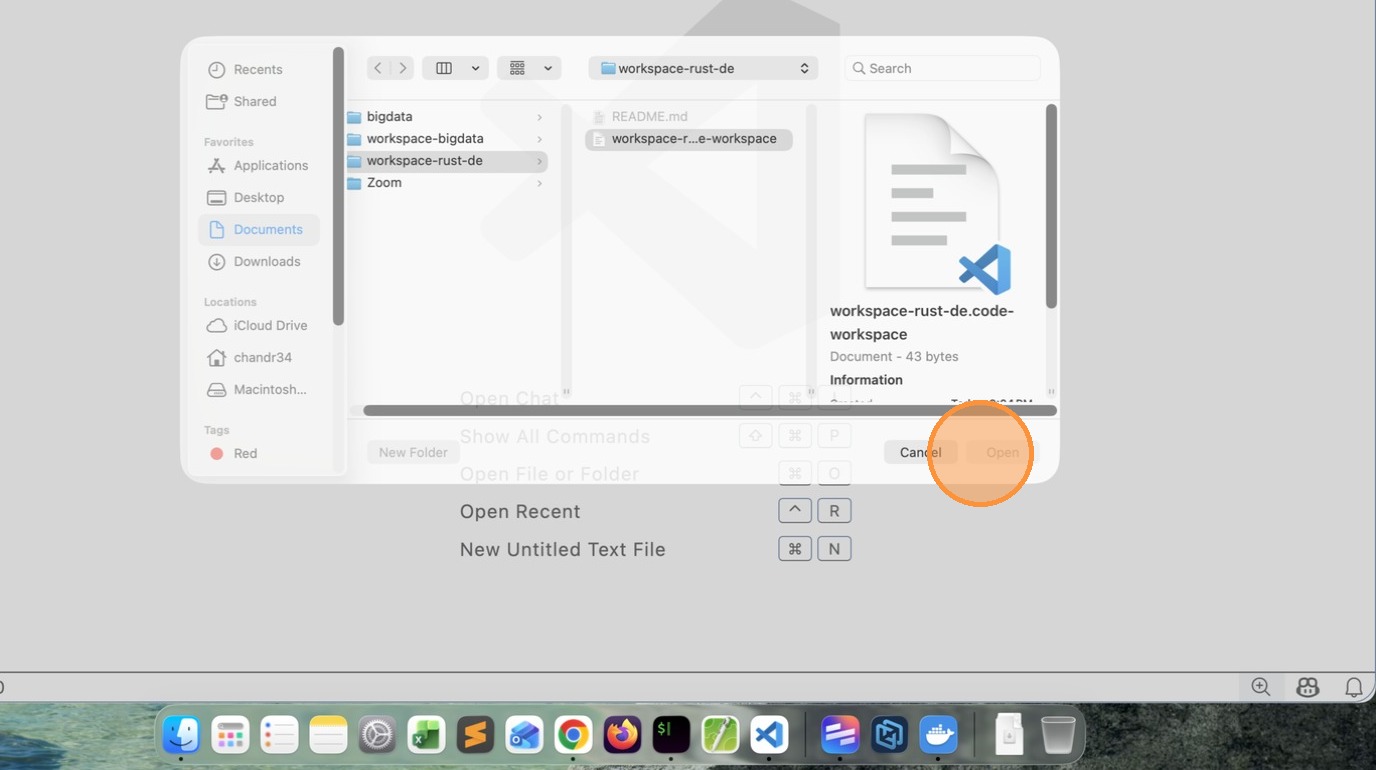
-
Click Reload / Reopen in Container
-
Click “image”
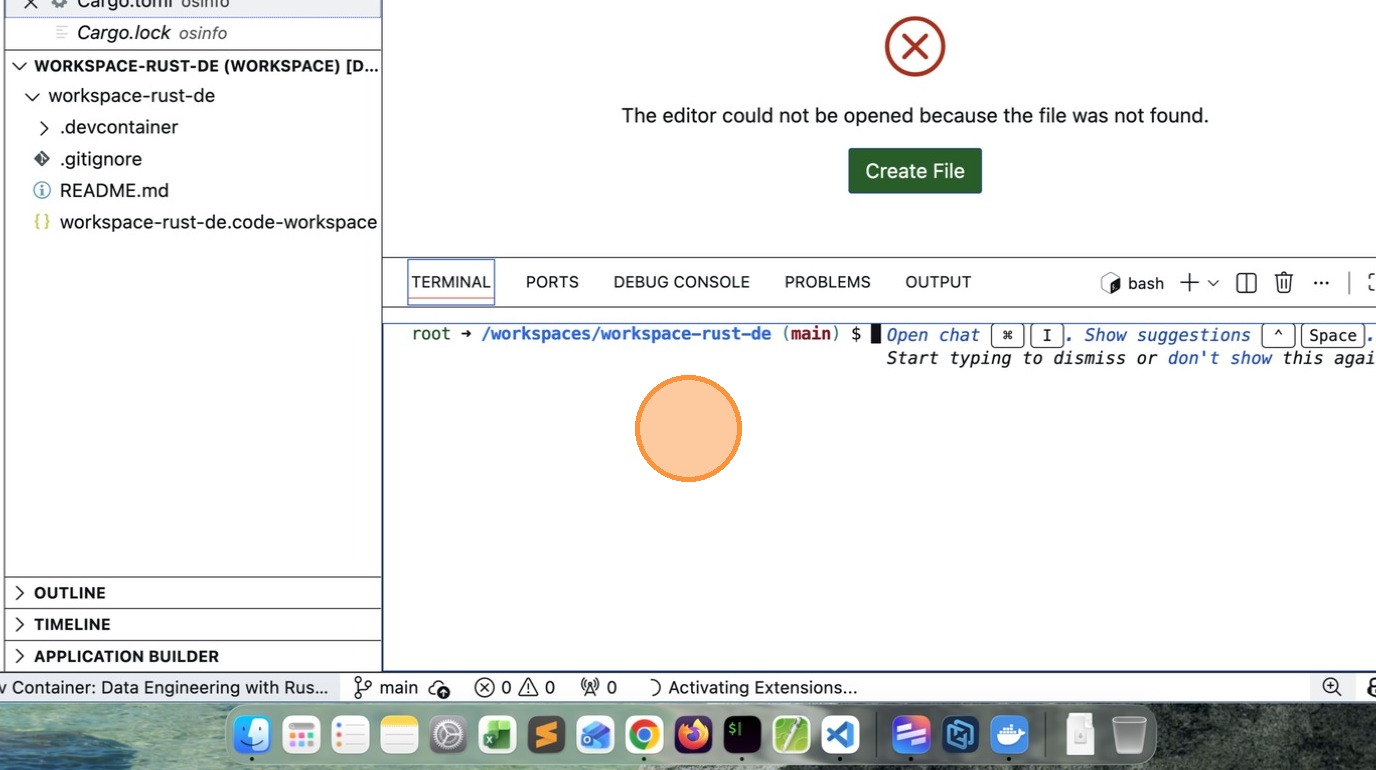
- Press [[Return]]
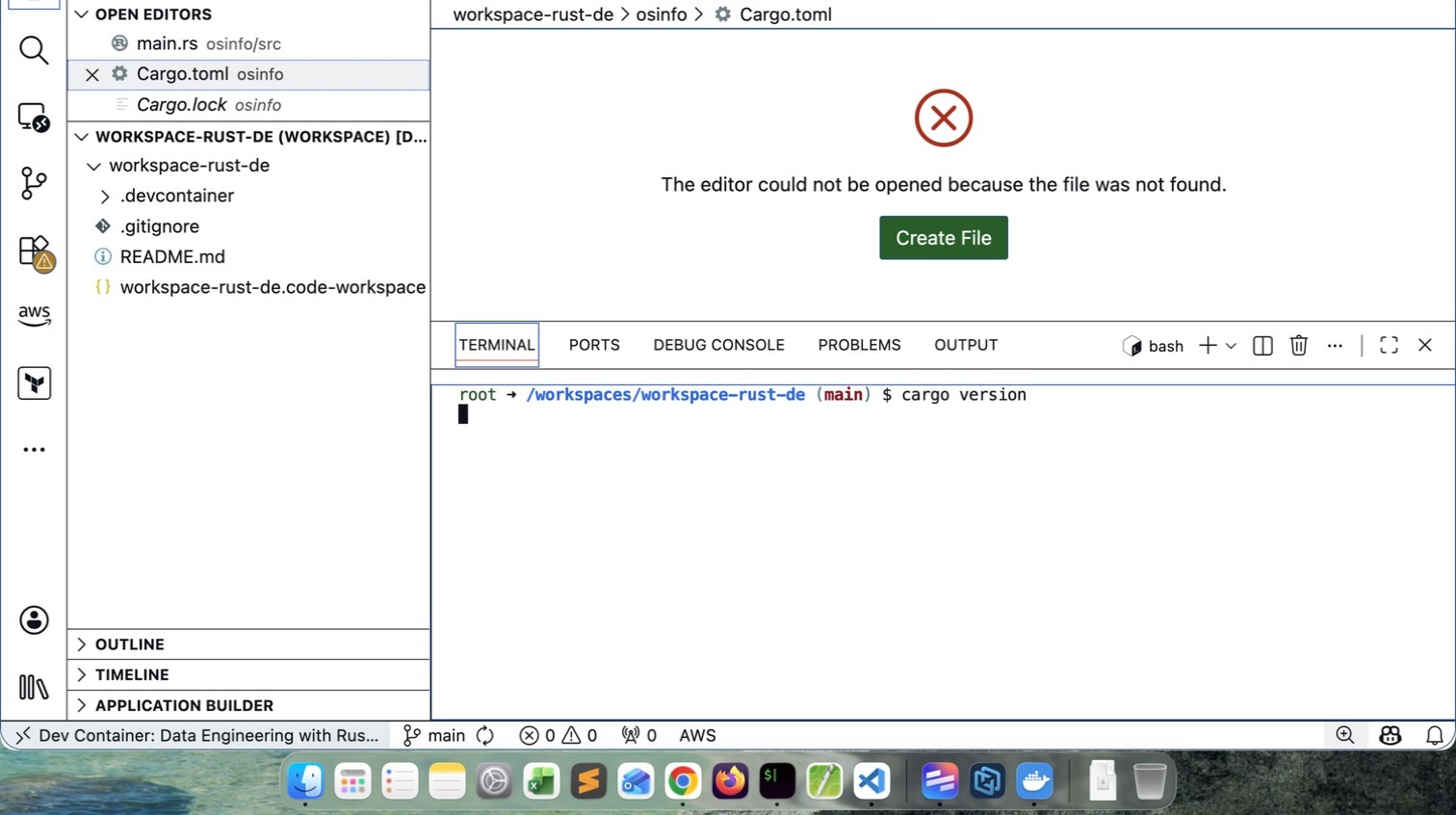
- Click “image”
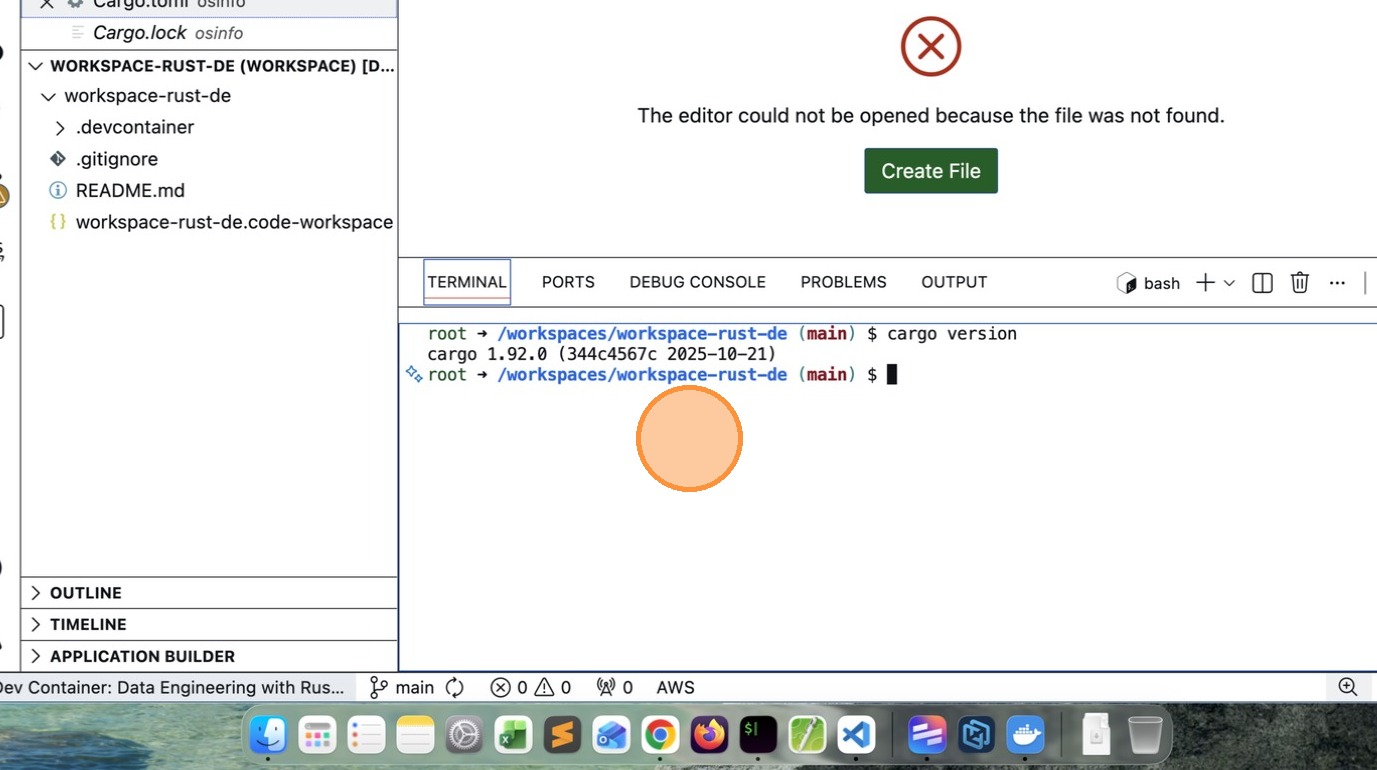
- Click “File”
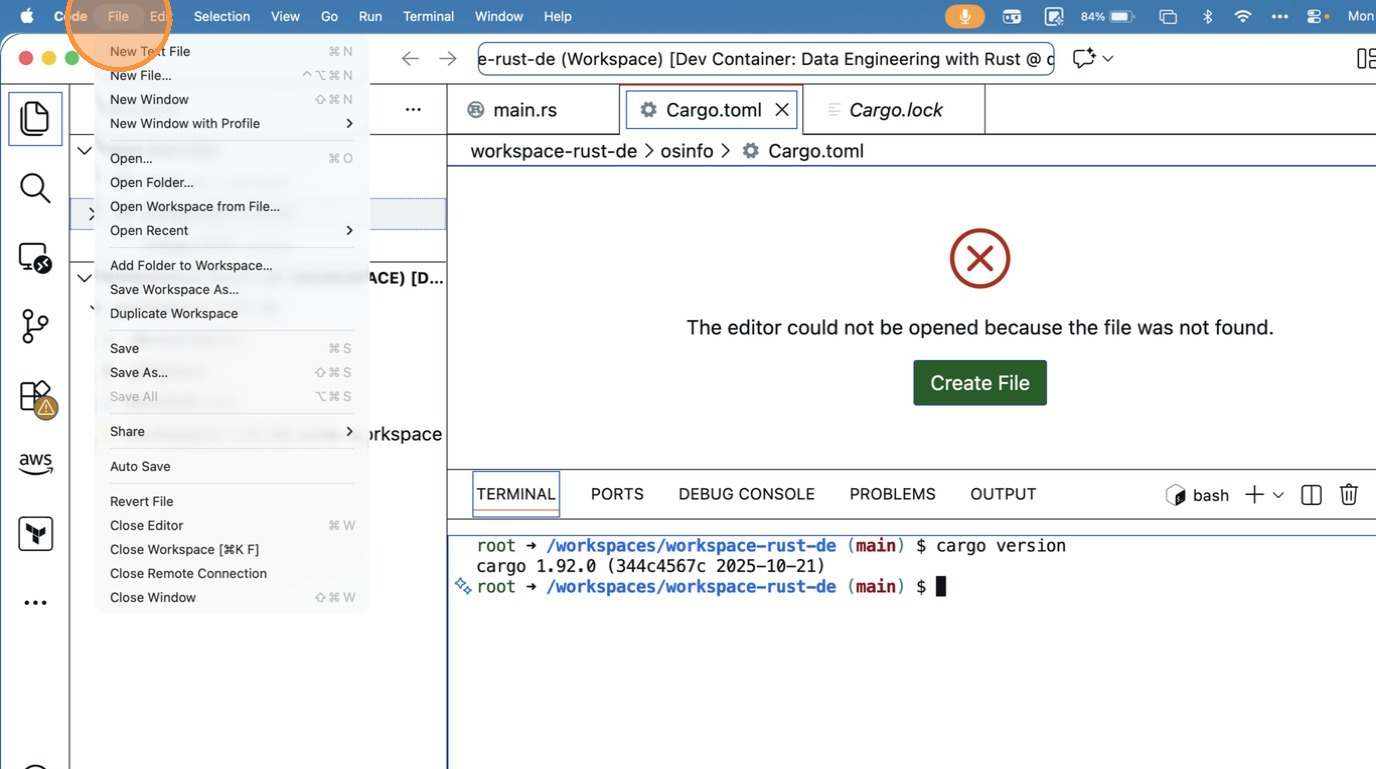
- Click “Close Remote Connection”
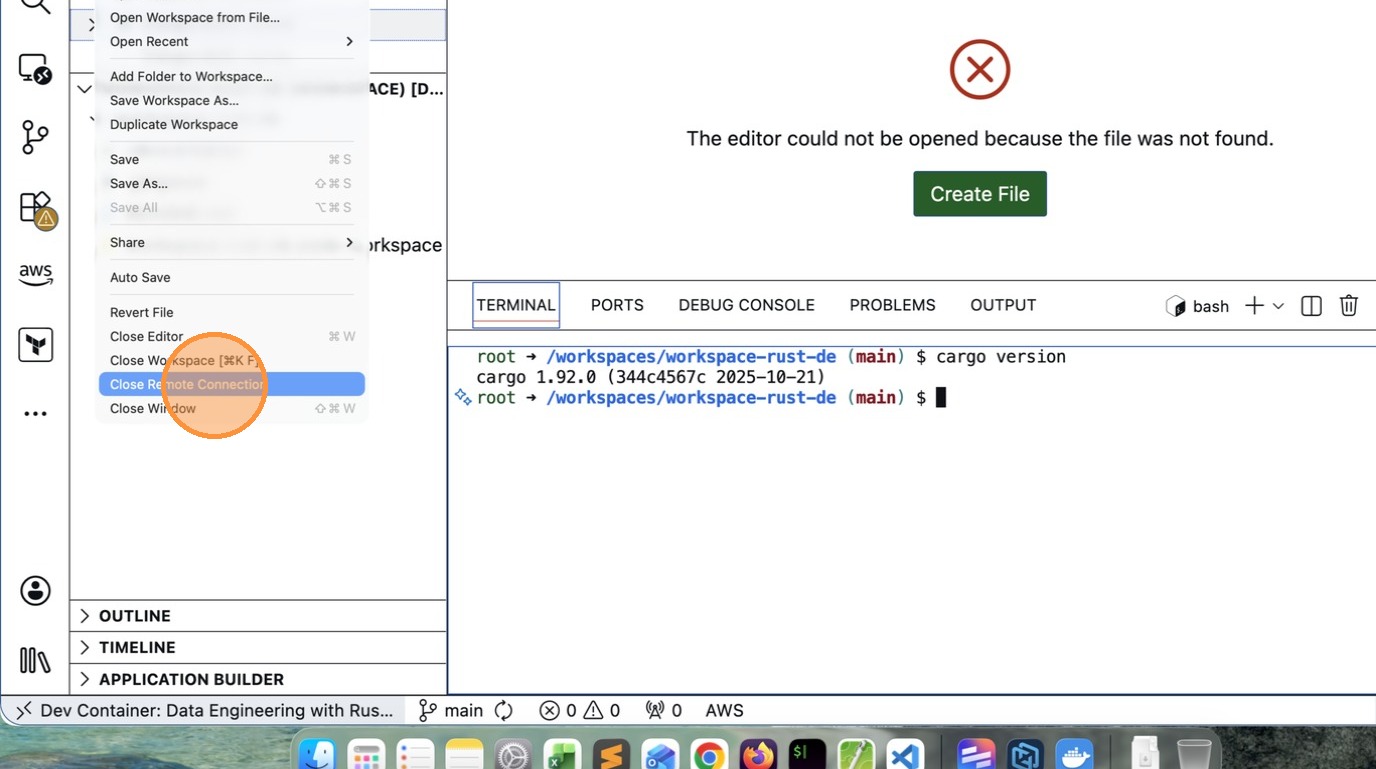
[Avg. reading time: 2 minutes]
Chapter 1
[Avg. reading time: 1 minute]
Programming
- Overview
- DSL
- GPL
- Programming Paradigms
- Compiler vs Interpreter
- Static vs Dynamic
- Strongly vs Weakly Typed
- Programming Matrix
[Avg. reading time: 3 minutes]
Overview
Why Learn Programming?
- Problem Solving
Break vague problems into precise, solvable steps.
- Automation
Stop repeating work. Make the machine do it once and correctly.
How does coding help you personally?
-
Improves Thinking and Communication Clear code forces clear thought. That spills into how you explain ideas to people.
-
Creativity with Constraints Coding is not typing syntax. It is designing solutions within limits.
-
Sense of Control You move from user to builder. That shift matters more than motivation videos.
Why learn more than one Language?
Mastering more than one language is often a watershed in the career of a professional programmer.
- Different languages teach different ways to think
- You stop confusing tools with fundamentals
- You learn to choose the right abstraction, not worship one language
- Multiple languages make you adaptable
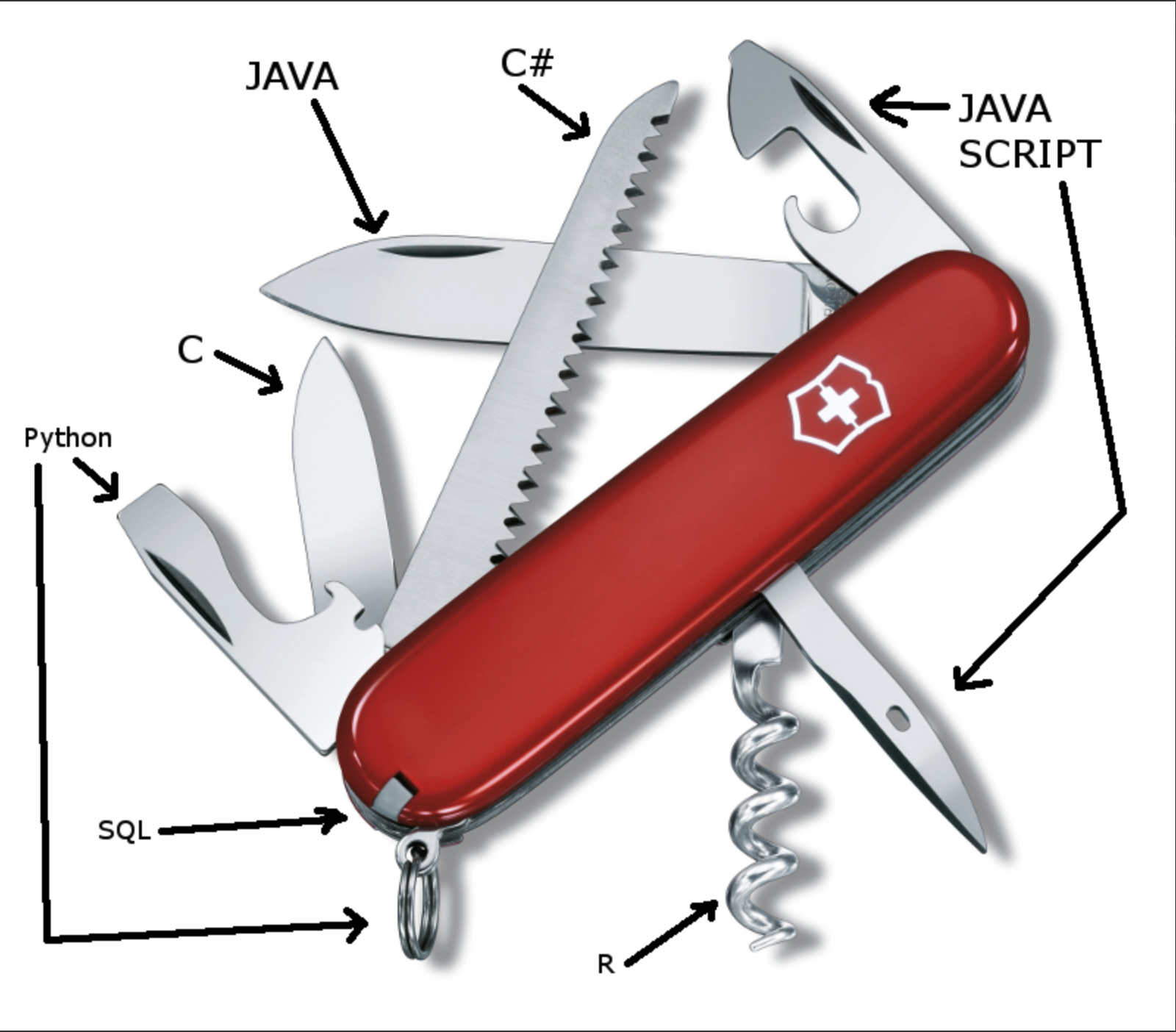
[Avg. reading time: 6 minutes]
DSL
Domain-specific languages (DSLs) are super interesting because they’re tailor-made for specific tasks or industries, like SQL for databases or HTML for web pages.
DSLs can reduce code complexity and increase productivity for specific tasks.
A Domain Specific Language is a programming language with a higher level of abstraction optimized for a specific class of problems. (a.k.a) Specialized to a particular application domain.
Why DSL?
- Express intent directly instead of implementation details
- Reduce code size and complexity for domain-heavy tasks
- Enable non-traditional programmers to work productively
- Standardize how a domain is modeled and reasoned about
Common and Widely Used DSLs
- HTML – Structure and semantics of web documents
- CSS – Presentation and layout rules for the web
- SQL – Declarative querying and data manipulation
- Markdown – Lightweight documentation and content authoring
- Mermaid – Diagramming using text-based syntax
- Sed – Stream-based text transformation
- XML – Structured data representation and interchange
- UML – Visual modeling of system design
- Terraform – Declarative infrastructure and cloud resource management
https://www.chatdb.ai/tools/markdown-formatter
DSL Types
Declarative DSL
- SQL
- HTML
- CSS
- Terraform
- Mermaid
- UML
- XML
- YAML
Use when
- Desired state matters more than execution steps
- Systems should decide how to reach the goal
- Idempotency is important
Imperative DSLs
describe how to do things step by step.
- Sed
- Awk
- Bash
- Makefiles
- Jenkinsfile
Use when
- Order of execution matters
- You need fine-grained control
- Declarative abstractions leak
Configuration DSLs
- Application.yml
- Github Actions
- Docker Compose
Use when
- These are programming languages
- They have control flow, dependency graphs, and failure modes
- Treat them with the same discipline as code
[Avg. reading time: 2 minutes]
GPL
- General Purpose Languages are programming languages designed to solve a wide range of problems.
- They are not tied to a single domain or industry.
- One language, many use cases.
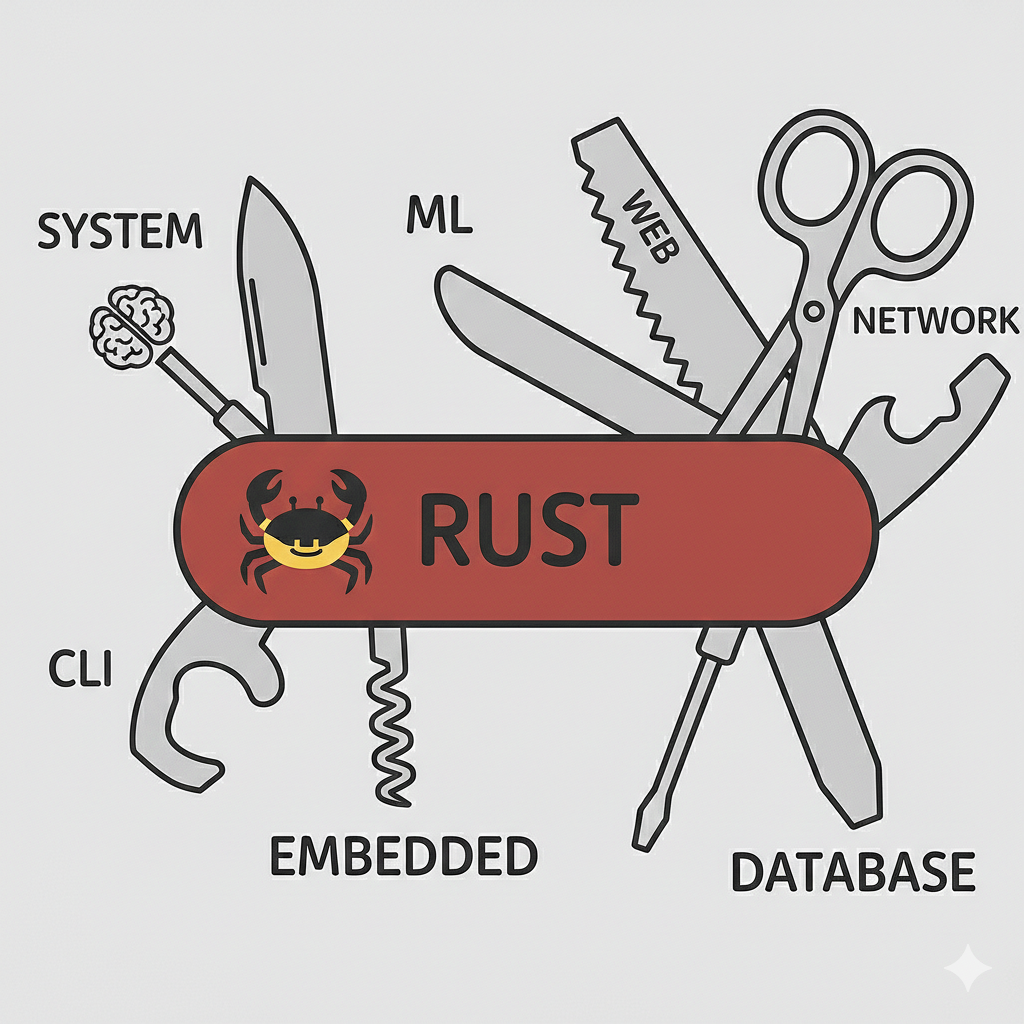
Commonly Used GPLs
- Python
- Java
- C++
- Rust and others
Why They Matter
- Build web apps, APIs, data systems, CLIs, and services
- Reuse the same language across different problem spaces
- Learn fundamentals that transfer across tools and stacks
Reality Check
- GPLs give you flexibility, not shortcuts
- Mastery takes time because the surface area is large
- This is where you learn real engineering, not just syntax
Bottom line
- DSLs make you fast in one lane
- GPLs make you employable across lanes
- Serious engineers know both
[Avg. reading time: 4 minutes]
Programming Paradigms
Procedural
- Code as step by step instructions
- Functions + state + control flow
- Easy to learn, hard to scale
- Examples: C, early Pascal
Object Oriented
- Code organized around objects and state
- Encapsulation, inheritance, polymorphism
- Examples: Java, C++, C#
Functional
- Computation as function evaluation
- Immutability, pure functions, no side effects
- Scales well, forces discipline
- Examples: Haskell, Elixir, F#, functional Rust
Declarative
- You describe what you want, not how
- Execution strategy is hidden
- Powerful but abstract
- Examples: SQL, HTML, Terraform
Rust is multi-paradigm. It supports multiple styles. Rust borrows proven ideas from multiple paradigms. It rejects bad ideas, even if they are popular.
Popular concepts Borrowed by Rust
From procedural
- Explicit control flow
- Predictable execution
From functional
- Immutability by default
- Pattern matching
- Algebraic data types
From systems programming
- Zero-cost abstractions (high level code is compiled as fast as machine code)
- No garbage collector
- Deterministic performance
From concurrency models
- Message passing
- Compile-time safety
Popular concepts rejected by Rust
- Inheritance hides complexity
- it hides behavior and creates fragile, tightly coupled hierarchies
- Nulls hide absence
- absence causes runtime failures instead of compile-time checks.
- Shared mutation hides bugs
- it makes concurrency unpredictable and correctness unverifiable.
[Avg. reading time: 4 minutes]
Compiler vs Interpreter
Compiler
-
A compiler translates the entire source code into machine code (or an intermediate native format) before execution
-
This translation phase is called compile time
-
The generated executable runs later during runtime
-
Errors are mostly caught early, before the program runs
Languages that primarily use compilation
- C
- C++
- Rust
- Haskell
- Erlang
Implications
- Faster execution
- Stronger type and safety guarantees
- Slower edit–compile–run loop
Interpreter
- An interpreter translates and executes one statement at a time
- Translation happens during runtime
- No separate executable is produced
- Errors often appear only when the problematic line is executed
Languages that primarily use interpretation
- Python
- PHP
- Perl
- Ruby
Implications
- Faster development and experimentation
- Slower execution compared to native binaries
- More runtime flexibility
What about JAVA?
Java uses both compilation and interpretation
How it works
- Java source code is compiled into bytecode
- Bytecode runs on the Java Virtual Machine (JVM)
- The JVM interprets bytecode and may JIT-compile hot paths into native machine code
Result
- Portable across platforms
- Performance close to compiled languages for long-running applications
#java #rust #compiler #interpreter #bytecode
[Avg. reading time: 4 minutes]
Static vs Dynamic
Statically Typed
- Type checking happens at compile time
- The compiler verifies whether operations on variables are valid before execution
- Many errors are caught early, during development
- Types are usually explicit, sometimes inferred
int a = "Hello";
- This fails at compile time
- The program never runs
The above statement will result in an error during compile time itself.
Common statically typed languages
C / C++ / Go / Haskell / Java / Scala / Rust
Trade-offs
- Safer refactoring
- Better tooling and IDE support
- More upfront thinking required
Dynamically Typed
- Type checking happens at runtime
- Variables do not have fixed types
- The same variable can reference different types over time
- Faster to write, easier to prototype
a = "Hello"
a = 10
- This is valid
- Errors appear only if invalid operations are executed
Common dynamically typed languages
Python / Ruby / Erlang / JavaScript / PHP / Perl
Trade-offs
- Faster iteration
- More runtime flexibility
- Requires strong testing discipline
Simple Python example
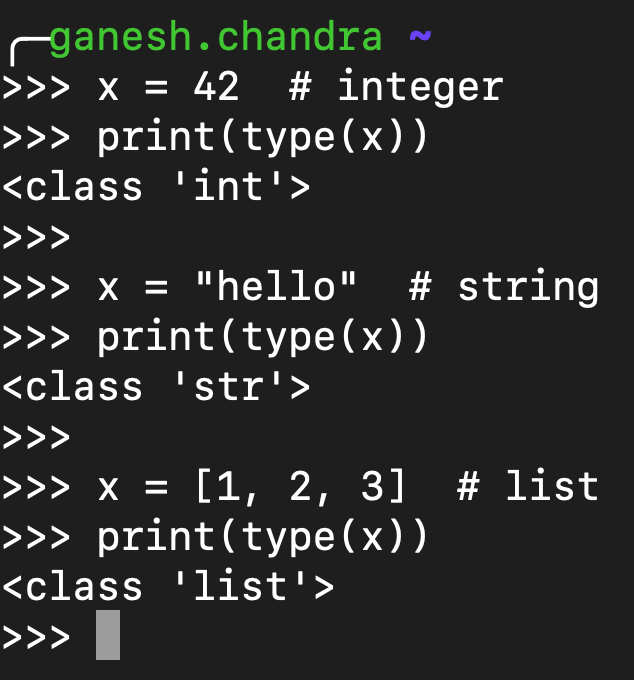
Sum Up
- Static does not mean bug-free
- Dynamic does not mean unsafe
- Most modern languages blur the line
- Type inference
- Optional typing
- Runtime checks plus static analysis
#static #dynamic #python #rust
[Avg. reading time: 3 minutes]
Strongly Typed vs Weakly Typed
Strongly Typed
-
Strongly typed languages do not allow implicit conversion between unrelated types
-
Operations on incompatible types require explicit conversion
-
Strong typing is about type safety, not when types are checked
-
Strong vs weak typing is independent of static vs dynamic typing
-
A language can be dynamically typed and still strongly typed Example: Python is strongly typed
#Python
a = 21; #type assigned as int at runtime.
a = a + "dot"; #type-error, string and int cannot be concatenated.
print(a);
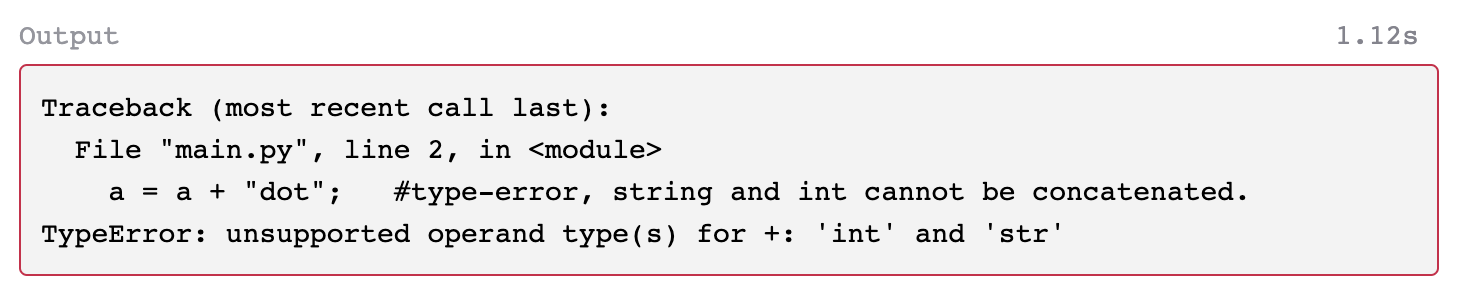
Weakly Typed
- Weakly typed languages allow implicit conversions between unrelated types
- The runtime guesses what you meant and proceeds
- This can be convenient and dangerous
Example: JavaScript is weakly typed
/*
As Javascript is a weakly-typed language, it allows implicit conversion
between unrelated types.
*/
a = 21;
a = a + "dot";
console.log(a);
- JavaScript silently converts 21 to “21”
- Result is “21dot”
- No error, no warning
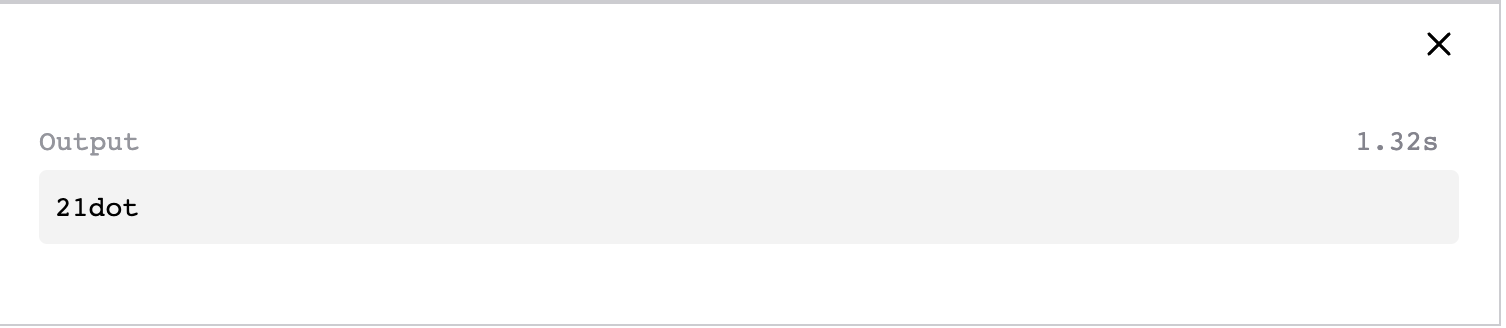
#strongly #weakly #python #javascript
[Avg. reading time: 1 minute]
Programming Matrix
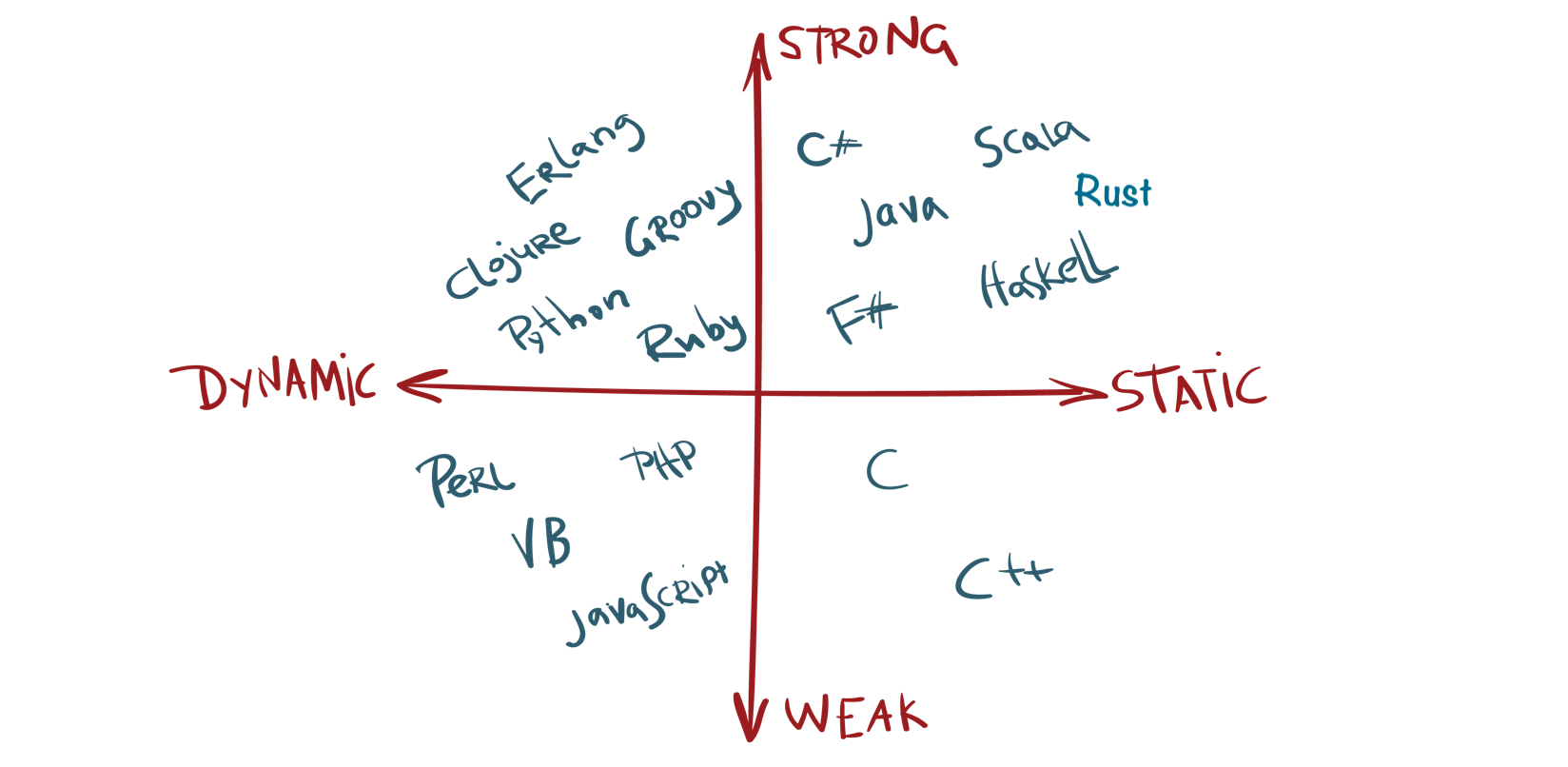
Rust is both strongly typed and statically typed.
Strongly Typed
- No implicit conversion between incompatible types
- Operations must be type-correct by design
- The compiler never guesses intent
Statically Typed
- Every variable’s type is known at compile time
- Errors are caught before the program runs
- Runtime surprises are aggressively eliminated
let num = 5;
let text = "hello";
// The next line won't compile
// let result = num + text; // Error
#programmingmatrix #static #dynamic
[Avg. reading time: 0 minutes]
Rust Overview
[Avg. reading time: 9 minutes]
Rust Overview
Rust deals with low-level details of memory management, data representation, and concurrency.
What Is Rust?
- Rust began as a personal project by an engineer at Mozilla.
- Mozilla later sponsored the project in 2009 and publicly announced it in 2010.
- The first stable release shipped on May 15, 2015.
Rust is a systems programming language designed for safety, concurrency, and performance.
It draws inspiration from:
- Systems languages such as C and C++
- Functional languages such as Haskell and Erlang
Why Rust?
-
Open Source
Backed by a large, active community with rapid iteration through nightly builds and strong industry adoption. -
Reliability
Eliminates entire classes of memory bugs at compile time through its ownership model. -
Type Safety
The compiler guarantees that operations are only performed on valid types. -
Memory Safety
References always point to valid memory, preventing null and dangling pointer errors. -
Data Race Freedom
The borrow checker enforces safe concurrency by preventing simultaneous mutable access. -
Performance
Zero-cost abstractions, no garbage collector, and minimal runtime overhead enable C and C++-level performance. -
Bare-Metal Support
Suitable for embedded systems, device drivers, and operating system kernels. -
Security
Memory safety is enforced at compile time, dramatically reducing common vulnerability classes. -
Efficiency
Enables high-performance code without sacrificing safety or expressiveness. -
Developer Productivity
Strong compile-time guarantees reduce debugging and production failures. -
Ownership-Based Safety
Achieves memory safety without garbage collection using ownership and borrowing. -
Cargo Package Manager
Built-in dependency and build management, comparable to npm or pip. -
Excellent Error Messages
Compiler diagnostics are precise, actionable, and educational. -
Efficient C Interoperability
Native foreign function interface enables safe integration with C libraries.
What Is Rust Used For?
Rust is well-suited for:
- High-performance web services
- Embedded and IoT systems
- Distributed and concurrent systems
- Cross-platform command-line tools
Terms to know
Crate
- a compiled Rust package or crate is a compilation unit in Rust.
- It can be a single program or a reusable library.
- Every Rust project produces at least one crate.
crates.io
- crates.io is Rust’s official package registry.
- It hosts open source Rust libraries called crates.
- Rust projects download dependencies from here by default.
rustc
- rustc is the Rust compiler.
- It converts Rust source code into machine code.
- It performs parsing, type checking, safety checks, and optimization.
This is similar to gcc, g++, javac in other languages
Who Uses Rust?
Some of the top companies listed here
- Drop Box
- Microsoft
- Discord
- Cloudflare
- Coursera
- Firefox
- Atlassian
- Amazon’s Firecracker
- Databricks
Additional Notes
- Rust is self-hosted — the Rust compiler itself is written in Rust.
- Early versions of the compiler were implemented in OCaml before the language matured.
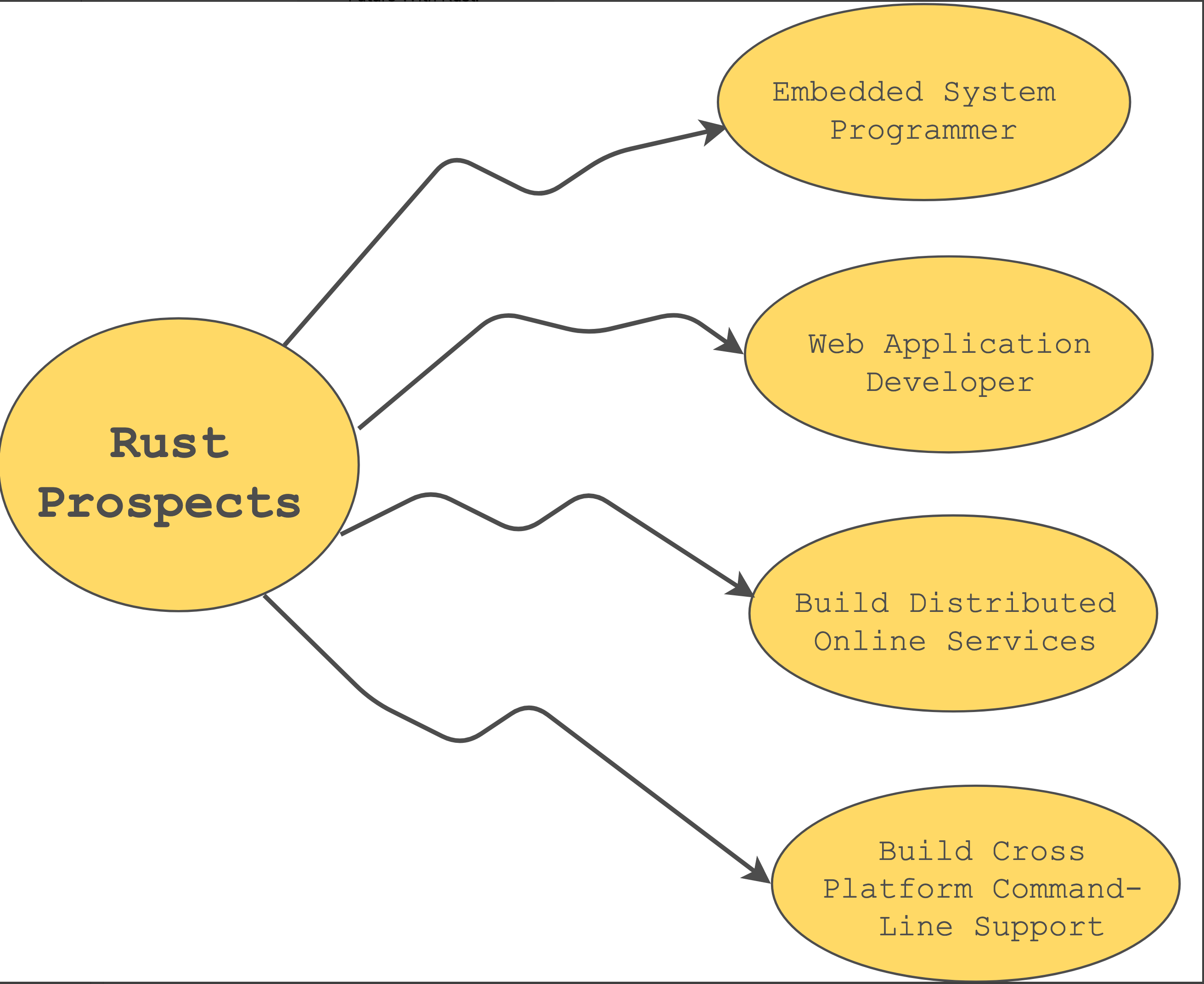
[Avg. reading time: 3 minutes]
Core idea
Rust is chosen when performance, memory safety, and concurrency all matter at the same time.
Systems and Infrastructure
- Operating systems and device drivers
- Embedded and bare-metal programming
- Cloud infrastructure tools and CLIs
Backend and Distributed Systems
- High-performance backend services
- Distributed databases and systems
- Networking and async services
Performance-Critical Applications
- Audio processing and DSP
- Computer graphics and game engines
- Simulations, HPC, scientific computing
Security-Sensitive Software
- Security tools and sandboxes
- Cryptography and secure runtimes
- Safe replacements for C and C++ components
Data and Machine Learning (Emerging)
- Data processing and analytics engines
- DataFrame libraries and query engines
- ML runtimes and system-level ML tooling
Frontend via WebAssembly
- Web application frontends using WebAssembly
- Shared logic across web, desktop, and mobile
- High-performance browser applications
Summarize
- Python when productivity matters more than speed
- C or C++ when speed matters more than safety
- Rust when you need both
[Avg. reading time: 4 minutes]
Playground
Trying Rust Without Setup
If you want to quickly try Rust code, check syntax, or share a small example with others, use the Rust Playground.
What the Rust Playground is good for
• Experimenting with Rust syntax
• Testing small code snippets
• Sharing runnable examples via links
• Exploring unfamiliar APIs quickly
What you get
• Full access to the Rust standard library (std)
• Many of the top crates from crates.io, including their dependencies
• Multiple compiler channels: stable, beta, nightly
• Output, formatting, and compiler error messages in one place
What it is not
• Not a replacement for a local Rust setup
• Not suitable for large projects or serious performance testing
How to think about it
Use the playground like a scratchpad: • Learn • Experiment • Share • Move on to local setup later
Demo
Let’s try with a simple example.
fn main(){println!(Welcome to Rust!);}
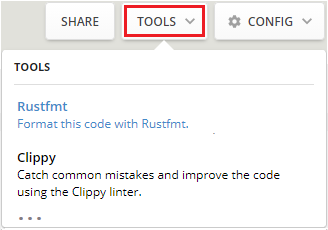
The tool adjusts the code to follow official Rust styles:
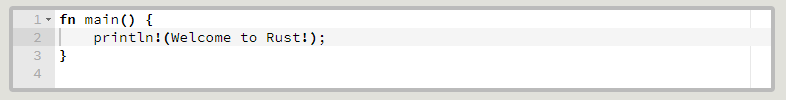
Select Tools > Clippy to check for mistakes in the code. The results are displayed under the editor:
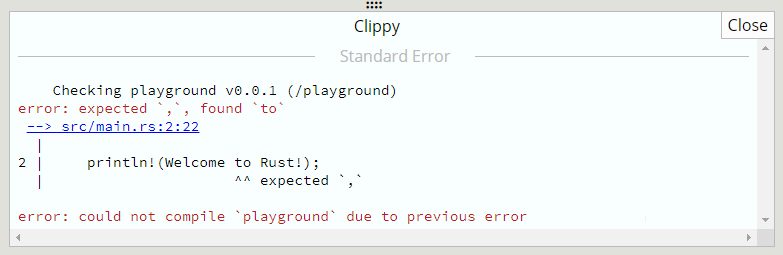
To fix the sample code, add quote marks around the text “Welcome to Rust!”:
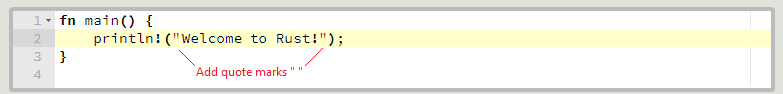
[Avg. reading time: 7 minutes]
Cargo
Cargo is a Rust’s official build system and package manager.
Cargo handles
- Dependency management
- Building code
- Running tests
- Running benchmarks
- Publishing libraries
- Version resolution
Cargo understands
- targets
- platforms
- architectures
- features
Sample file structure
.
├── Cargo.lock
├── Cargo.toml
├── src/
│ ├── lib.rs
│ ├── main.rs
│ └── bin/
│ ├── named-executable.rs
│ ├── another-executable.rs
│ └── multi-file-executable/
│ ├── main.rs
│ └── some_module.rs
├── examples/
│ ├── simple.rs
│ └── multi-file-example/
│ ├── main.rs
│ └── ex_module.rs
└── tests/
├── some-integration-tests.rs
└── multi-file-test/
├── main.rs
└── test_module.rs
- Cargo.toml and Cargo.lock are stored in the root of your package (package root).
- Source code goes in the src directory.
- The default library file is src/lib.rs.
- The default executable file is src/main.rs.
- Other executables can be placed in src/bin/.
- Benchmarks go in the benches directory.
- Examples go in the examples directory.
- Integration tests go in the tests directory.
Key files in to remember
Cargo.toml is about describing your dependencies in a broad sense, and is managed by you.
toml : Tom’s Obvious Minimal Language
TOML is Open Source, and case sensitive.
TOML aims to be a minimal configuration file format that’s easy to read due to precise semantics. TOML should be easy to parse into data structures in various languages.
- TOML is case-sensitive.
- A TOML file must contain only UTF-8 encoded Unicode characters.
- Whitespace means tab (0x09) or space (0x20).
- Newline means LF (0x0A) or CRLF (0x0D0A).
Lock file
Cargo.lockcontains exact information about your dependencies. It is maintained by Cargo and should not be manually edited.
Cargo Subcommands
cargo --help
cargo --version
Creates project under new sub folder
cargo new projectname
Creates project under existing folder
cargo init projectname
Compile the current package
cargo build
Run the current package
cargo run
Compile the current package for Production
* cargo build --release
Check the current package for dependency errors
cargo check
Fetch dependencies of a package from the network
cargo fetch
Execute unit and integration tests of a package
cargo test
Remove generated artifacts
cargo clean
Update dependencies as recorded in the local lock file
cargo update
Build package’s documentation
cargo doc
Format the code
cargo fmt
Refer more Cargo commands in Cargo Book
[Avg. reading time: 2 minutes]
Cargo Example
cargo new osinfo
cd osinfo
Replace the main.rs code with the code given below
// Rust sample for displaying OS Info
fn main() {
println!("Hello, world!");
let info = os_info::get();
// Print full information:
println!("OS information: {}", info);
// Print information separately:
println!("Type: {}", info.os_type());
println!("Version: {}", info.version());
println!("Bitness: {}", info.bitness());
}
cargo build
Script will fail to build.
Find out the correct crate from crates.io and add it.
Run the following statements
cargo check
cargo fetch
cargo build
check the executable under target/debug
cargo build --release
check the executable under target/release
The release executable will be smaller in size than debug executable.
Because, debug contains symbols & backtraces
[Avg. reading time: 4 minutes]
Cargo dependency versions
Cargo follows Semantic Versioning: MAJOR.MINOR.PATCH.
- MAJOR changes can break your code
- MINOR adds features but stays compatible
- PATCH is bug fixes only
While specifying the dependency version, you can either specify the exact one or mention the bottom range number.
Here are some more examples of version requirements and the versions that would be allowed with them:
For stable crates (1.x and above)
• 1.2.3 means ≥ 1.2.3 and < 2.0.0
• 1.2 means ≥ 1.2.0 and < 2.0.0
• 1 means ≥ 1.0.0 and < 2.0.0
For pre-1.0 crates (0.x)
Cargo is stricter because breaking changes are expected.
• 0.2.3 means ≥ 0.2.3 and < 0.3.0
• 0.2 means ≥ 0.2.0 and < 0.3.0
• 0.0.3 means ≥ 0.0.3 and < 0.0.4
• 0.0 means ≥ 0.0.0 and < 0.1.0
• 0 means ≥ 0.0.0 and < 1.0.0
Rule of thumb
- For 0.x crates, MINOR is treated like MAJOR
- Expect breakage even on small bumps
Wildcards
- ‘*’ means anything, including breaking garbage
- 1.* means ≥ 1.0.0 and < 2.0.0
- 1.2.* means ≥ 1.2.0 and < 1.3.0
Note: Don’t use wildcards in Production.
Using git repositories
[dependencies]
regex = { git = "https://github.com/rust-lang/regex" }
- The risk of bypassing crates.io versioning.
- hard to reproduce as git versioning is not controlled by Cargo.
- Use it on (internal) projects where you have control.
[Avg. reading time: 0 minutes]
Starter Crates
[Avg. reading time: 4 minutes]
The Basic Program
- Rust code is always put in a file with
.rsextension. - Every executable Rust program starts execution from the main function.
fn main() { println!("Hello World!"); }
println! prints text to standard output and automatically adds a newline at the end.
- println! is a macro not a function.
- Macros are evaluated at compile time.
Example 2:
Rust does not use string interpolation like Python or JavaScript. Instead, it uses format placeholders inside the string.
fn main() { println!("Number: {}", 1); }
{} is a placeholder.
Printing variables
fn main() { let age = 25; println!("Age: {}", age); }
Positional Arguments
Arguments are filled in same order.
fn main() { println!("{} last name is {}", "Rachel", "Green"); }
Named Arguments
Helps in code readability.
fn main() { println!("{fname} last name is {lname}", fname="Rachel", lname="Green"); }
This is different from string interpolation in python.
Using Expressions
fn main() { println!("{} * {} = {}", 15, 15, 15 * 15); }
Number Formatting
Rust supports multiple number representations using format specifiers
fn main() { println!( "Decimal: {}\nBinary: {:b}\nHex: {:x}\nOctal: {:o}", 20, 20, 20, 20 ); }
Debug Printing {:?}
fn main() { println!("{:?}", (100, "Rachel Green")); }
fn main() { println!("{}{:?}", "Rachel Green", "Rachel Green")); }
Debug printing it for debugging, not for user facing outputs.
We will discuss about Debug Trait in later weeks.
#println #macro #trait #debug #placeholder
[Avg. reading time: 3 minutes]
Comments
Line Comments //
Block Comments /* */
Doc Comments
Outer Doc Comments ///
Inner Doc Comments //!
// Writing a Rust program fn main() { //The line comment is the recommended comment style println!("This is a line comment!"); // print hello World to the screen }
/* Writing a Rust program */ /* comments can be /* nested */ too */ fn main() { println!("This is a line comment!"); }
Doc Comments are used to generate Documentation and they support markdown notations
/// This is a Doc comment outside the function /// Generate docs for the following item. /// This shows my code outside a module or a function fn main() { //! This a doc comment that is inside the function //! This comment shows my code inside a module or a function //! Generate docs for the enclosing item println!("{} can support {} notation","Doc comment","markdown"); }
[Avg. reading time: 13 minutes]
Variables
A variable is like a storage box paired with an associated name which contains data. The associated name is the identifier and the data that goes inside the variable is the value. They are immutable by default, meaning, you cannot reassign value to them.
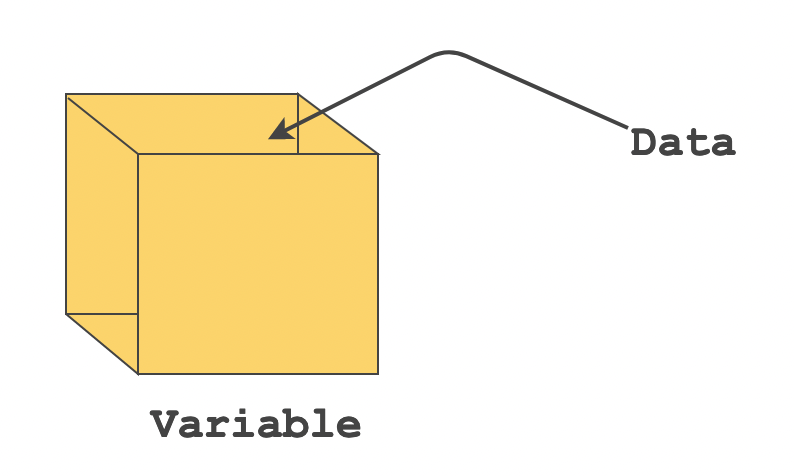
To create a variable, use the let binding followed by the variable name
What is binding?
Rust refers to declarations as bindings as they bind a name at the time of creation.
letis a kind of declaration statement.
Naming Convention: By convention, you would write a variable name in a snake_case i.e.,
- All letters should be lower case.
- All words should be separated using an underscore ( _ )
Initialize a variable
A variable can be initialized by assigning a value to it when it is declared. The value is said to be bound to that variable.
Note: It’s possible to declare the variable first and assign it a value later. However, it is not recommended to do this as it may lead to the use of uninitialized variables.
fn main() { let language = "Rust"; // define a variable println!("Language: {}", language); // print the variable }
Note: it is not possible to directly print a variable within a println!(). You need a placeholder.
How to create a Mutable Variable
let mut variable = "value"
fn main() { let mut language = "Rust"; // define a mutable variable println!("Language: {}", language); // print the variable language = "Java"; // update the variable println!("Language: {}", language); // print the updated value of variable }
Assigning Multiple Values
let (variable1,variable2) = ("value1", value2);
fn main() { let (fname,lname) =("Rachel","Green"); // assign multiple values println!(" Student Name is {} {}.", fname,lname); // print the value }
If variables are unassigned or unused compiler will generate warning. (Try this in Rust Playground)
#[allow(unused_variables, unused_mut)]
fn main() {
let (fname,lname,mi) =("Rachel","Green",""); // assign multiple values
println!(" Student Name is {} {}.", fname,lname); // print the value
}
Variable Scope
The scope of a variable refers to the visibility of a variable, or, which parts of a program can access that variable.
It all depends on where this variable is being declared. If it is declared inside any curly braces {}, i.e., a block of code, its scope is restricted within the braces, otherwise the scope is global.
Local Variable
A variable that is within a block of code, { }, that cannot be accessed outside that block is a local variable. After the closing curly brace, } , the variable is freed and memory for the variable is deallocated.
Global Variable
The variables that are declared outside any block of code and can be accessed within any subsequent blocks are known as global variables.
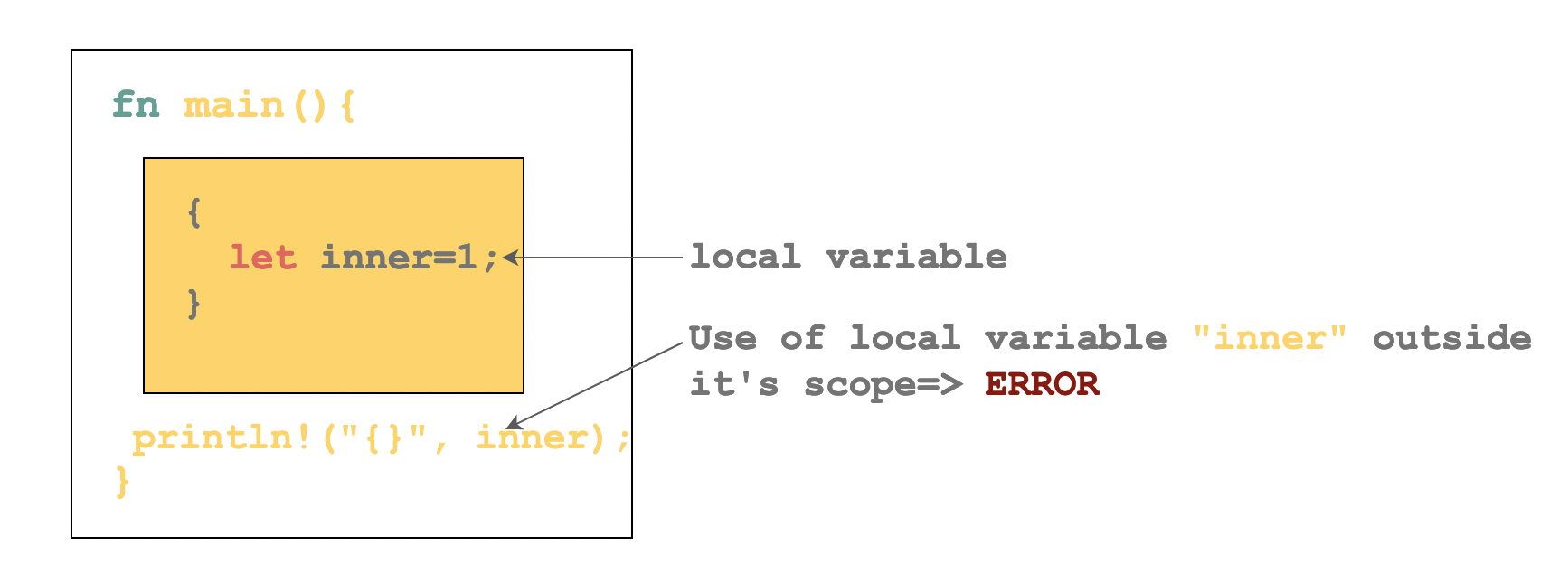
fn main() { let outer_variable = 112; { // start of code block let inner_variable = 213; println!("block variable inner: {}", inner_variable); println!("block variable outer: {}", outer_variable); } // end of code block println!("inner variable: {}", inner_variable); // use of inner_variable outside scope }
How to fix this error?
fn main() { let outer_variable = 112; let inner_variable = 213; { // start of code block println!("block variable inner: {}", inner_variable); println!("block variable outer: {}", outer_variable); } // end of code block println!("inner variable: {}", inner_variable); }
Shadowing
Variable shadowing is a technique in which a variable declared within a certain scope has the same name as a variable declared in an outer scope. This is also known as masking. This outer variable is shadowed by the inner variable, while the inner variable is said to mask the outer variable.
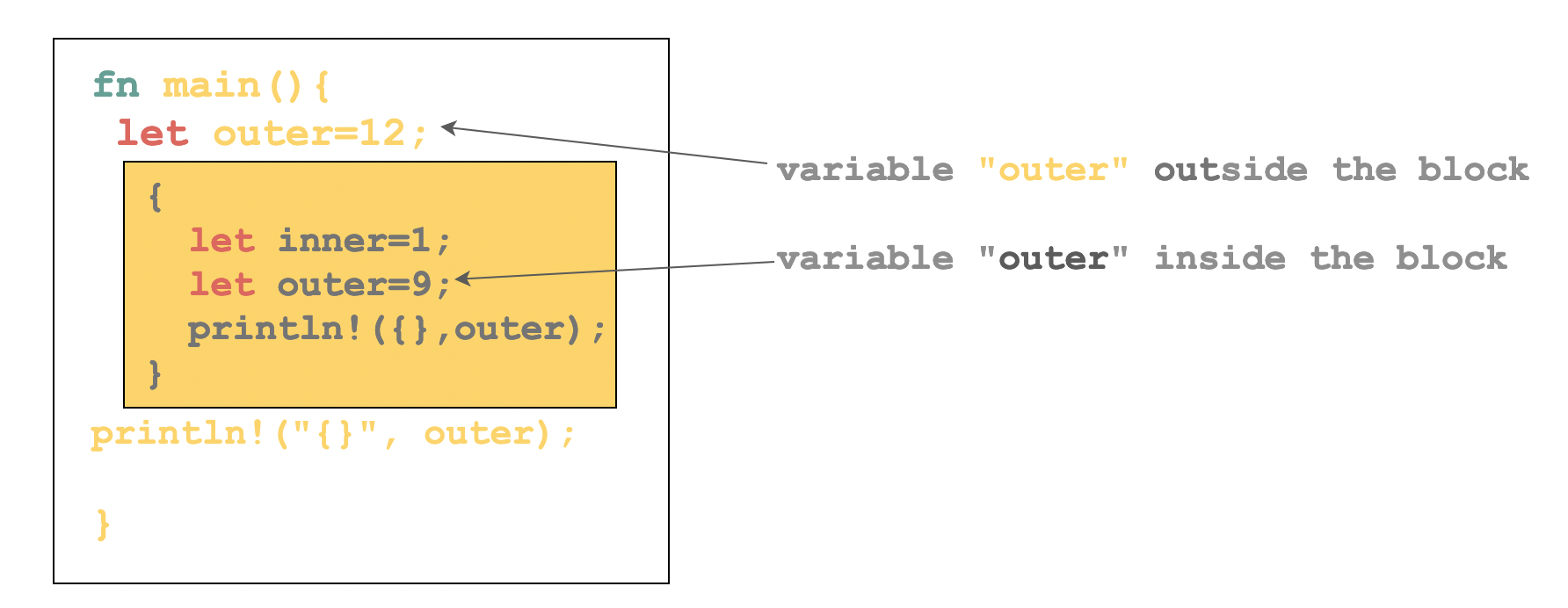
Use Cases
- No accidental mutation
- Each step is explicit
- Scoped overrides within a block
fn main() { let outer_variable = 112; { // start of code block let inner_variable = 213; println!("block inner variable: {}", inner_variable); let outer_variable = 117; println!("block outer variable: {}", outer_variable); } // end of code block println!("outer variable: {}", outer_variable); }
Standard Usecase
// Shadowing fn main() { let file_path = "name.csv"; println!("{:?}",file_path); let file_path = format!("/tmp/{}", file_path); println!("{:?}",file_path); }
Bad Pattern - Variable reused in same scope with different datatypes
// Shadowing fn main() { let some_input = "Testing"; println!("{:?}",some_input); let some_input = 7; println!("{:?}",some_input); }
#variables #shadowing #masking
[Avg. reading time: 3 minutes]
Simple Rust Programs
Using Variables
fn main() { let name = "Rachel"; let age=30; println!("Hello {},{}", name,age); //change the value of variable let name = "Rachel Green"; println!("Hello {},{}", name,age); }
Using Multiple Variables
#[allow(unused_variables, unused_mut)] fn main() { let (fname,lname,mi) =("Rachel","Green",""); // assign multiple values println!(" Student Name is {} {}.", fname,lname); // print the value }
FOR Loops
// non inclusive on right side fn main() { for i in 0..5 { println!("Hello {}", i); } }
ODD / EVEN
fn main() { for i in 0..5 { if i % 2 == 0 { println!("even {}", i); } else { println!("odd {}", i); } } }
Alternate Method
// Expression assigned as Value fn main() { for i in 0..5 { let even_odd = if i % 2 == 0 {"even"} else {"odd"}; println!("{} {}", even_odd, i); } }
[Avg. reading time: 3 minutes]
Advanced Printing
Pretty Debug Print
Pretty debug print {:#?} prints debug output in an indented, human-readable format for easier inspection of complex data structures.
// Print fn main() { let doesnt_print = (); println!("This will not print: {}", doesnt_print); }
Pretty Print
// Pretty Print fn main() { let doesnt_print = (); println!("This will print: {:#?}", doesnt_print); }
What is the output of this?
// Print Space fn main() { let doesnt_print = ' '; println!("This will not print: {}", doesnt_print); }
// Pretty Print Space fn main() { let doesnt_print = ' '; println!("This will print: {:#?}", doesnt_print); }
Debug Print vs Pretty Debug Print
fn main() { let data = vec![ ("Rachel", 30), ("Monica", 29), ("Phoebe", 31), ]; println!("Regular debug:"); println!("{:?}", data); println!("\nPretty debug:"); println!("{:#?}", data); }
dbg!
fn main() {
let x = 10;
let y = x + 5;
dbg!(x);
dbg!(y);
}
- Prints file name and line number
- Uses Debug formatting automatically
- Returns the value, so it doesn’t break code flow
- dont use dbg in Production.
[Avg. reading time: 4 minutes]
Escape Printing
Rust supports standard escape sequences similar to other languages. Similar to other programming languages \t and \n are used for Tab and Newlines
Common Escape Characters
- \n → New line
- \t → Tab
- \ → Backslash
- " → Double quote
// \t \n fn main() { print!("\t first line is tabbed \nand second line is on a new line"); }
Printing Escape Characters Literally
// Escape Characters fn main() { println!("Here are two escape characters: \\n and \\t"); }
Print multiple escape characters
// Print multiple \\ , " fn main() { println!("File \"folder location is at c:\\users\\ganesh\\Documents\\01.rs.\" ") }
Too many \ there is a good chance one might forget to \, is there an easy way?
// r# and # fn main() { println!(r#"File "folder location is at c:\users\ganesh\Documents\01.rs." "#) }
If you need to print #, then use ##
Raw Identifiers (r#)
// # & ## fn main() { let hashtag_string = r##"The hashtag #niceToSeeYou had become very popular."##; // Has one # so we need at least ## let many_hashtags = r####""You don't have to type ### to use a hashtag. You can just use #.""####; // Has three ### so we need at least #### println!("{}\n{}\n", hashtag_string, many_hashtags); }
Alternate Use
Not a good programming practice to use keywords as variables
// Using reserved words fn main() { let let=4; println!("{}", let); }
// r# fn main() { let r#let=4; println!("{}", r#let); }
[Avg. reading time: 2 minutes]
Chapter 2
[Avg. reading time: 0 minutes]
Data Types
- Overview
- Integer
- Floating-point
- Boolean
- Char & Strings
- String based crates
- Arrays
- Tuples
- Constants
- Unit-type
[Avg. reading time: 1 minute]
Data Types
Rust is a statically typed language, meaning, it must know the type of all variables at compile time.
Variable Definition
Implicit Definition
Unlike other languages like C++ and Java, Rust can infer the type from the type of value assigned to a variable.
let variablename = value
Explicit Definition
let variablename:datatype = value
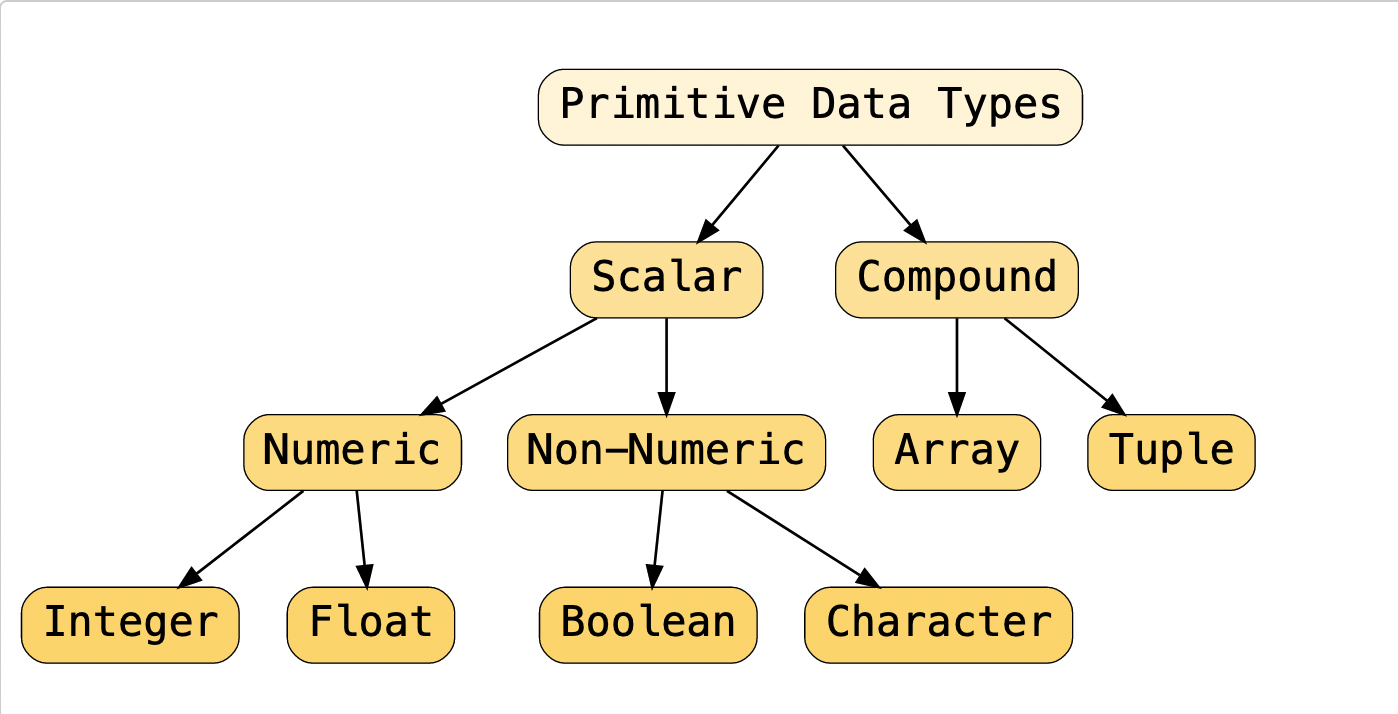
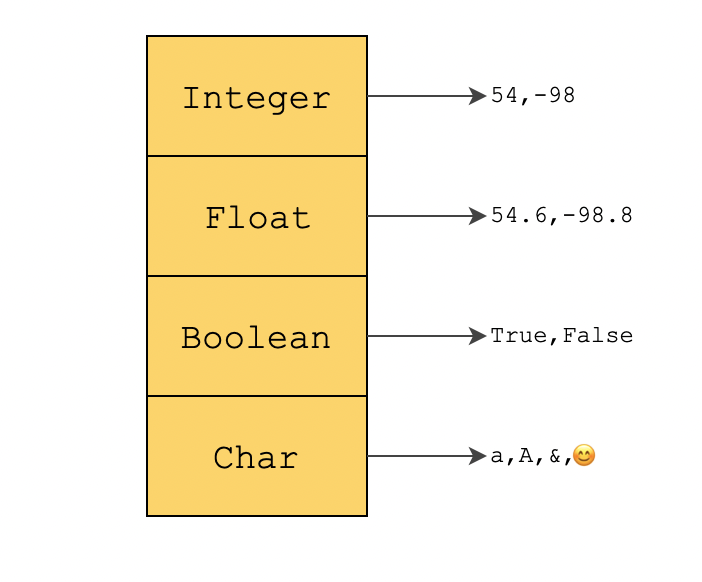
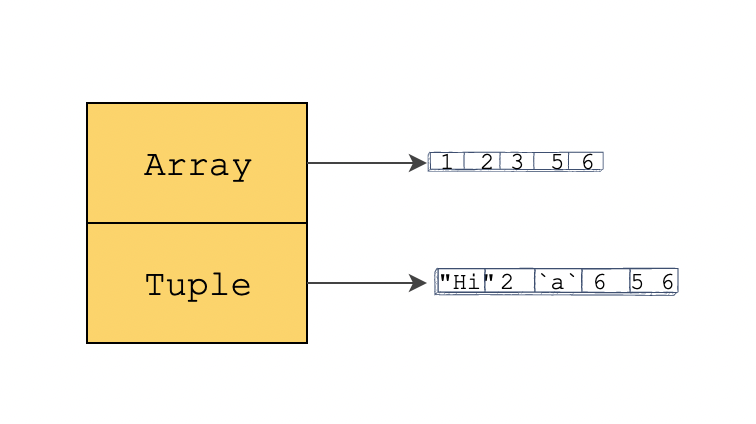
#datatypes #implicit #explicit
[Avg. reading time: 8 minutes]
Integer
Fixed Size Integers
i8: The 8-bit signed integer type.i16: The 16-bit signed integer type.i32: The 32-bit signed integer type.i64: The 64-bit signed integer type.u8: The 8-bit unsigned integer type.u16: The 16-bit unsigned integer type.u32: The 32-bit unsigned integer type.u64: The 64-bit unsigned integer type.
Variable Size Integers
The integer type in which the particular size depends on the underlying machine architecture.
isize: The pointer-sized signed integer type.usize: The pointer-sized unsigned integer type.
// see the smallest and biggest numbers,you can use MIN and MAX // after the name of the type fn main() { println!("The smallest i8 is {} and the biggest i8 is {}.", i8::MIN, i8::MAX); // hint: printing std::i8::MIN means "print MIN inside of the i8 section in the standard library" println!("The smallest u8 is {} and the biggest u8 is {}.", u8::MIN, u8::MAX); println!("The smallest i16 is {} and the biggest i16 is {}.", i16::MIN, i16::MAX); println!("The smallest u16 is {} and the biggest u16 is {}.", u16::MIN, u16::MAX); println!("The smallest i32 is {} and the biggest i32 is {}.", i32::MIN, i32::MAX); println!("The smallest u32 is {} and the biggest u32 is {}.", u32::MIN, u32::MAX); println!("The smallest i64 is {} and the biggest i64 is {}.", i64::MIN, i64::MAX); println!("The smallest u64 is {} and the biggest u64 is {}.", u64::MIN, u64::MAX); println!("The smallest i128 is {} and the biggest i128 is {}.", i128::MIN, i128::MAX); println!("The smallest u128 is {} and the biggest u128 is {}.", u128::MIN, u128::MAX); }
Explicit Declaration
fn main() { //explicitly define an integer let a:i32 = 24; let b:u64 = 23; let c:u8 = 26; let d:i8 = 29; //print the values println!("a: {}", a); println!("b: {}", b); println!("c: {}", c); println!("d: {}", d); }
Alternate Way to Declare
// Alternate Way fn main() { let small_number: u8 = 10; let small_number1 = 10u8; // 10u8 = 10 of type u8 (no space inbetween 10 and u8) let big_number = 100000000i32; let big_number1 = 100_000_000i32; // adds clarity to numbers let big_number2 = 100_____000________000i32; //to demonstrate multiple ___ }
Type Inference
fn main() { //implicitly define an integer let a = 21; let b = 1; let c = 54; let d = 343434; //print the variable println!("a: {}", a); println!("b: {}", b); println!("c: {}", c); println!("d: {}", d); }
When not declared, the Default integer type inferred by Rust is i32
// fn print_type_of<T>(_: &T) { println!("{}", std::any::type_name::<T>()) } fn main() { let a = 5; let b = 3.14; print_type_of(&a); print_type_of(&b); }
[Avg. reading time: 4 minutes]
Floating Point
Floats are numbers with decimal points.
f32: The 32-bit floating point type.f64: The 64-bit floating point type.
It doesn’t support 16 or 128
fn main() { //explicitly define a float type let f1:f32 = 32.9; let f2:f64 = 6789.89; let f3:fsize = 3.141414141414; println!("f1: {}", f1); println!("f2: {}", f2); println!("f3: {}", f3); //implicitly define a float type let pi = 3.14; let e = 2.17828; println!("pi: {}", pi); println!("e: {}", e); }
Values are the same, but they are not equal.
// Adding f32 + f64 fn main() { let my_float: f64 = 5.0; // This is an f64 let my_float2: f32 = 5.0; // This is an f32 let my_float3 = my_float + my_float2;️ println!("{}",my_float3); }
So how to fix it?
// Adding f32 + f64 the right way fn main() { let my_float: f64 = 5.0; // This is an f64 let my_float2: f32 = 5.0; // This is an f32 let my_float3 = my_float + my_float2 as f64; println!("{}",my_float3); }
If not declared, the Default type is f64
// What is size of my_other_float variable? // Adding f32 with f64 will it work or fail? // Rust is smart, // since it is doing addition with f32, it will default it to f32 instead of f64 fn main() { let my_float: f32 = 5.0; let my_other_float = 8.5; let third_float = my_float + my_other_float; }
[Avg. reading time: 1 minute]
Boolean
true
false
fn main() { //explicitly define a bool let is_bool:bool = true; println!("explicitly_defined: {}", is_bool); // implicit let a = true; let b = false; println!("a: {}", a); println!("b: {}", b); }
Expression result
fn main() { // get a value from an expression let c = 10 > 2; println!("c: {}", c); }
[Avg. reading time: 7 minutes]
Char & Strings
The value assigned to a char variable is enclosed in a single quote('') .
Unlike some other languages, a character in Rust takes up 4 bytes rather than a single byte. It does so because it can store a lot more than just an ASCII value like emojis, Korean, Chinese, and Japanese characters.
fn main() { // implicitly & explicitly define let char_2:char = 'a'; let char_3 = 'b'; println!("character2: {}", char_2); println!("character3: {}", char_3); }
String Literal
Used when the value of the string is known at compile time. Literals are set of characters that are hardcoded to a variable at compile time. String literals are found in the module std::str
String literals are stored in the Stack portion of the memory so retrieval is fast.
fn main() { // explicitly define let str_1:&str = "Rust Programming"; println!("String 1: {}", str_1); // implicitly define let str_2 = "Rust Programming"; println!("String 2: {}", str_2); }
String Object
String objects are dynamic and can be changed during runtime.
A String object is allocated in the heap memory. Its slower but has more features.
String::new() - Creates an empty string.
String::from() - Default value passed as parameter.
fn main(){ let empty_string = String::new(); println!("length is {}",empty_string.len()); let content_string = String::from("Rachel Green"); println!("length is {}",content_string.len()); }
String Operations
variable.push() - to push a single character
// Push Single Character fn main(){ let mut name1 = String::from("Hello"); println!("{}",name1); name1.push('!'); println!("{}",name1); }
variable.push_str() - to push a set of characters
// Push a string fn main(){ let mut name1 = String::from("Hello"); println!("{}",name1); name1.push_str("World"); println!("{}",name1); }
variable.replace(“”,“”)
fn main(){ let name1 = String::from("Hello!"); let name2 = name1.replace("Hello","Howdy"); //find and replace println!("{}",name2); }
Convert String Literal to String Object (to_string())
fn main(){ let name1 = "Hello!".to_string(); //String object let name2 = name1.replace("Hello","Howdy"); //find and replace println!("{}",name2); }
Convert String Object to String Literal (as_str())
fn main() { let name1 = String::from("hello"); let name2 = name1.as_str(); println!("{},{}", name1, name2); }
Script to find the data type
fn print_type_of<T>(_: &T) { println!("{}", std::any::type_name::<T>()) } fn main() { let name = "StringSample"; let name1 = String::from("Hello"); print_type_of(&name); print_type_of(&name1); }
[Avg. reading time: 2 minutes]
String based programs
Assignment - Explain the logic behind these working examples.
For example, you need to explain why &str2 ? why not str2.
what is the use of collect()
Concatenation
// concatenation fn main() { let str1 = "Hello".to_string(); let str2 = " world".to_string(); let string = str1 + &str2; println!("{}", string); }
String Reverse
// Reverse String fn main() { let s = "Hello World"; let t: String = s.chars().rev().collect(); println!("{}", t); }
Check Palindrome
// Palindrome fn main() { let s = "rotator"; let t: String = s.chars().rev().collect(); if s == t { println!("Palindrome") } else{ println!("Not Palindrome") } }
String Padding
// String Padding fn main() { let s = "pizza"; println!("{s:-^30}"); println!("{s:*<30}"); println!("{s:#>30}"); }
[Avg. reading time: 8 minutes]
Arrays
An array is a homogenous sequence of elements.
A Collection of values of the same type is to be stored in a single variable.
Fixed length & Length known at compile time.
By default, the first element is always at index 0.
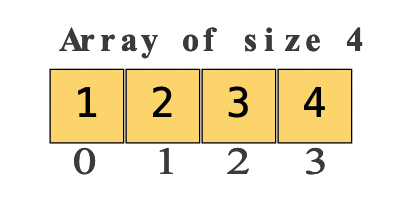
By default, arrays are immutable.
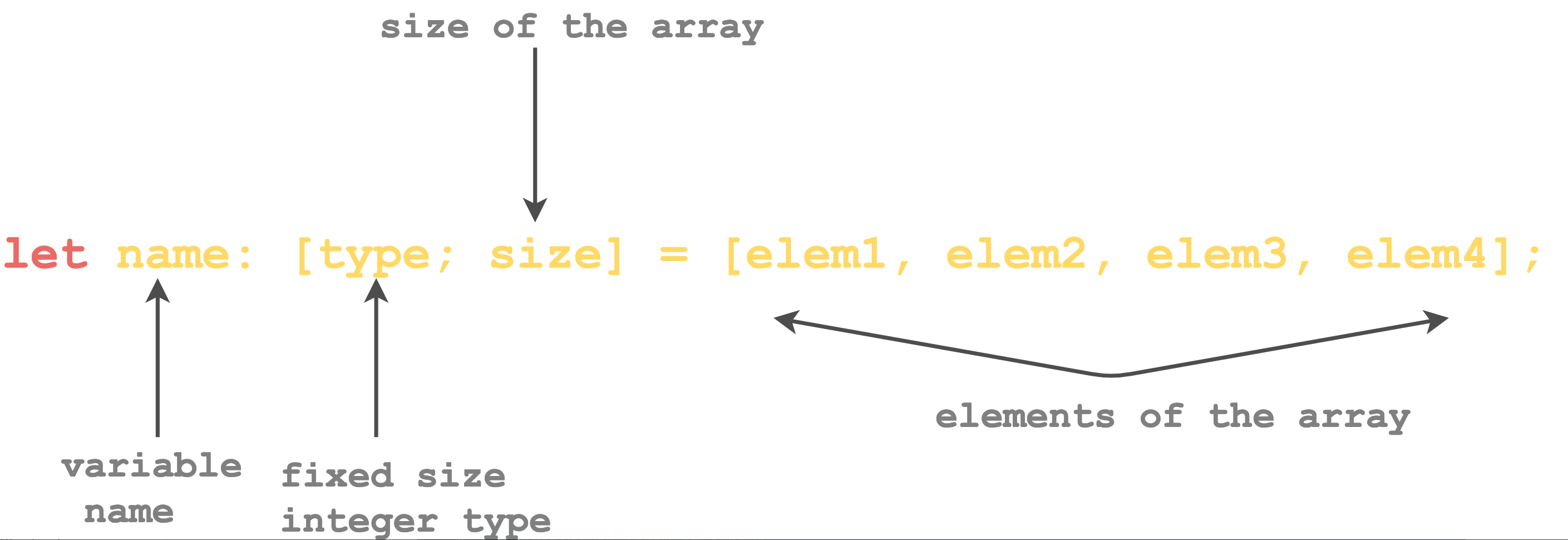
Define an Array
#[allow(unused_variables, unused_mut)] fn main() { //define an array of size 4 let arr:[i32;4] = [1, 2, 3, 4]; // initialize an array of size 4 with 0 let arr1 = [0 ; 4]; }
Access Array element
fn main() { //define an array of size 4 let arr:[i32;4] = [1, 2, 3, 4]; //print the first element of array println!("The first value of array is {}", arr[0]); // initialize an array of size 4 with 0 let arr1 = [10; 14]; //print the first element of array println!("The first value of array is {}", arr1[0]); }
Mutable Arrays
fn main() { //define a mutable array of size 4 let mut arr:[i32;4] = [1, 2, 3, 4]; println!("The value of array at index 1: {}", arr[1]); arr[1] = 9; println!("The value of array at index 1: {}", arr[1]); }
Print Array
Using Loop or using debug trait
fn main() { //define an array of size 4 let arr:[i32;4] = [1, 2, 3, 4]; //Using debug trait println!("\nPrint using a debug trait"); println!("Array: {:?}", arr); }
Get Array Length
fn main() { //define an array of size 4 let arr:[i32;4] = [1, 2, 3, 4]; // print the length of array println!("Length of array: {}", arr.len()); }
Slice
Slice is basically a portion of an array. It lets you refer to a subset of a contiguous memory location. But unlike an array, the size of the slice is not known at compile time.
A slice is a two-word object, the first word is a data pointer and the second word is a slice length.
Data pointer is a programming language object that points to the memory location of the data, i.e., it stores the memory address of the data.
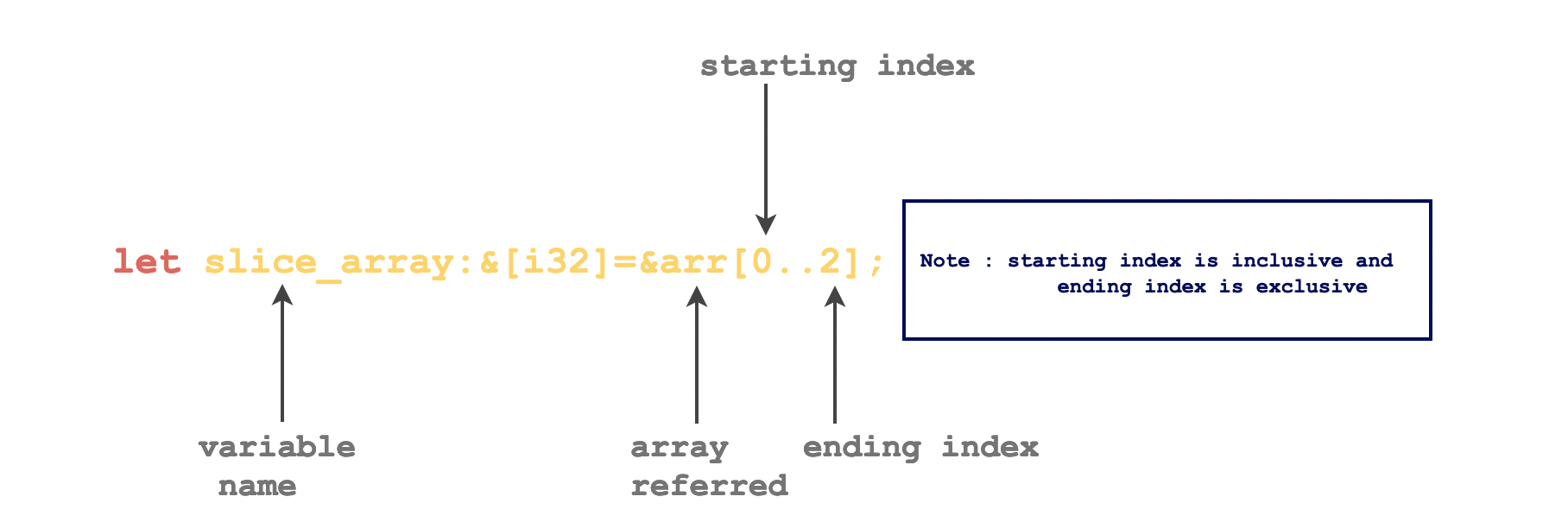
fn main() { //define an array of size 4 let arr:[i32;4] = [1, 2, 3, 4]; //define the slice let slice_array1:&[i32] = &arr; let slice_array2:&[i32] = &arr[0..2]; let slice_array2:&[i32] = &arr[0..]; // print the slice of an array println!("Slice of an array: {:?}", slice_array1); println!("Slice of an array: {:?}", slice_array2); }
[Avg. reading time: 5 minutes]
Tuples
Tuples are heterogeneous sequences of elements, meaning, each element in a tuple can have a different data type. Just like arrays, tuples are of a fixed length.
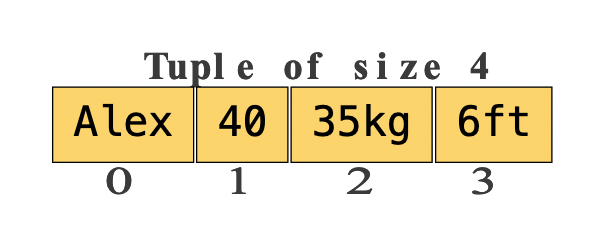
Define a Tuple
A tuple can be defined by writing let followed by the name of the tuple and then enclosing the values within the parenthesis.
Implicit Inference
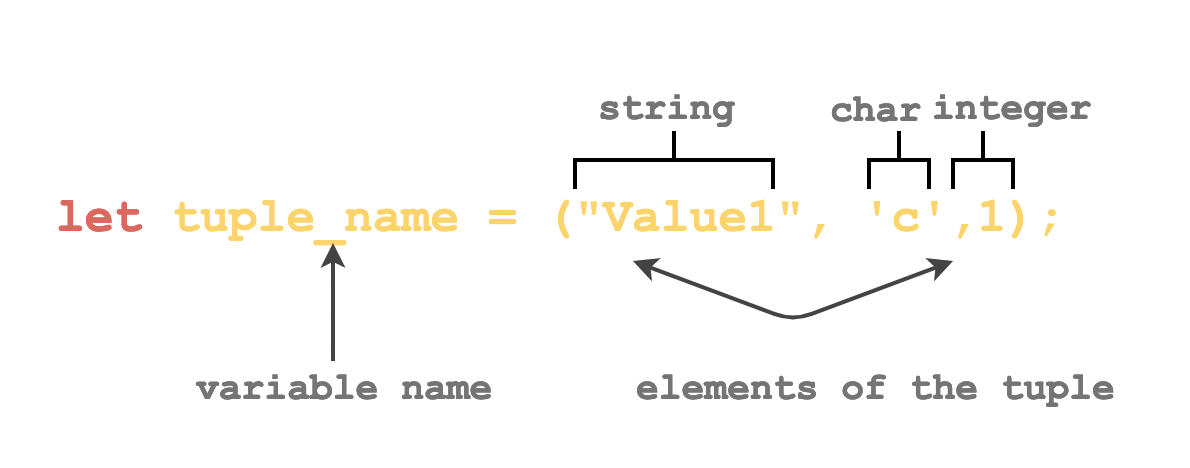
Explicit Inference
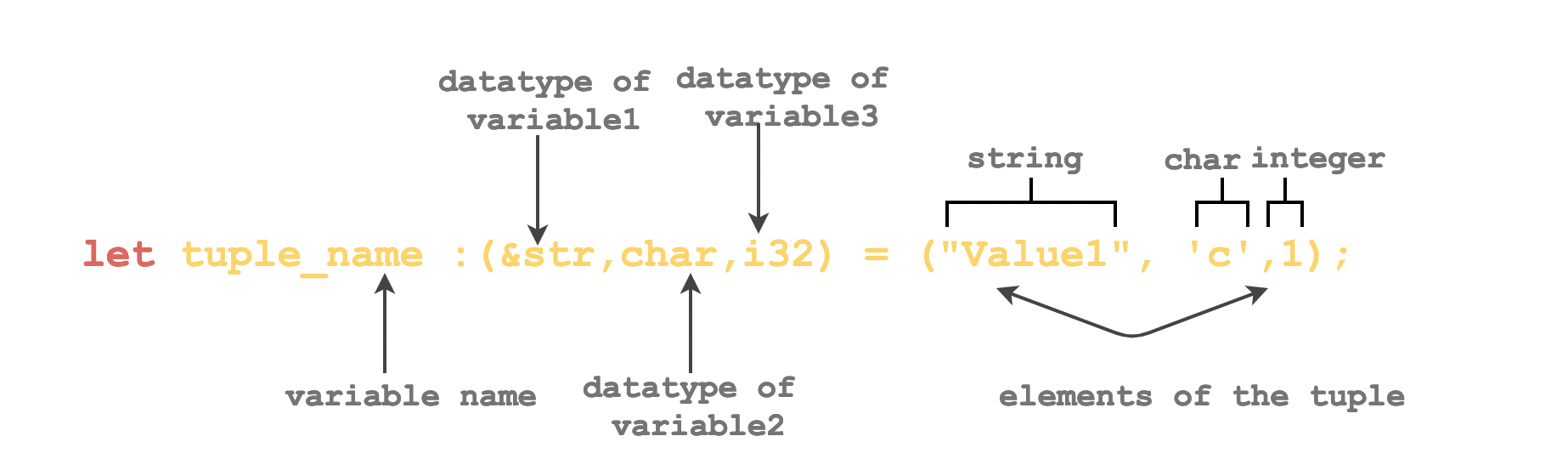
#[allow(unused_variables, unused_mut)] fn main() { //define a tuple let person_data = ("Rachel", 30, "50kg", "5.4ft"); // define a tuple with type annotated let person_data2 : (&str, i32, &str, &str) = ("Ross", 31, "55kg", "5.8ft"); println!("{}",person_data.0); println!("{}",person_data.1); println!("{}",person_data2.0); }
Assign Tuple value to individual variables
#[allow(unused_variables, unused_mut)] fn main() { //define a tuple let person_data = ("Rachel", 30, "50kg", "5.4ft"); let (name,age,wt,ht) = person_data; println!("{}",name); println!("{}",age); println!("{}",wt); println!("{}",ht); }
Mutable Tuples
fn main() { //define a tuple let mut person_data = ("Rachel", 30, "50kg", "5.4ft"); //print the value of tuple println!("The value of the tuple at index 0 and index 1 are {} {}", person_data.0, person_data.1); //modify the value at index 0 person_data.0 = "Monica"; //print the modified value println!("The value of the tuple at index 0 and index 1 are {} {}", person_data.0, person_data.1); }
Print using Debug Trait
fn main() { //define a tuple let mut person_data = ("Rachel", 30, "50kg", "5.4ft"); //print the value of tuple println!("Tuple - Person Data : {:?}", person_data); }
[Avg. reading time: 3 minutes]
Constants
Constant variables are ones that are declared constant throughout the program scope, meaning, their value cannot be modified. They can be defined in the global and local scope.
All letters should be UPPER CASE and words separated by underscore (_)
Example:
ID_1
ID_2
const ID_1: i32 = 4; // define a global constant variable fn main() { const ID_2: u32 = 3; // define a local constant variable println!("ID:{}", ID_1); // print the global constant variable println!("ID:{}", ID_2); // print the local constant variable }
How is it different from let immutable variables
| Const | Immutable Let |
|---|---|
| declared using const | declaured using let |
| mandatory to define the data type | data type declaration is optional |
| The Value of const is set before running the program | Variable can store the result at runtime |
| Const cannot be shadowed | let can be shadowed |
[Avg. reading time: 2 minutes]
Unit Type
The () type, also called “unit”. The () type has exactly one value () , and is used when there is no other meaningful value that could be returned.
The empty tuple type, () , is called “unit”, and serves as Rust’s void type (unlike void , () has exactly one value, also named () , which is zero-sized).
Example 1
fn main() { let my_tuple = (42, "hello", ()); println!("Tuple: {:?}", my_tuple); }
In this example, the tuple my_tuple contains an integer, a string, and a unit type (). When you run the code, it will print:
Tuple: (42, "hello", ())
Example 2
fn main() { let result = do_nothing(); println!("Result of do_nothing: {:?}", result); } fn do_nothing() -> () { // This function does nothing and returns unit type }
[Avg. reading time: 3 minutes]
Reference and Deference operators
In Rust, values live in memory. Sometimes you want to use a value without copying it. That is where references come in.
& - creates a reference
* - accessess the value through a reference
// Reference and Dereference fn main() { let a = 10; // a owns the value 10 let b = &a; // b is a reference to a // value of a and address of a println!("a value: {} | a address: {:p}", a, &a); // dereferenced value from b and address stored in b println!("b value: {} | b address: {:p}", *b, b); // same value and same address, written explicitly println!("value via & then *: {} | address via * then &: {:p}", *(&a), &(*b)); }
For Example
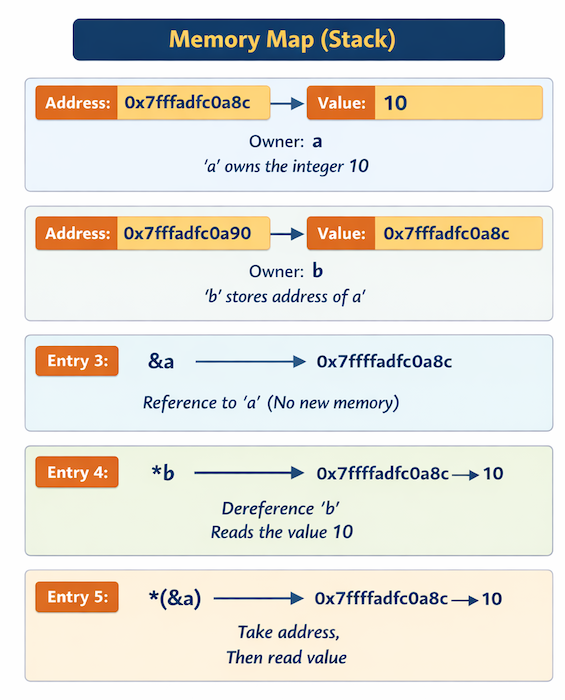
Why its useful?
- Avoids unnecessary copying of data.
- Allows functions to read large values efficiently.
- Makes ownership rules explicit. (Will discuss this in next chapter)
[Avg. reading time: 2 minutes]
Expression
In Rust, almost everything is an expression. An expression evaluates to a value.
A key rule to remember
- An expression without a semicolon returns a value
- Adding a semicolon turns it into a statement and discards the value
// Expressions and Semicolons fn main() { let x = 5u32; let y = { // intermediate expressions let x_squared = x * x; let x_cube = x_squared * x; // last expression, no semicolon // this value is assigned to y x_cube + x_squared + x }; let z = { // simple block expression 2 * x }; let zz = { // semicolon suppresses the value // this block evaluates to () 2 * x; }; println!("x is {:?}", x); println!("y is {:?}", y); println!("z is {:?}", z); println!("zz is {:?}", zz); }
[Avg. reading time: 0 minutes]
Operators
[Avg. reading time: 1 minute]
Operators
Binary Operators
Operators that deal with two operands
- Arithmetic Operators
- Logical Operators
- Comparison Operators
- Assignment Operator
- Compound Assignment Operator
- Bitwise Operators
- Typecast Operators
Unary Operators
The Operators that act upon a single operand, for example, Negation Operator.
[Avg. reading time: 8 minutes]
Binary Operators in Rust
Binary operators operate on two operands and produce a result.
Rust groups them into arithmetic, logical, comparison, and bitwise operators.
Arithmetic Operators
Used for numeric calculations.
- Addition
+ - Subtraction
- - Multiplication
* - Division
/ - Modulus
%
Important rule
- Integer division truncates, it does not round
fn main() { let a = 4; let b = 3; println!("Operand 1:{}, Operand 2:{}", a, b); println!("Addition:{}", a + b); println!("Subtraction:{}", a - b); println!("Multiplication:{}", a * b); println!("Division:{}", a / b); println!("Modulus:{}", a % b); }
Logical Operators
Logical operators work on boolean values.
- AND &&
- OR ||
- NOT !
AND and OR are lazy (short-circuiting) operators.
Evaluation rules
- Left-hand side is evaluated first
- Right-hand side may never execute
fn main() { let a = true; let b = false; println!("AND:{}", a && b); println!("OR:{}", a || b); println!("NOT:{}", !a); }
Lazy AND Evaluation
fn expensive_check() -> bool { println!("expensive_check executed"); false } fn main() { let result = false && expensive_check(); println!("Result: {}", result); }
- false && expensive_check()
- LHS is false
- RHS is never evaluated
Lazy OR Evaluation
fn expensive_check() -> bool { println!("expensive_check executed"); true } fn main() { let result = true || expensive_check(); println!("Result: {}", result); }
- RHS is skipped because LHS is already True.
Comparison Operators
fn main() { let a = 2; let b = 3; println!("a > b:{}", a > b); println!("a < b:{}", a < b); println!("a >= b:{}", a >= b); println!("a <= b:{}", a <= b); println!("a == b:{}", a == b); println!("a != b:{}", a != b); }
- Operand types must match
- No implicit type conversions
- Type errors fail at compile time
Bitwise Operators
Bitwise operators work on the binary representation of integers. Instead of using many variables, each bit represents a flag or state.
- Bitwise AND - &
- Bitwise OR - |
- Bitwise NOT - !
- Left Shift Operator - <<
- Right Shift Operator - >>
Common use cases
- Bit flags
- Masking
- Low-level systems programming
- Hardware interaction
| Bit Position | 7 | 6 | 5 | 4 | 3 | 2 | 1 | 0 |
|---|---|---|---|---|---|---|---|---|
| Component | Pin 7 | Pin 6 | Pin 5 | Pin 4 | Pin 3 | Pin 2 | Pin 1 | Pin 0 |
Example: Need to find out Pin 1 and 3 are On
Bit: 7 6 5 4 3 2 1 0
Pin: 1 0 1 0 1 0 1 0
Pin 1 is ON
Pin 3 is ON
fn main() { let pin: u8 = 0b1010_1110; const MASK: u8 = 0b0000_1010; let result = pin & MASK; println!("masked (binary): {:08b}", result); println!("masked (decimal): {}", result); if pin & (1 << 1) != 0 { println!("Pin 1 is ON"); } else { println!("Pin 1 is OFF"); } if pin & (1 << 3) != 0 { println!("Pin 3 is ON"); } else { println!("Pin 3 is OFF"); } }
#operators #binary #unary #bitwise
[Avg. reading time: 5 minutes]
Unary Operators in Rust
Unary operators operate on a single operand.
In Rust, unary operators are used for:
- Negation
- Boolean inversion
- Pointer dereferencing
- Borrowing (references)
Common Unary Operators
| Operator | Name | Purpose |
|---|---|---|
- | Negation | Negates a numeric value |
! | NOT | Inverts a boolean value |
* | Dereference | Accesses the value behind a reference |
& | Borrow | Creates an immutable reference |
&mut | Mutable Borrow | Creates a mutable reference |
Negation Operator (-)
Used to negate numeric values.
fn main() { let x = 5; let y = -x; println!("y: {}", y); }
- Works only on numeric types
- Does not mutate the original value
Logical NOT (!):
Inverts a boolean value.
fn main(){ let a = true; let b = !a; println!("b: {}", b); }
Borrow (&):
Creates an immutable reference to a value.
fn main(){ let s = String::from("hello"); let r = &s; println!("r: {}", r); }
- Ownership is not transferred
- Multiple immutable borrows are allowed
- The value cannot be mutated through r
Mutable Borrow (&mut):
fn main(){ let mut s = String::from("hello"); { let r = &mut s; r.push_str(", world"); } println!("s: {}", s); }
- Only one mutable borrow at a time
- No immutable borrows while mutable borrow exists
- Enforced at compile time
Dereference Operator (*)
Accesses the value behind a reference.
fn main() { let x = 10; let y = &x; let z = *y; println!("z: {}", z); }
- y holds the address of x
- *y reads the value at that address
#unary #reference #dereference #borrow
[Avg. reading time: 0 minutes]
Flow of Control
[Avg. reading time: 8 minutes]
if..elseif..else construct
- Conditions must be bool
ifis an expression, so it can return a value also.
fn main() { //define a variable let learn_language="Rust"; // if..elseif..else construct if learn_language == "Rust" { println!("You are learning Rust language!"); } else if learn_language == "Java" { println!("You are learning Java language!"); } else { println!("You are learning some other language!"); } }
Nested IF
// Nested If Block fn main() { //define a variable let learn_language1 = "Rust"; let learn_language2 = "Java"; // outer if statement if learn_language1 == "Rust" { // inner if statement if learn_language2 == "Java"{ println!("You are learning Rust and Java language!"); } } else { println!("You are learning some other language!"); } }
If Expression
// If Expression fn main() { //define a variable let learn_language = "Rust"; // short hand construct let res= if learn_language == "Rust" {"You are learning Rust language!"} else {"You are learning some other language!"}; println!("{}", res); }
Q & A
Q1: What is the output of the following?
// Qn 1 fn main() { let age=23; if age >=21{ println!("Age is greater than 21"); } else if age <21{ println!("Age is less than 21"); } println!("Value Printed"); }
Q2: Which If block is executed?
fn main() { let age=23; let play=true; let activity="Tennis" ; if age >=21 && play==false && activity=="Tennis"{ println!("Age is greater than 21"); println!("You are not allowed to play"); println!("The sport is {}",activity); } else if age >=21 && play==true && activity=="Tennis"{ println!("Age is greater than 21"); println!("You are allowed to play"); println!("The sport is {}",activity); } else if age <21 && play==false && activity=="Tennis"{ println!("Age is less than 21"); println!("You are allowed to play"); println!("The sport is {}",activity); } else { println!("Value Printed"); } }
Q3: What is the output of the following code?
fn main() { let age = 23; let play = true; let activity="Baseball" ; if age >= 21 && play==true || activity == "Tennis" { println!("Age is greater than 21"); println!("You are allowed to play"); println!("The sport is {}",activity); } else if age >= 21 && play == true && activity == "Tennis"{ println!("Age is greater than 21"); println!("You are allowed to play"); println!("The sport is {}",activity); } else if age <21 && play == false && activity == "Tennis"{ println!("Age is less than 21"); println!("You are allowed to play"); println!("The sport is {}",activity); } else{ println!("Value Printed"); } }
[Avg. reading time: 5 minutes]
Match
match is Rust’s pattern matching construct. Superficially it looks like switch, but semantically it is stricter and more powerful.
Exhaustive by default, all possible cases must be handled.
Pattern based, not just value based. An expression, so it can return a value
fn main() { let number = 34; println!("Tell me about {number}"); match number { 1 => println!("One"), 2 | 3 | 5 | 7 | 11 => println!("This is a prime"), 13..=19 => println!("A teen"), matched @ 10..=100 => { println!("Found {matched} between 10 and 100"); } _ => println!("Not special"), } }
- | matches multiple values
- ..= matches inclusive ranges
- @ binds the matched value
- _ is the catch-all and is mandatory
if all cases are not explicitly covered
fn main() { let boolean = true; let binary = match boolean { false => 0, true => 1, }; println!("{boolean} -> {binary}"); }
- Every arm (section) must return the same type.
Tuples with Match
fn main() { let triple = (0, -2, 3); println!("Tell me about {:?}", triple); // Match can be used to destructure a tuple match triple { // Destructure the second and third elements (0, y, z) => println!("First is `0`, `y` is {:?}, and `z` is {:?}", y, z), (1, ..) => println!("First is `1` and the rest doesn't matter"), (.., 2) => println!("last is `2` and the rest doesn't matter"), (3, .., 4) => println!("First is `3`, last is `4`, and the rest doesn't matter"), // `..` can be used to ignore the rest of the tuple _ => println!("It doesn't matter what they are"), // `_` means don't bind the value to a variable } }
[Avg. reading time: 3 minutes]
Iterations a.k.a Loops
There are 3 types of loops in Rust
While Loop
Loops as long as the condition is True, exit when the condition if False.
fn main() { let mut i = 0; while i != 6 { i += 1; println!("inside loop value of i : {i}") } println!("finally i is {}", i); }
For Loop
// Left side Inclusive, Right side exclusive fn main() { for x in 0..5 { println!("{}", x); } // By adding =, both sides are inclusive for x in 0..=5 { println!("{}", x); } }
Loop
- Infinite loop by default.
- Exit explicitly using break.
- Can return a value.
fn main() { let mut x = 0; loop { x += 1; if x == 5 { break; } } println!("{}", x); }
// Break with message fn main() { let mut x = 0; let v = loop { x += 1; if x == 5 { break "found the 5"; } }; println!("from loop: {}", v); }
[Avg. reading time: 6 minutes]
Functions
Functions are the primary building blocks for readable, reusable, and maintainable code.
Rust functions are flexible in placement:
-
They can be defined before or after
main -
Order does not matter as long as they are in scope
-
Function names use snake_case
-
Parameters and return types are explicit
Simple Function
// Simple Function fn main(){ //calling a function hello(); } fn hello(){ println!("Hi"); }
Return a Value
// Return Value // Demonstrate the same with the return value (35000.00*5.0*6.4/100.00) fn main(){ println!("Hi {}",calc_si()); } fn calc_si()->f32 { 35000.00*5.0*6.4/100.00 }
- Return type is specified using ->
- No semicolon on the return expression
- All return paths must match the declared type
Call By Value
// Call by Value fn main(){ let no:i32 = 5; changeme(no); println!("Main Function:{}",no); } fn changeme(mut param_no: i32) { param_no = param_no * 0; println!("Inside the Function :{}",param_no); }
- i32 is copied into the function
- Changes inside the function do not affect the caller
- This is safe and predictable
Call By Reference
// Call by Reference fn main() { let mut no: i32 = 5; println!("Main fucntion initial value :{} -> {:p}", no,&no); changeme(&mut no); println!("Main function final value is:{} -> {:p}", no,&no); } fn changeme(param_no: &mut i32) { println!("Changeme function initial value :{} -> {:p}", *param_no,&(*param_no)); *param_no = 0; //de reference println!("Changeme function final value :{} -> {:p}", *param_no,&(*param_no)); }
- &mut creates a mutable reference
- * dereferences the reference
- Only one mutable reference is allowed at a time
Summary
- Functions are defined using fn
- Rust returns the last expression implicitly
- Values are passed by copy by default
- Use references to allow mutation without copying
- Borrowing rules are enforced at compile time
#functions #callbyvalue #callbyreference
[Avg. reading time: 0 minutes]
Automated Tests
[Avg. reading time: 5 minutes]
Unit Testing in Rust
Unit testing is the practice of testing small, isolated pieces of code, usually individual functions, to ensure they behave correctly.
In Rust, unit testing is not an afterthought. It is built into the language and the tooling from day one.
Why unit tests are important
Rust emphasizes correctness, safety, and refactoring without fear. Unit tests directly support these goals.
- Catch logic errors early
- Validate behavior at function boundaries
- Enable safe refactoring
- Document intended behavior
- Prevent regressions as the codebase grows
In Rust, if the compiler guarantees memory safety, tests guarantee behavioral safety.
Rust-first advantages of unit testing
Rust makes unit testing easier and more reliable than many languages.
Built-in test framework
- No external libraries required
- Tests live alongside production code
- Run using a single command:
cargo test
Strong type system + tests = fewer bugs
- Many bugs never compile
- Tests focus on logic, not defensive checks
- Less mocking, more real code execution
Fearless refactoring
- Borrow checker guarantees safety
- Tests guarantee correctness
- You can change internals without changing behavior
How Rust structures unit tests
Unit tests are typically placed in the same file as the code being tested.
- Test internal logic
- Live next to the code
- Can access private functions
Integration tests are placed under tests/ folder.
We will discuss about integration tests when we learn about Library & Modules.
#testing #unittest #rust-testing
[Avg. reading time: 5 minutes]
Calculator with Unit Tests (Rust)
This example shows:
- functions (
add,sub,mul,div) - using
panic!for invalid input - unit tests with
#[test] #[should_panic]and#[ignore]
Copy this to VSCode
fn add(a: f32, b: f32) -> f32 { a + b } fn sub(a: f32, b: f32) -> f32 { if a < b { panic!("first value cannot be less than the second value"); } else { a - b } } #[allow(dead_code)] fn mul(a: f32, b: f32) -> f32 { a * b } #[allow(dead_code)] fn div(a: f32, b: f32) -> f32 { a / b } fn main() { let a: f32 = 17.0; let b: f32 = 33.0; let op = "-"; let result = if op == "+" { add(a, b) } else if op == "-" { sub(a, b) } else if op == "*" { mul(a, b) } else if op == "/" { div(a, b) } else { panic!("unsupported operator: {op}"); }; println!("{result}"); } #[cfg(test)] mod tests { use super::*; #[test] fn test_add() { assert_eq!(add(20.0, 10.0), 30.0); assert_eq!(add(10.0, 20.0), 30.0); result = add(1.0,2.0); assert_eq!(result,4,"Expected 3; returned result is {}", result); } #[test] #[should_panic(expected = "cannot be less")] fn test_sub_panics_when_a_less_than_b() { sub(10.0, 20.0); } #[test] fn test_sub_ok() { assert_eq!(sub(20.0, 10.0), 10.0); } #[test] #[ignore] fn test_sub_ignored_example() { assert_eq!(sub(20.0, 10.0), 10.0); } }
Other variations of asserts
- assert!
- assert_eq!
- assert_ne!
Run the script
cargo run
Run all tests
cargo test
Run ignored tests too
cargo test -- --ignored
Run specific test
cargo run sub
Show println output during tests
cargo test -- --nocapture
Run tests in specific thread
By default Rust uses multiple threads for speed.
cargo test -- --test-threads=1
Additional Links:
- Rust book testing chapter: https://doc.rust-lang.org/book/ch11-01-writing-tests.html
cargo testoptions: https://doc.rust-lang.org/cargo/commands/cargo-test.html
[Avg. reading time: 1 minute]
Chapter 3
[Avg. reading time: 0 minutes]
Memory Management
- Stack & Heap
- Ownership
- Borrowers
- Owner Borrower Stack Hheap
- Borrowing References
- Dangling References
[Avg. reading time: 15 minutes]
Stack - Heap
Rust guarantees memory safety without a garbage collector by enforcing rules about ownership, borrowing, and lifetimes at compile time.
Most Rust programs use these memory regions:
- Static (Data) memory: values that exist for the entire program run
- Stack: per-function call frames, fast, fixed-size data
- Heap: dynamic, resizable data allocated at runtime
Static/Data Memory
This region holds data that is available for the entire lifetime of the program.
Typical residents:
- Program code (binary / text segment)
- Static variables (static)
- String literals (read-only bytes baked into the binary)
Example
fn main() { println!("Hello"); }
The bytes for “Hello” live in static memory. The program just references them.
A typical 64bit Windows
High Address
|---------------------|
| Stack | ~1 MB default (for each thread)
|---------------------|
| |
| Heap | grows dynamically
| |
|---------------------|
| Static / Data | fixed at compile time
|---------------------|
| Program Code |
|---------------------|
Low Address
Stack
Stack is LIFO (Last In First Out).
The stack stores stack frames created when functions are called. Each frame typically contains:
- Function arguments
- Local variables
- Bookkeeping info (return address, saved registers)
Stack data is usually:
- Known size at compile time
- Fast to allocate and free
- Automatically cleaned up when the function returns
Mac/Linux
8 MB default stack space.
ulimit -s
- Each process may have many threads. Ex: Google Chrome uses several threads.
- Each thread has its own stack.
- Stack memory is reserved not used immediately.
- Heap and Static are shared per process.
Process 1 (Chrome)
├── Thread 1 → Stack 1
├── Thread 2 → Stack 2
├── Thread 3 → Stack 3
├── Shared Heap 1
└── Shared Static/Data 1
Process 2 (VSCode)
├── Thread 1 → Stack 1
├── Thread 2 → Stack 2
├── Thread 3 → Stack 3
├── Shared Heap 2
└── Shared Static/Data 2
fn foo() { let y = 5; let z = 100; } fn main() { let x = 42; foo(); }
| Address | Name | Value |
|---|---|---|
| 0 | x | 42 |
After calling the function foo()
| Address | Name | Value |
|---|---|---|
| 2 | z | 100 |
| 1 | y | 5 |
| 0 | x | 42 |
Note: Memory address is taking into account DATA TYPE SIZE. It’s just a representation.
After foo() gets executed, control transfers to main, and the values are deallocated automatically.
| Address | Name | Value |
|---|---|---|
| 0 | x | 42 |
stateDiagram-v2
[*] --> Main
state Main {
[*] --> PushMainFrame
PushMainFrame: Push frame for main()
PushMainFrame --> AllocateX: x = 42
AllocateX --> CallFoo: Call foo()
CallFoo --> PushFooFrame: Push frame for foo()
state PushFooFrame {
[*] --> AllocateY: y = 5
AllocateY --> AllocateZ: z = 100
}
PushFooFrame --> PopFooFrame: Pop frame for foo()
PopFooFrame --> ReturnFoo: foo() returns
ReturnFoo --> PopMainFrame: Pop frame for main()
PopMainFrame --> [*]
}
Main --> [*]
Copy Trait
Types like i32, bool, char, and many small fixed-size structs implement Copy. Assignment duplicates bits.
fn main() { // i32 is a simple type and are normally stored on the stack. // copy trait let x = 42; let y = x; // The value bound to x is Copy, so no error will be raised. println!("{:?}", (x, y)); // The value bound to x is Copy, so no error will be raised. println!("{:p},{:p}", &x, &y); }
Heap
The heap stores data that is:
- Allocated at runtime
- Often resizable or variable-sized
- Accessed via a pointer stored on the stack
Common heap-backed types:
- String
- Vec
- Box
- HashMap<K, V>
fn main(){ let s1=String::from("hello"); println!("{}",s1) }
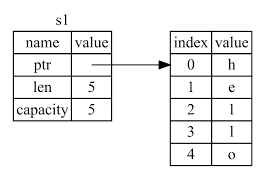
fn main() { let s = String::from("rust"); println!("Value : {}", s); println!("Length (bytes): {}", s.len()); println!("Capacity : {}", s.capacity()); println!("Stack addr : {:p}", &s); println!("Heap ptr : {:p}", s.as_ptr()); }
// English and international characters fn main() { let s = String::from("rust-ரஸ்ட்"); println!("Value : {}", s); println!("Length (bytes): {}", s.len()); println!("Capacity : {}", s.capacity()); println!("Stack addr : {:p}", &s); println!("Heap ptr : {:p}", s.as_ptr()); }
Move Trait
Heap-backed values are usually moved, not copied, because duplicating them would require duplicating heap allocations.
// Move Trait (Heap) fn main() { let mut name = String::from("Hello World"); println!("Memory address of name: {},{:p} \n", name,&name); //moving let name1 = name; println!("Memory address of name1: {},{:p} \n", name1,&name1); //println!("Memory address of name: {},{:p} \n", name,&name); // Setting up another Value for the variable name name = String::from("Dear World"); println!("Memory address of name: {},{:p}\n", name,&name); }
Example: pdf (stack) - printed book (heap)
// Copy Trait (Stack - because of using String Literal) fn main() { let name = "Hello World"; println!("Memory address of name: {},{:p} \n", name,&name); //Copying let name1 = name; println!("Memory address of name1: {},{:p} \n", name1,&name1); println!("Memory address of name: {},{:p} \n", name,&name); }
1: adafruit.com
[Avg. reading time: 6 minutes]
Ownership
Ownership is the core feature that makes Rust memory-safe without a garbage collector.
- It is not just a memory rule.
- It is the foundation of Rust’s design.
Memory Management Landscape
C / C++
- No garbage collector
- Very fast and predictable
- Developers must manually free memory
- Risk of leaks, double free, dangling pointers
Example: malloc() and free()
Python, Java, Go
- Use a garbage collector
- Memory automatically reclaimed
- Easier developer experience
- Runtime overhead and unpredictability
Garbage Collector runs during program execution.
Rust
- Combines C-like performance with automatic memory safety
- Uses compile-time ownership rules instead of a garbage collector
- Determines at compile time where values are dropped
- Enforces strict coding rules through the borrow checker
Rust Ownership System
-
Every value in Rust has an owner.
-
There can only be one owner at a time.
-
When the owner goes out of scope, the value is dropped.
-
Memory cleanup is deterministic and predictable.
-
Ownership is enforced at compile time.
-
Drop occurs automatically at the end of scope.
fn main(){ let x = 5; let y = 5; println!("owner x {}->{:p}", x,&x); println!("owner y {}->{:p}", y,&y); }
Example to show how variables goes out of scope and frees memory.
fn main() { { let s = String::from("Hello"); println!("{}", s); } // s goes out of scope here and is dropped println!("{}", s); }
No GC involved.
Printing Memory Addresses
{:p} is the pointer formatting specifier.
It prints the memory address of a reference.
Example:
fn main() { let x = String::from("Rachel"); println!("Stack address of x: {:p}", &x); let x = 5; // shadowing println!("Stack address of new x: {:p}", &x); }
- Shadowing creates a new binding
- The second x lives at a different stack address
- The first x is dropped before the new x becomes active
// Demonstrate Heap Pointer fn main() { let s = String::from("Rachel"); println!("Stack address: {:p}", &s); println!("Heap pointer : {:p}", s.as_ptr()); }
[Avg. reading time: 4 minutes]
Borrowing
Borrowing allows you to access data without taking ownership.
Instead of moving a value, you pass a reference using &.
This prevents ownership transfer and keeps the original value usable.
Problem: Ownership Transfer
// This will fail fn printname(p_name: String) { println!("{p_name}"); } fn main() { let name = String::from("Rachel"); printname(name); printname(name); // error: value moved }
Why this fails?
- String does not implement Copy
- Ownership moves into printname
- name becomes invalid after first call
How to fix it?
Borrowing Concept
// Instead of passing the actual value, passing the Reference / Borrow operator fn printname(p_name:&String){ println!("{p_name}-Stack {:p}-> Heap {:p}",&p_name,p_name.as_ptr()) } // by default len() returns usize. fn get_length(p_name: &String) -> i8 { let name_length:i8 = p_name.len() as i8; name_length } fn main() { let name:String = String::from("Rachel"); printname(&name); printname(&name); let name_length = get_length(&name); println!("Length is {name_length}"); }
What changed:
- &String means “borrow”
- Ownership stays in main
- Multiple immutable borrows are allowed
- No data is copied
- No heap reallocation happens
Using String.clone()
// String.clone() fn printname(name:String){ println!("{},{:p},{:p}",name,&name,name.as_ptr()) } fn main() { let name:String = String::from("Rachel"); printname(name.clone()); printname(name.clone()); printname(name); }
What clone() does:
- Allocates new heap memory
- Copies the bytes
- Creates a completely independent value
Important:
- clone() is explicit and potentially expensive
- Borrowing is usually preferred
- Clone only when you need separate ownership
[Avg. reading time: 3 minutes]
Owner Borrower Stack Heap
fn main() { let o = String::from("Rachel Green"); println!("o (String owner): {o}"); println!("o.len (bytes): {}", o.len()); println!("o.capacity (bytes): {}", o.capacity()); // stack vs heap println!("\nstack addr of o (String struct): {:p}", &o); println!("heap ptr held by o: {:p}", o.as_ptr()); // slice: &str borrows part of o (points into the same heap buffer) let s: &str = &o[7..]; // "Green" for ASCII input println!("\ns (&str slice): {s}"); println!("stack addr of s (&str ref): {:p}", &s); println!("ptr of s (into o's buffer): {:p}", s.as_ptr()); // borrow: &String (borrow the whole String) let b: &String = &o; println!("\nb (&String borrow): {b}"); println!("stack addr of b (&String ref): {:p}", &b); println!("b points to String struct o: {:p}", b as *const String); println!("b -> heap ptr: {:p}", b.as_ptr()); // Key takeaway println!("\nCheck: o.as_ptr == s.as_ptr ? {}", o.as_ptr() == s.as_ptr()); println!("Check: o.as_ptr == b.as_ptr ? {}", o.as_ptr() == b.as_ptr()); let moved = o; // println!("{}", o); // error: moved println!("{}", moved); }
[Avg. reading time: 14 minutes]
Borrowing References
Borrowing allows you to use a value without taking ownership.
Rust enforces strict rules to prevent:
- Data races
- Dangling references
- Undefined behavior
These rules are checked at compile time by the borrow checker.
Borrowing Immutable References
An immutable reference allows read-only access.
// Cannot modify through immutable reference fn changeme(param_msg: &String) { // param_msg.push_str(" Green"); // ❌ not allowed println!("{param_msg}"); } fn main() { let msg = String::from("Rachel"); changeme(&msg); }
Why this fails if uncommented:
- &String is immutable
Example: Borrow a book from the library; you cannot write anything. Just read from it.
Borrowing Mutable References
A mutable reference allows read and write access.
// Mutable reference fn changeme(param_msg: &mut String) { param_msg.push_str(" Green") } fn main() { let mut msg = String::from("Rachel"); changeme(&mut msg); println!("{}", msg); }
Requirements:
- The original variable must be mut
- The reference must be &mut
Example: Borrow a book from a friend with permission to highlight or underline important items.
Immutable Borrow
- Allows read-only access to a value.
- Multiple immutable borrows are allowed.
- No mutation allowed through immutable reference.
// Immutable Borrow fn main() { let x = 5; // Immutable borrow let y = &x; *y += 1; println!("Value of y: {}", y); }
Mutable Borrow
Grants read-write access to a value. Only one mutable borrow is allowed at a time, and no immutable borrows can coexist.
// Mutable Borrow - Stack fn main() { let mut x = 5; println!("Value of x: {}", x); // Mutable borrow let z = &mut x; *z += 1; println!("Value of x: {}", x); }
Rule:
- You cannot have an active mutable borrow and immutable borrow at the same time.
- After the mutable borrow goes out of scope, immutable borrows are allowed.
That’s why they always use immutable borrows after mutable borrows.
fn main() { let mut x = 5; // Mutable borrow let z = &mut x; *z += 1; println!("Value of z: {}->{:p}", z, &z); println!("Value of x: {}->{:p}", x, &x); // immutable borrows let y1 = &x; println!("Value of y1: {}->{:p}", y1, &y1); // Flip the immutable and mutable and print the Immutable value after Mutable }
Use this website to sort the Memory locations to understand how values are stored in Stack. You can sort them by ASC or DESC order.
https://www.rajeshvu.com/storage/emc/utils/general/sorthexnumbers
Borrow Checker
// Borrow Checker - String - Heap fn main() { let mut a = String::from("Rachel"); let b = &mut a; println!("variable 'b' initial value is {} stored at this {:p}", b,b.as_ptr()); b.push_str(" Green"); //println!("variable 'a' {}{:p}", a,a.as_ptr()); println!("variable 'b' {} {:p}", b,b.as_ptr()); // println!("variable 'a' {}{:p}", a,a.as_ptr()); b.push_str(" !"); println!("variable 'b' after update {},{:p}", b,b.as_ptr()); println!("variable 'a' after update {} {:p}", a,a.as_ptr()); }
Why a cannot be used while b exists:
- b has exclusive access
Rust prevents simultaneous access to avoid data races
Example: The book owner can use the book only after the borrowed person has completed the work.
Multiple Mutable Borrowers (not allowed)
// Not allowed to have multiple Mutable Borrowers at the same time/scope fn main() { let mut a = String::from("Rachel"); let b = &mut a; let c = &mut a; println!("{}", b); println!("{}", c); }
Example: Two friends borrow the same book to highlight the important items.
// Multiple Mutable Borrowers (different scope) fn main() { let mut a = String::from("Rachel"); let b = &mut a; println!("{}", b); let c = &mut a; println!("{}", c); }
- Only one mutable reference exists at a time
- Scopes do not overlap
Example: 2 friends borrow the book one after another for writing.
For clarity’s sake, the above code can be written this way, too.
// Multiple Mutable Borrowers (different scope) fn main() { let mut a = String::from("Rachel"); { let b = &mut a; println!("{}", b); } let c = &mut a; println!("{}", c); }
Immutable and Mutable
Mutable first, followed by Immutable
// Immutable and Mutable fn main() { let mut a = String::from("Rachel"); let c = &mut a; c.push_str("!"); println!("c = {}", c); let b = &a; println!("b = {}", b);
Borrowing is what allows Rust to provide:
- Memory safety
- Data race prevention
- No garbage collector
- Zero runtime overhead
Rules:
- Multiple immutable references are allowed.
- Only one mutable reference is allowed at a time.
- Mutable and immutable references cannot coexist simultaneously.
- References must always be valid (no dangling references).
[Avg. reading time: 6 minutes]
Dangling References
A dangling reference occurs when a reference points to memory that is no longer valid.
This typically happens when:
- The referenced data goes out of scope
- The memory is deallocated
- The value is moved elsewhere
In languages like C and C++, this can lead to undefined behavior, crashes, or security vulnerabilities.
Rust prevents this entirely in safe code.
Why Rust Prevents Dangling References
Rust’s borrow checker ensures:
- References cannot outlive the data they point to
- Memory is never accessed after being dropped
This guarantee is enforced at compile time.
Example 1: Reference Outliving Its Data
fn main() { let r; { let x = 42; r = &x; // r borrows x } // x goes out of scope here println!("r: {}", r); // this wont compile } The above code results in an error. - x is dropped at the end of the inner block - r would point to invalid memory - Rust refuses to compile the program ```rust // Dangling Reference fn get_name() -> &String{ let name = String::from("Rachel"); &name } fn main() { let name:String = get_name(); println!("new name is {name}"); }
Why it fails:
- name is created inside get_name
- When the function ends, name is dropped
- Returning &name would create a dangling reference
This is allowed in other languages like C++, leading to memory issues.
How to solve it?
Remove the & from the return value and get_name() definition and return the variable.
fn get_name() -> String{ let name = String::from("Rachel"); name } fn main() { let name:String = get_name(); println!("new name is {name}"); }
- The String is moved to the caller
- No reference to freed memory exists
- Memory safety is preserved
Summary
- Rust eliminates dangling references by enforcing:
- Strict ownership rules
- Lifetime validation
- Compile-time borrow checking
[Avg. reading time: 6 minutes]
Iterator
Iteration is the process of looping through a set of values.
How its different from Loops?
Loops are Imperative. You must mention how often to loop over and follow Procedural-style programming.
Iterators are Declarative. This means it specifies what to do instead of how to do it and follows Functional Style programming.
Functional Programming:
Declarative Style: Developers describe what they want rather than specifying how step-by-step.
Pure Functions: Pure functions are functions that always return the same output for the same input, and they have no side effects. They don’t modify any external state or data outside their scope, making them easier to reason about and less prone to bugs.
Looping through an array using traditional method.
fn main() { let ages = [27, 35, 40, 10, 19]; let mut index = 0; while index < ages.len() { let age = ages[index]; println!("Age = {:?}", age); index += 1; } }
// Using Iterator fn main() { let ages = [27, 35, 40, 10, 19]; let ages_iterator = ages.iter(); for age in ages_iterator { println!("Age = {:?}", age); } }
Some(T): Indicates that there is a value, and it’s of type T
We will discuss more about Some in next chapter. It’s like you have Some(letter) in your mailbox.
The purpose is to replace the concept of Null and handle Null Safety. It also handles Type Safety.
fn main() { let ages = [27, 35, 40, 10, 19]; let mut ages_iterator = ages.iter(); println!("{:?}",ages_iterator.next()); println!("{:?}",ages_iterator.next()); println!("{:?}",ages_iterator.next()); println!("{:?}",ages_iterator.next()); println!("{:?}",ages_iterator.next()); println!("{:?}",ages_iterator.next()); }
fn main() { let ages = [27, 35, 40, 10, 19]; let mut ages_iterator = ages.iter(); while let Some(x) = ages_iterator.next(){ println!("{:?},{}",Some(x),x); } }
fn main() { let ages = [27, 35, 40, 10, 19]; let mut ages_iterator = ages.iter(); // Looping thru Array for age in ages { println!("Age = {:?}", age); } println!("{:?}", ages_iterator.next()); // Looping thru an Iterator. See the additional functionality it offers for age in ages_iterator { println!("Age = {:?}", age); } }
[Avg. reading time: 6 minutes]
Enumerate()
In an given Array, how to print the index and value?
fn main() { let fruits = ["apple", "banana", "cherry"]; for i in 0..fruits.len() { println!("Index: {}, Fruit: {}", i, fruits[i]); } }
Instead of handling i and index positions manually, Rust offers an easier technique using Enumerate().
Like iter() enumerate() is also a part of Functional programming.
In Rust, enumerate() is a method provided by the standard library that is used to iterate over an iterator (like a array, or any other data structure that implements the IntoIterator trait) and get both the index and the value at that index in each iteration.
Here are some use cases:
- Index Tracking: When you need to know the index of an element while iterating,
enumerate()is handy. - Conditional Logic: Sometimes, the logic inside a loop might depend on the element’s index. For example, you might want to skip the first element.
- Debugging: When debugging, knowing the index of an element can help trace or log.
- Data Mapping: When you need to create a new data structure that relies on the index and value from an existing iterable.
The enumerator turns an iterator over elements.
fn main() { let fruits = ["apple", "banana", "cherry"]; for (index, fruit) in fruits.iter().enumerate() { println!("Index: {}, Fruit: {}", index, fruit); } }
Using multiple conditions and variables, a loop condition can also be more complex. For example, the for loop can be tracked using enumerate.
fn main() { for (i, j) in (100..120).enumerate() { println!("loop has executed {} times. j = {}", i, j); } }
Ignoring Index position with an _
// _ is a generic placeholder. fn main() { let my_array: [i32; 7] = [1i32,3,5,7,9,11,13]; let mut value = 0i32; for(_, item) in my_array.iter().enumerate() { value += item; } println!("{}", value); }
[Avg. reading time: 6 minutes]
Slices
Slices let you reference a contiguous sequence of elements in a collection rather than the whole collection. A slice is a kind of reference, so it does not have ownership.
A string slice is a reference to part of a String, and it looks like this:
// String Slicing fn main() { //define an array of size 4 let arr:[i32;7] = [1, 2, 3, 4,5,6,7]; //define the slice let slice_array1 = &arr; let slice_array2 = &arr[0..4]; let slice_array3 = &arr[3..]; // print the slice of an array println!("Value of slice_array1: {:?}", slice_array1); println!("Value of slice_array2: {:?}", slice_array2); println!("Value of slice_array3: {:?}", slice_array3); }
Example 2
fn first_word(s: &String) -> usize { let bytes = s.as_bytes(); for (i, &item) in bytes.iter().enumerate() { if item == b' ' { return i; } } s.len() } fn main() { let s = String::from("hello world"); let word = first_word(&s); // word will get the value 5 println!("{}",word); }
The string s is converted to bytes using the as_bytes() method for the purpose of iterating over individual bytes and finding the index of the first space character (b’ ’).
The reason for converting the string to bytes is that strings in Rust are encoded using UTF-8, which means that a single character (like ‘é’) can be represented by multiple bytes. If you were to iterate over the characters of the string directly, you might not get the correct index of the space character, especially if the string contains non-ASCII character.
// return value fn first_word(s: &String) -> &str { let bytes = s.as_bytes(); for (i, &item) in bytes.iter().enumerate() { if item == b' ' { return &s[0..i]; } } &s[..] } fn main() { let s = String::from("hello world"); let word = first_word(&s); // word will get the value 5 println!("{}",word); }
[Avg. reading time: 2 minutes]
Chapter 4
[Avg. reading time: 0 minutes]
Complex Datatypes
[Avg. reading time: 2 minutes]
Type Alias
A type alias defines a new name for an existing type. Type aliases are declared with the keyword type.
- Improving Readability
Type aliases can make complex types easier to read and understand.
- Enhancing Maintainability
Type aliases can help centralize the definition of a type, making it easier to update the type across the codebase.
Point to remember
The first letter of the type should be in upper case.
// type alias type Bannertype = u32; fn main() { let mut id: Bannertype = 91615214; println!("{id}"); id = 91615200; println!("{id}"); }
Another example
type Kilometers = i32; type Meters = i32; fn calculate_distance(distance: Kilometers) -> Meters { distance * 1000 } fn main() { let distance: Kilometers = 5; let distance_in_meters: Meters = calculate_distance(distance); println!("Distance in meters: {}", distance_in_meters); } ````<span id='footer-class'>Ver 2.0.10</span> <footer id="last-change">Last change: 2026-02-11</footer>````
[Avg. reading time: 7 minutes]
Vector Datatype
Dynamic Arrays
Unlike Arrays no need to initialize the size of the array.
// Vector fn main(){ let mut my_vec = Vec::new(); my_vec.push("Rachel"); my_vec.push("Monica"); my_vec.push("Phoebe"); println!("{:?}",my_vec); }
fn main(){ let mut my_vec = Vec::new(); my_vec.push("Rachel"); my_vec.push("Monica"); my_vec.push("Phoebe"); println!("{:?},{:p},{:p}",my_vec,&my_vec,my_vec.as_ptr()); }
Vector with Datatype
// This vector is initialized with i32 datatype. // This code will result in error. fn main(){ let mut my_vec: Vec<i32> = Vec::new(); my_vec.push("Rachel"); my_vec.push("Monica"); my_vec.push("Phoebe"); println!("{:?}",my_vec); }
// Storing String Literal in String Object
fn main(){ let mut my_vec: Vec<String> = Vec::new(); my_vec.push("Rachel"); my_vec.push("Monica"); my_vec.push("Phoebe"); println!("{:?}",my_vec); }
// &str fn main(){ let mut my_vec: Vec<&str> = Vec::new(); my_vec.push("Rachel"); my_vec.push("Monica"); my_vec.push("Phoebe"); println!("{:?}",my_vec); }
// String fn main(){ let mut my_vec: Vec<String> = Vec::new(); my_vec.push("Rachel".to_string()); my_vec.push("Monica".to_string()); my_vec.push("Phoebe".to_string()); println!("{:?}",my_vec); }
Vec Macro for initializing
// Vec macro fn main(){ //Using vec macro let my_vec = vec![2,4,6,8,10,12,14,16]; let one = &my_vec[2..6]; let two = &my_vec[2..]; let three = &my_vec[..6]; let four = &my_vec[..]; println!("{:?}",one); println!("{:?}",two); println!("{:?}",three); println!("{:?}",four); }
Capacity() vs Len()
// capacity() number of elements the vector can hold (without reallocating memory). This is usually larger than or equal to the number of elements currently in the vector. // len() number of elements fn main(){ let mut my_vec: Vec<String> = Vec::new(); my_vec.push("Rachel".to_string()); my_vec.push("Monica".to_string()); my_vec.push("Phoebe".to_string()); println!("{:?}",my_vec); //Initial capacity was 4 println!("{}",my_vec.capacity()); println!("{}",my_vec.len()); // now Rust is allocating space 100 more elements. Now the total capacity will be 103. my_vec.reserve(100); println!("{}",my_vec.capacity()); println!("{}",my_vec.len()); }
Convert Array to Vector
fn main(){ let arr1 = [1,2,3,4]; let my_vec:Vec<i8> = arr1.into(); let my_vec1:Vec<_> = arr1.into(); println!("{:?},{:?},{:?}",arr1,my_vec,my_vec1); print_type_of(&arr1); print_type_of(&my_vec); print_type_of(&my_vec1); } fn print_type_of<T>(_: &T) { println!("{}", std::any::type_name::<T>()) }
Sort the Vector
fn main() { let mut vec = vec![14, 33, 12, 56, 3223, 2211, 9122, 3, 299, 67]; vec.sort(); println!("Sorted: {:?}", vec) } ````<span id='footer-class'>Ver 2.0.10</span> <footer id="last-change">Last change: 2026-02-11</footer>````
[Avg. reading time: 14 minutes]
Hash Map
A HashMap is a data structure that provides a highly efficient way to store and retrieve key-value pairs. It’s often used when you need to associate unique keys with specific values and want fast access to the values based on their keys.
-
Data type to store data in Key - Value pair.
-
Keys are used to looking up corresponding values.
-
Hashing: The keys are processed through a hash function, which converts the key into an index (or hash code) that determines where the key-value pair is stored in the underlying array.
-
Dynamic Resizing: HashMap dynamically resizes its internal array to maintain performance as the number of elements grows.
-
Non-Sequential: The order of elements in a HashMap is not guaranteed to be the same as the order in which they were inserted. The order is determined by the hash codes of the keys.
Example: Phone book - Search for the name and get the phone number
Under the hood, a hash function determines how to store data so the value can be quickly located.
In other languages, we have a similar feature.
Map / Dictionary / Associative Array
Rules
- All values must have the same data type.
- Each key can only have one value associated with it at a time.
- No duplicate keys.
What is Hashing??
Hashing is a process of transforming any given input (such as a string or a file) into a fixed-size string of characters, which is typically a sequence of numbers and letters.
Fixed-Size Output: No matter the size of the input, the output (called the hash value) will always have a fixed size.
Uniqueness: Ideally, different inputs should produce different hash values, although collisions (where two different inputs produce the same hash value) can happen.
Efficiency: Hashing is designed to be fast and efficient, making it useful for quick data retrieval.
Hasing Example
use std::collections::hash_map::DefaultHasher; use std::hash::{Hash, Hasher}; fn main() { let s = "hello world"; // Create a hasher let mut hasher = DefaultHasher::new(); // Hash the string s.hash(&mut hasher); // Get the resulting hash as a u64 let hash_value = hasher.finish(); println!("Hash value for '{}': {}", s, hash_value); }
HashMap Example
use std::collections::HashMap; fn main() { let mut cities = HashMap::new(); cities.insert("Glassboro", 30000); cities.insert("Mullicahill", 25000); cities.insert("Swedesboro", 28000); println!("cities is {:?}", cities); }
Insert
use std::collections::HashMap; fn main() { let mut cities = HashMap::new(); cities.insert("Glassboro", 30000); cities.insert("Mullicahill", 25000); cities.insert("Swedesboro", 28000); println!("cities is {:?}", cities); //Option 1 - Insert / Overwrite Existing Value cities.insert("Paulsboro", 11000); cities.insert("Glassboro", 31000); println!("cities is {:?}", cities); }
Insert/Update/Get
use std::collections::HashMap; fn main() { let mut cities = HashMap::new(); cities.insert("Glassboro", 30000); cities.insert("Mullicahill", 25000); cities.insert("Swedesboro", 28000); //Option 1 - Update / Overwrite Existing Value cities.insert("Glassboro", 31000); //Option 2 - Insert a new entry if it doesn't exist cities.entry("Depford").or_insert(12000); //Option 3 - Get the value of the Key and perform a mathematical operation let gpopulation = cities.entry("Glassboro").or_insert(0); *gpopulation += 1; //print the hash map values. The print order may or may not be the same //as the insert. It changes from time to time. println!("cities is {:?}", cities); let glassboro_population = cities.get("Glassboro"); if glassboro_population.is_some(){ println!("glassboro_population is {:?}", glassboro_population); } else if glassboro_population.is_none(){ println!("glassboro_population is not available", ); } }
Remove
use std::collections::HashMap; fn main() { let mut cities = HashMap::new(); cities.insert("Glassboro", 30000); cities.insert("Mullicahill", 25000); cities.insert("Swedesboro", 28000); // Remove an entry cities.remove("Mullicahill"); println!("After removal: {:?}", cities); }
Iterating Over the HashMap
use std::collections::HashMap; fn main() { let mut cities = HashMap::new(); cities.insert("Glassboro", 30000); cities.insert("Mullicahill", 25000); cities.insert("Swedesboro", 28000); // Iterating over the HashMap for (city, population) in &cities { println!("The population of {} is {}", city, population); } }
Check for Existence
use std::collections::HashMap; fn main() { let mut cities = HashMap::new(); cities.insert("Glassboro", 30000); cities.insert("Mullicahill", 25000); cities.insert("Swedesboro", 28000); // Checking if a key exists if cities.contains_key("Swedesboro") { println!("Swedesboro is in the HashMap"); } else { println!("Swedesboro is not in the HashMap"); } }
Merge
use std::collections::HashMap; fn main() { let mut cities1 = HashMap::new(); cities1.insert("Glassboro", 30000); cities1.insert("Mullicahill", 25000); let mut cities2 = HashMap::new(); cities2.insert("Swedesboro", 28000); cities2.insert("Depford", 12000); // Merging two HashMaps for (city, population) in cities2 { cities1.insert(city, population); } println!("Merged cities: {:?}", cities1); } ````<span id='footer-class'>Ver 2.0.10</span> <footer id="last-change">Last change: 2026-02-11</footer>````
[Avg. reading time: 18 minutes]
Structs
Popular custom datatype for grouping related values. Like a Tuple, Structs help to group related values of mixed data types.
Unlike a Tuple, you will assign a name to each value to indicate what it means. In the tuple, you will be using .0 .1 notation, but with struct, you can use the actual name.
Classic Struct
- Most commonly used.
- Each field has a name and a type.
struct Students { id:i32, name:String, course:String } fn main(){ let s:Students = Students{ id:10, name:String::from("Rachel"), course:String::from("DB") }; println!("{},{},{}",s.id,s.name,s.course); }
Similar to Type alias, the name of the struct begins with an uppercase letter followed by lowercase characters.
Structs are usually declared outside the main function. If the scope is local, it can be declared inside the main.
Where the data is store Stack or Heap?
Lets find out where the objects inside Struct are created.
#[allow(dead_code)] struct Students { id: i32, name: String, course: String, } fn main() { let s: Students = Students { id: 10, name: String::from("Rachel"), course: String::from("DB"), }; println!( "id value -> {} \ \naddress of s.id -> {:p} \ \nAddress of s -> {:p} \ \nAddress of s.name -> {:p} \ \nAddress of s.course -> {:p} \ \ns.name pointing to -> {:p} \ \ns.course pointing to -> {:p}", s.id, &s.id, &s, &s.name, &s.course, s.name.as_ptr(), s.course.as_ptr() ); }
Stack:
---------
| id (10) |
---------
| name (pointer, length, capacity) |
---------
| course (pointer, length, capacity) |
---------
Heap:
--------------------------------
| "Rachel" (string data) |
--------------------------------
| "DB" (string data) |
--------------------------------
Struct - Stack or Heap?
// Struct Stack or Heap struct Students { id: i32 } fn main() { let s: Students = Students { id: 10 }; let s4 = s; //Is this COPY or Move ? println!("{}",s.id) }
// lets clone it so we can make a copy of the Struct
let s4 = s.clone();
What do we see now?
method `clone` not found for this struct
Let’s set the Clone trait for the struct Students
// Adding Clone trait to the struct Students
#[derive(Clone)]
struct Students{id:i32}
Instead of printing s.id can you try printing the entire Struct?
// Using debug trait print the value of S
println!("{:?}",s4);
Now, what do you see?
// Adding Clone and Debug trait to the struct Students
#[derive(Clone,Debug)]
struct Students{id:i32}
Putting together all of the above
// Struct Stack or Heap #[derive(Clone,Debug)] struct Students { id: i32 } fn main() { let s: Students = Students { id: 10 }; let s4 = s.clone(); println!("{}",s.id); println!("{:?}",s4); }
Struct inside Vector
#[derive(Debug, Clone)] struct Students { id: i32, name: String, course: String, } fn main() { let s: Students = Students { id: 10, name: String::from("Rachel"), course: String::from("DB"), }; let s1: Students = Students { id: 11, name: String::from("Monica"), course: String::from("DB"), }; let s2: Students = Students { id: 12, name: String::from("Phoebe"), course: String::from("DB"), }; let mut s_vec: Vec<Students> = Vec::new(); s_vec.push(s); s_vec.push(s1); s_vec.push(s2); for v in s_vec.iter() { println!("{},{},{}", v.id, v.name, v.course); } }
Struct implementation
The implementation block has the keyword “impl” followed by the same name as Struct. It contains methods and functions. A struct can have more than one method or function.
Methods: methods are similar to functions with “fn” keyword. They can have parameters and return values. The only difference is, they are defined within the context of a struct and their first parameter is always self.
In Rust, the self parameter in method signatures refers to the instance of the struct on which the method is called.
Let’s see an example
#[derive(Debug, Clone)] struct Students { id: i32, name: String, course: String, } impl Students { // either use self or self: &Self it all means the same //fn get_student_details(self){ fn get_student_details(self: &Self){ println!("{}", self.id); println!("{}", self.name); println!("{}", self.course); } } fn main() { let s: Students = Students { id: 10, name: String::from("Rachel"), course: String::from("DB"), }; let s1: Students = Students { id: 11, name: String::from("Monica"), course: String::from("DB"), }; s.get_student_details(); s1.get_student_details(); }
Using Associated Function
Functions inside the impl block that do not take “self” as a parameter.
#[derive(Debug, Clone)] struct Students { id: i32, name: String, course: String, } impl Students { fn get_student_details(self){ println!("{}", "-".repeat(100)); println!("{}", self.id); println!("{}", self.name); println!("{}", self.course); println!("{}", "-".repeat(100)); } fn create_student(pid:i32,pname:String,pcourse:String) -> Students{ Students{id:pid,name:pname,course:pcourse} } } fn main() { let s: Students = Students { id: 10, name: String::from("Rachel"), course: String::from("DB"), }; let s1: Students = Students { id: 11, name: String::from("Monica"), course: String::from("DB"), }; s.get_student_details(); s1.get_student_details(); // Creating Student using Associated Function and printing it via Method let s2 = Students::create_student(12,"Ross".to_string(),"C++".to_string()); s2.get_student_details(); }
Mutable Implementation
// Using Mutable & Borrow operator #[derive(Debug, Clone)] struct Students { id: i32, name: String, course: String, } impl Students { fn get_student_details(&self){ println!("{}", "-".repeat(100)); println!("{}", self.id); println!("{}", self.name); println!("{}", self.course); println!("{}", "-".repeat(100)); } fn create_student(pid:i32,pname:String,pcourse:String) -> Students{ Students{id:pid,name:pname,course:pcourse} } fn change_student_details(&mut self, id:i32, new_name:String, new_course:String){ self.name=new_name; self.course=new_course; } } fn main() { let s = Students { id: 10, name: String::from("Rachel"), course: String::from("DB"), }; let s1 = Students { id: 11, name: String::from("Monica"), course: String::from("DB"), }; s.get_student_details(); s1.get_student_details(); // Creating Student using Associated Function and printing it via Method let mut s2 = Students::create_student(12,"Ross".to_string(),"C++".to_string()); s2.get_student_details(); s2.change_student_details(12,"Ross Geller".to_string(),"CPP".to_string()); s2.get_student_details(); }
Tuple Struct
Tuple Structs - Similar to Classic but fields have no names.
// Tuple Struct struct Coordinates(u32, u32); fn main() { let xy = Coordinates(10, 20); //it behaves like Tuples println!("Value of the Tuple Struct xy {},{}", xy.0, xy.1); //Destructuring Tuple Struct let Coordinates(a,b) = xy; println!("Values of variables a & b {},{}", a, b); } ````<span id='footer-class'>Ver 2.0.10</span> <footer id="last-change">Last change: 2026-02-11</footer>````
[Avg. reading time: 36 minutes]
Enums
Enumerators
Define a data type with multiple possible variants.
If Today is Tuesday, it can be written as Tue, Tuesday, TUESDAY, T in several forms. How to standarize it?
Example:
- Days of the Week.
- Months in a year.
- Traffic light colors.
It Enumerates a finite number of options or types.
- Create custom enum types.
- How enums are commonly used.
- There are few standard enums you will use in Rust.
#[derive(Debug)] enum TrafficLight{ Red, Yellow, Green } fn main(){ let my_light = TrafficLight::Red; println!("{:?}", my_light); }
Importance of using derive(Debug) Trait. Execute this script to see the result.
enum TrafficLight{ Red, Yellow, Green } fn main(){ let my_light = TrafficLight::Red; println!("{:?}", my_light); }
In addition to simply representing one of several types, we can have additional data based on the value.
Let’s add Unnamed parameters in parenthesis.
// Enum with additional data #[derive(Debug)] enum TrafficLight{ Red (bool), Yellow (bool), Green (bool) } fn main(){ let my_light = TrafficLight::Red(true); println!("{:?}", my_light); }
// Separate the value and enum result #[derive(Debug)] enum TrafficLight{ Red (bool), Yellow (bool), Green (bool) } fn main(){ let my_light = TrafficLight::Red(false); println!("{:?}", my_light); match my_light { TrafficLight::Red(is_active) => println!("Red: {}", is_active), TrafficLight::Yellow(is_active) => println!("Yellow: {}", is_active), TrafficLight::Green(is_active) => println!("Green: {}", is_active), } }
Enums inside Enums
#[derive(Debug)] enum TrafficLight { Red(bool), Yellow(bool), Green(bool), } #[derive(Debug)] enum Vehicle { Stop, Drive(f64), CheckLight(TrafficLight), } fn main() { let my_light = TrafficLight::Red(true); let instruction = Vehicle::CheckLight(my_light); match instruction { Vehicle::Stop => println!("Stop"), Vehicle::Drive(speed) => println!("Drive at speed: {}", speed), Vehicle::CheckLight(light) => match light { TrafficLight::Red(is_active) => println!("Red light: {}", is_active), TrafficLight::Yellow(is_active) => println!("Yellow light: {}", is_active), TrafficLight::Green(is_active) => println!("Green light: {}", is_active), }, } }
In Database world, commonly usages are
enum RightClick {
Copy,
Paste,
Save,
Quit
}
enum FileFormat {
CSV,
Parquet,
Avro,
JSON,
XML,
}
enum LogLevel {
Debug,
Info,
Warn,
Error,
Critical,
}
enum DataTier {
Hot,
Warm,
Cold,
Archived,
}
Enum Implements
Similar to Struct, you can implement an interface in Enum.
The Implement interface can be helpful when we need to implement some business logic tightly coupled with a discriminatory property of a given enum.
// Modified from Source: Barron Stone Git Repository #[derive(Debug)] enum Shape { Circle(f64), // radius Rectangle(f64, f64), // width, height Triangle(f64, f64, f64) // sides a, b, c } impl Shape { fn get_perimeter(&self) -> f64 { match *self { Shape::Circle(r) => r * 2.0 * std::f64::consts::PI, Shape::Rectangle(w, h) => (2.0 * w) + (2.0 * h), Shape::Triangle(a, b, c) => a + b + c } } } fn main() { let my_shape = Shape::Circle(1.2); println!("my_shape is {:?}", my_shape); let perimeter = my_shape.get_perimeter(); println!("perimeter is {}", perimeter); let my_shape1 = Shape::Triangle(3.0,4.0,5.0); println!("my_shape is {:?}", my_shape1); let perimeter1 = my_shape1.get_perimeter(); println!("perimeter is {}", perimeter1); let my_shape2 = Shape::Rectangle(4.0,5.0); println!("my_shape is {:?}", my_shape2); let perimeter2 = my_shape2.get_perimeter(); println!("perimeter is {}", perimeter2); }
Commonly used standard Enums
Option
Many languages use NULL to indicate no value.
Errors often occur when using a NULL.
Rust does not have a traditional null value.
// Sample Option Enum fn main() { let x = Some(5); //Option <i32> let y = Some(4.0); // Option <f64> let z = Some("Hello"); //Option <&str> let a = None; //N should be upper case let a_vec: Option<Vec<i32>> = Some(vec![0, 1, 2, 3]); }
// Simple Division fn try_division(dividend: i32, divisor: i32) -> i32 { dividend / divisor } fn main() { println!("{}",try_division(4, 2)); //println!("{}",try_division(4, 0)); }
Sometimes it’s desirable to catch the failure of some parts of a program instead of calling panic!; this can be accomplished using the Option enum.
// Common Enum
enum Option <T>{
Some(T),
None
}
This achieves the same concept as a traditional null value, but implementing it in terms of an enum data type compiler can check to make sure you are handling it correctly.
It’s commonly used and included in the prelude. That means additional use statements are needed.
// Error Handling // An integer division that doesn't `panic!` fn checked_division(dividend: i32, divisor: i32) -> Option<i32> { if divisor == 0 { // Failure is represented as the `None` variant None } else { // Result is wrapped in a `Some` variant Some(dividend / divisor) } } fn try_division(dividend: i32, divisor: i32) { // `Option` values can be pattern matched, just like other enums match checked_division(dividend, divisor) { None => println!("{} / {} failed!", dividend, divisor), Some(quotient) => { println!("{} / {} = {}", dividend, divisor, quotient) }, } } fn main() { //try_division(4, 2); try_division(4, 0); }
Result
// Another Prelude
enum Result<T, E>{
Ok(T),
Err(E)
}
Ok(T)
It contains the success value.
Err(E)
Contains the error value
// Simple Simple Interest Function fn si(p:f32,n:f32,r:f32) -> f32 { (p * n * r )/100 as f32 } fn main(){ let p:f32 = 10000.00; let n:f32 = 3.00; let r:f32 = 1.4; let si = si(p,n,r); println!("Simple Interest = {si}"); }
How to handle if the parameter is Zero?
// SI with conditions fn si(p:f32,n:f32,r:f32) -> f32 { if p <= 0. { println!("p cannot be zero"); } if n <= 0.{ println!("n cannot be zero"); } if r <= 0. { println!("r cannot be zero"); } (p * n * r )/100 as f32 } fn main(){ let p:f32 = 10000.00; let n:f32 = 3.00; let r:f32 = 0.0; let si = si(p,n,r); println!("Simple Interest = {si}"); }
Do you notice any issues with this?
Yes, the message is displayed, but still, the calculation takes place, and the Error message is only for informational purposes.
How does Result enum help in this case?
// using Result fn si(p: f32, n: f32, r: f32) -> Result<f32, String> { if p <= 0. { return Err("Principal cannot be less or equal to zero".to_string()); } if n <= 0. { return Err("Number of years cannot be less or equal to zero".to_string()); } if r <= 0. { return Err("Rate cannot be less or equal to zero".to_string()); } Ok((p * n * r) / 100.0) } fn main() { let p: f32 = 10000.0; let n: f32 = 3.0; let r: f32 = 1.4; match si(p, n, r) { Ok(result) => println!("si = {result}"), Err(e) => println!("error occured {:?}", e), } }
Difference when using Result and Option Example
// using Result fn si_using_result(p: f32, n: f32, r: f32) -> Result<f32, String> { if p <= 0. { return Err("Principal cannot be less or equal to zero".to_string()); } if n <= 0. { return Err("Number of years cannot be less or equal to zero".to_string()); } if r <= 0. { return Err("Rate cannot be less or equal to zero".to_string()); } Ok((p * n * r) / 100.0) } fn si_using_option(p: f32, n: f32, r: f32) -> Option<f32> { if p <= 0. { return None; } if n <= 0. { return None; } if r <= 0. { return None; } Some((p * n * r) / 100.0) } fn main() { let p: f32 = 10000.0; let n: f32 = 0.0; let r: f32 = 1.4; match si_using_result(p, n, r) { Ok(result) => println!("si = {result}"), Err(e) => println!("Result ENUM - Error occured {:?}", e), } match si_using_option(p, n, r) { Some(result) => println!("si = {result}"), None => println!("Option ENUM - Error occurred: one of the inputs is non-positive"), } }
The ? operator
? is used for Error Propogation
There is an even shorter way to deal with Result (and Option), shorter than a match and even shorter than if let. It is called the “question mark operator.”
After a function that returns a result, you can add ?. This will:
If its Ok, return the result If its Err, return the error
Before using ?
fn si_using_result(p: f32, n: f32, r: f32) -> Result<f32, String> { if p <= 0. { return Err("Principal cannot be less or equal to zero".to_string()); } if n <= 0. { return Err("Number of years cannot be less or equal to zero".to_string()); } if r <= 0. { return Err("Rate cannot be less or equal to zero".to_string()); } Ok((p * n * r) / 100.0) } fn main() { let p: f32 = 10000.0; let n: f32 = 0.0; let r: f32 = 1.4; match si_using_result(p, n, r) { Ok(result) => println!("si = {result}"), Err(e) => println!("Result ENUM - Error occured {:?}", e), } }
Now using ?
Returning Ok()
fn si_using_result(p: f32, n: f32, r: f32) -> Result<f32, String> { if p <= 0. { return Err("Principal cannot be less or equal to zero".to_string()); } if n <= 0. { return Err("Number of years cannot be less or equal to zero".to_string()); } if r <= 0. { return Err("Rate cannot be less or equal to zero".to_string()); } Ok((p * n * r) / 100.0) } fn main() -> Result<(), String> { let p: f32 = 10000.0; let n: f32 = 3.0; let r: f32 = 1.4; let result = si_using_result(p, n, r)?; println!("SI calc with {p},{n},{r} = {result}"); Ok(()) }
Returning Err
fn si_using_result(p: f32, n: f32, r: f32) -> Result<f32, String> { if p <= 0. { return Err("Principal cannot be less or equal to zero".to_string()); } if n <= 0. { return Err("Number of years cannot be less or equal to zero".to_string()); } if r <= 0. { return Err("Rate cannot be less or equal to zero".to_string()); } Ok((p * n * r) / 100.0) } fn main() -> Result<(), String> { let p: f32 = 10000.0; let n: f32 = 0.0; let r: f32 = 1.4; let result = si_using_result(p, n, r)?; println!("SI calc with {p},{n},{r} = {result}"); Ok(()) }
Another way to write using a intermediate function
fn calc_si(p: f32, n: f32, r: f32) -> Result<f32, String> { if p <= 0. { return Err("Principal cannot be less or equal to zero".to_string()); } if n <= 0. { return Err("Number of years cannot be less or equal to zero".to_string()); } if r <= 0. { return Err("Rate cannot be less or equal to zero".to_string()); } Ok((p * n * r) / 100.0) } fn print_si(p: f32, n: f32, r: f32) -> Result<f32, String>{ let result_si = calc_si(p,n,r)?; Ok(result_si) } fn main() { let p: f32 = 10000.0; let n: f32 = 3.; let r: f32 = 1.4; println!("{:?}",print_si(p,n,r)); }
Loop through and convert Integers and return Error message for others
// Simple Parse Example fn parse_str(input: &str) -> Result<i32, std::num::ParseIntError> { let parsed_number = input.parse::<i32>()?; Ok(parsed_number) } fn main() { let str_vec = vec!["Seven", "8", "9.0", "nice", "6060"]; for item in str_vec { let parsed = parse_str(item); println!("{:?}", parsed); } }
unwrap is a method available on Option and Result types that is used to extract the contained value. If the Option is Some or the Result is Ok, unwrap returns the contained value. However, if the Option is None or the Result is Err, unwrap will cause the program to panic and terminate execution.
• Use unwrap sparingly and only when you are sure it won’t cause a panic. • Prefer expect with a meaningful message for clarity in cases where you are sure the operation won’t fail.
fn parse_str(input: &str) -> Result<i32, std::num::ParseIntError> { let parsed_number = input.parse::<i32>()?; Ok(parsed_number) } fn main() { let str_vec = vec!["Seven", "8", "9.0", "nice", "6060"]; for item in str_vec { let parsed = parse_str(item).unwrap(); println!("{:?}", parsed); } }
unwrap_or_else
This can be used in production code.
fn parse_str(input: &str) -> Result<i32, std::num::ParseIntError> { let parsed_number = input.parse::<i32>()?; Ok(parsed_number) } fn main() { let str_vec = vec!["Seven", "8", "9.0", "nice", "6060"]; for item in str_vec { let parsed = parse_str(item).unwrap_or_else(|err| { println!("Error: failed to parse '{}'. Reason: {}", item, err); -1 // Provide a fallback value }); if parsed != -1 { println!("{}", parsed); } } } ````<span id='footer-class'>Ver 2.0.10</span> <footer id="last-change">Last change: 2026-02-11</footer>````
[Avg. reading time: 2 minutes]
Input from user
// Input String
use std::io;
fn main(){
println!("Please enter your name: ");
let mut name = String::new();
io::stdin().read_line(&mut name).expect("Failed");
println!("Welcome {}",name);
}
Expect (): Is used when the program panics.
// Accept two numbers
use std::io;
fn main(){
println!("Enter First Number: ");
let mut s1 = String::new();
io::stdin().read_line(&mut s1).expect("Not a valid input");
let n1:u32 = s1.trim().parse().expect("Not a valid Number");
println!("Enter Second Number: ");
let mut s2 = String::new();
io::stdin().read_line(&mut s2).expect("Not a valid input");
let n2:u32 = s2.trim().parse().expect("Not a valid Number");
let result = n1 + n2;
println!("Result : {result}");
}
````<span id='footer-class'>Ver 2.0.10</span>
<footer id="last-change">Last change: 2026-02-11</footer>````[Avg. reading time: 3 minutes]
Vector - Struct - Input
use std::io; #[derive(Debug)] struct User { id: String, first_name: String, last_name: String, status: String, } fn main() { let mut users: Vec<User> = Vec::new(); loop { println!("Enter 'id', 'first name', 'last name', 'status' separated by SPAC:"); let mut input = String::new(); io::stdin().read_line(&mut input).unwrap(); let parts: Vec<&str> = input.trim().split_whitespace().collect(); if parts.len() != 4 { println!("Invalid input. Please enter 4 values."); continue; } let new_user = User { id: parts[0].to_string(), first_name: parts[1].to_string(), last_name: parts[2].to_string(), status: parts[3].to_string(), }; users.push(new_user); println!("Do you want to add another user? (Yes/No/Y/N): "); let mut continue_input = String::new(); io::stdin().read_line(&mut continue_input).unwrap(); if continue_input.trim().eq_ignore_ascii_case("n") || continue_input.trim().eq_ignore_ascii_case("no") { break; } } println!("\nAll users:"); for user in users { println!("{},{},{},{}", user.id, user.first_name, user.last_name, user.status); } } ````<span id='footer-class'>Ver 2.0.10</span> <footer id="last-change">Last change: 2026-02-11</footer>````
[Avg. reading time: 3 minutes]
Command Line Args
Command Line Arguments
CLI Arguments are passed to the program when it is invoked.
Example
rustc --version
Commonly used for File Paths & Configuration Settings.
To use Command Line Arguments, you need to include a standard libraries environment module.
std::env::args
Returns an iterator over arguments passed to the program.
The first argument is traditionally the executable path.
// command line arguments use std::env; fn main(){ for (index,argument) in env::args().enumerate(){ println!("{},{}", index, argument) } }
Pick a specific argument.
// option 1
let arg2 = eng::args().nth(2);
prinln!("{}", arg2);
// another option
let name = env::args().skip(1).next();
// dbg macro
dbg!(env::args());
Some
use std::env; fn main() { println!("{:?}",env::args()); let name = env::args().skip(1).next(); match name{ Some(n) => println!("Hi {n}"), None => panic!("Missing parameter") } }
Checking for the number of arguments.
Example for copying you need src and destination
if env::args().len() <= 2{
println!("need atleast 2 args");
return; //exists the program
}
````<span id='footer-class'>Ver 2.0.10</span>
<footer id="last-change">Last change: 2026-02-11</footer>````[Avg. reading time: 0 minutes]
Modules
- Overview
- Standard Modules
- Userdefined Modules
- Module Multiple files
- Module Sub Folders
- Creating a Library
[Avg. reading time: 1 minute]
Modules Overview
The Powerful module system can split the code into hierarchical logical units.
The module is a collection of items: functions, structs, and even other modules.
[Avg. reading time: 2 minutes]
Standard Modules
Like python/java/c/c++ Rust has standard modules which can be used for standard functionality.
Example:
The std::io the module contains a number of common things you’ll need when doing input and output.
Similarly when working with Files
use std::fs::File;
can be used.
Refer to this page for a list of modules
https://doc.rust-lang.org/std/io/index.html#modules
[Avg. reading time: 11 minutes]
User Defined Module
The Powerful module system can split the code into hierarchical logical units.
The module is a collection of items: functions, structs, and even other modules.
By default, items in a module are private; they can be changed to the public by adding pub before it.
Simple example
// Mod
mod sales{
pub fn meet_customer(){
println!("meet customer");
}
}
fn main(){
sales::meet_customer();
}
Pass params
mod sales {
pub fn meet_customer(num:i32) {
println!("meet customer {num}");
}
}
fn main() {
sales::meet_customer(1);
}
Companies have multiple depts so nesting the modules help in the hierarchy.
Note Sales module has to pub.
mod departments {
pub mod sales {
pub fn meet_customer(num:i32) {
println!("meet customer {num}");
}
}
}
fn main() {
departments::sales::meet_customer(1);
}
Exposing only limited functionality
// Here meet_customer calls get_number as that function is not
// not exposed to main function
mod departments {
pub mod sales {
pub fn meet_customer(num:i32,requestedby:&str) {
println!("meet customer {num}");
let phone_number = get_number(num, requestedby);
println!("calling {:?}", phone_number);
}
fn get_number(num:i32,requestedby:&str) -> String {
println!("{requestedby}");
let phonenumber = match num {
1 => "123-456-7890".to_string(),
2 => "987-654-3210".to_string(),
_ => "000-000-0000".to_string()
};
if requestedby == "Manager"{
return phonenumber
}
else if requestedby == "CustService"
{
return phonenumber[8..].to_string()
}
else{
return "".to_string()
}
}
}
}
fn main() {
departments::sales::meet_customer(1,"Manager");
departments::sales::meet_customer(1,"CustService");
}
Invoking the parent private function using super::
// super::
mod departments {
fn get_number(num:i32) -> String {
match num {
1 => return "123-456-7890".to_string(),
2 => return "987-654-3210".to_string(),
_ => return "000-000-0000".to_string()
}
}
pub mod sales {
pub fn meet_customer(num:i32) {
println!("Sales : meet customer {num}");
let phone_number = super::get_number(num);
println!("Sales calling {}", phone_number);
}
}
pub mod service {
pub fn meet_customer(num:i32) {
println!("Service : meet customer {num}");
let phone_number = super::get_number(num);
println!("Service calling {}", phone_number);
}
}
}
fn main() {
departments::sales::meet_customer(1);
departments::service::meet_customer(3);
}
Example for self::
// self::
mod departments {
fn get_number(num:i32) -> String {
match num {
1 => return "123-456-7890".to_string(),
2 => return "987-654-3210".to_string(),
_ => return "000-000-0000".to_string()
}
}
pub mod sales {
pub fn meet_customer(num:i32) {
println!("Sales : meet customer {num}");
let phone_number = super::get_number(num);
println!("Sales calling {}", phone_number);
}
}
pub mod service {
pub fn meet_customer(num:i32) {
println!("Service : meet customer {num}");
let phone_number = super::get_number(num);
let ticket_number = self::get_service_ticket_number(num);
println!("Calling {phone_number} with ticket number {ticket_number}");
}
fn get_service_ticket_number(num:i32)->i32{
match num {
1 => return 2452423,
2 => return 2341332,
_ => return 6868765
}
}
}
}
fn main() {
departments::sales::meet_customer(1);
departments::service::meet_customer(3);
}
Putting it all together along with TEST Cases
// With Test Cases
mod departments {
fn get_number(num: i32) -> String {
match num {
1 => return "123-456-7890".to_string(),
2 => return "987-654-3210".to_string(),
_ => return "000-000-0000".to_string(),
}
}
pub mod sales {
pub fn meet_customer(num: i32) {
println!("Sales : meet customer {num}");
let phone_number = super::get_number(num);
println!("Sales calling {}", phone_number);
}
}
pub mod service {
pub fn meet_customer(num: i32) {
println!("Service : meet customer {num}");
let phone_number = super::get_number(num);
let ticket_number = self::get_service_ticket_number(num);
println!("Calling {phone_number} with ticket number {ticket_number}");
}
fn get_service_ticket_number(num: i32) -> i32 {
match num {
1 => return 2452423,
2 => return 2341332,
_ => return 6868765,
}
}
}
#[cfg(test)] // Only compiles when running tests
mod tests {
use crate::get_standard_greetings;
#[test]
fn test_customerphone() {
assert_eq!("000-000-0000", super::get_number(4));
}
#[test]
fn test_standard_greeting() {
assert_eq!("Welcome to our store.", get_standard_greetings());
}
}
}
fn main() {
println!("{:?}", get_standard_greetings());
departments::sales::meet_customer(1);
departments::service::meet_customer(3);
}
fn get_standard_greetings() -> String {
return "Welcome to our store.".to_string();
}
````<span id='footer-class'>Ver 2.0.10</span>
<footer id="last-change">Last change: 2026-02-11</footer>````[Avg. reading time: 4 minutes]
Module Multiple files
cargo new moddemo2
create files as given below
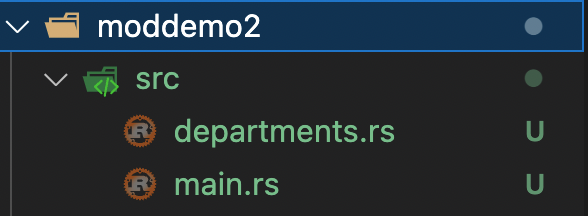
// departments.rs
pub mod dept {
fn get_number(num: i32) -> String {
match num {
1 => return "123-456-7890".to_string(),
2 => return "987-654-3210".to_string(),
_ => return "000-000-0000".to_string(),
}
}
pub mod sales {
pub fn meet_customer(num: i32) {
println!("Sales : meet customer {num}");
let phone_number = super::get_number(num);
println!("Sales calling {}", phone_number);
}
}
pub mod service {
pub fn meet_customer(num: i32) {
println!("Service : meet customer {num}");
let phone_number = super::get_number(num);
let ticket_number = self::get_service_ticket_number(num);
println!("Calling {phone_number} with ticket number {ticket_number}");
}
fn get_service_ticket_number(num: i32) -> i32 {
match num {
1 => return 2452423,
2 => return 2341332,
_ => return 6868765,
}
}
}
#[cfg(test)] // Only compiles when running tests
mod tests {
use crate::get_standard_greetings;
#[test]
fn test_customerphone() {
assert_eq!("000-000-0000", super::get_number(4));
}
#[test]
fn test_standard_greeting() {
assert_eq!("Welcome to our store.", get_standard_greetings());
}
}
}
// main.rs
// Refer the external file
mod departments;
// Import the module
use departments::dept;
fn main() {
println!("{:?}", get_standard_greetings());
dept::sales::meet_customer(1);
dept::service::meet_customer(3);
}
fn get_standard_greetings() -> String {
return "Welcome to our store.".to_string();
}
````<span id='footer-class'>Ver 2.0.10</span>
<footer id="last-change">Last change: 2026-02-11</footer>````[Avg. reading time: 4 minutes]
Module Sub Folders
This way of organizing works for major projects.
The code in mod.rs is the content of that module. All other files in the folder may in turn be exposed as submodules.
cargo new moddemo3
create the following directory structure
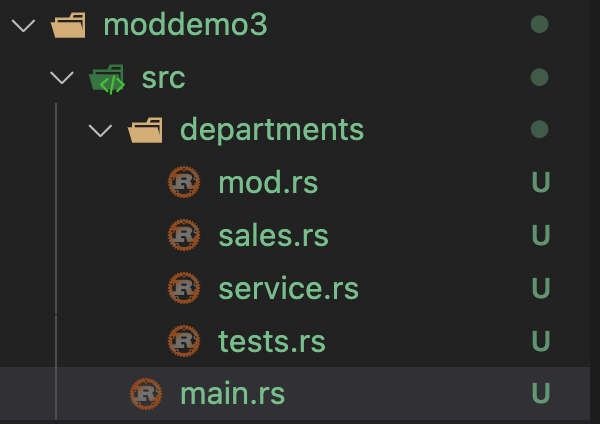
// main.rs
mod departments;
fn main() {
println!("{:?}", get_standard_greetings());
departments::sales::meet_customer(1);
departments::service::meet_customer(3);
}
fn get_standard_greetings() -> String {
return "Welcome to our store.".to_string();
}
// departments > mod.rs
fn get_number(num: i32) -> String {
match num {
1 => return "123-456-7890".to_string(),
2 => return "987-654-3210".to_string(),
_ => return "000-000-0000".to_string(),
}
}
pub mod sales;
pub mod service;
pub mod tests;
// departments > sales.rs
pub fn meet_customer(num: i32) {
println!("Sales : meet customer {num}");
let phone_number = super::get_number(num);
println!("Sales calling {}", phone_number);
}
// departments > service.rs
pub fn meet_customer(num: i32) {
println!("Service : meet customer {num}");
let phone_number = super::get_number(num);
let ticket_number = self::get_service_ticket_number(num);
println!("Calling {phone_number} with ticket number {ticket_number}");
}
fn get_service_ticket_number(num: i32) -> i32 {
match num {
1 => return 2452423,
2 => return 2341332,
_ => return 6868765,
}
}
// departments > tests.rs
#[cfg(test)] // Only compiles when running tests
use crate::get_standard_greetings;
#[test]
fn test_customerphone() {
assert_eq!("000-000-0000", super::get_number(4));
}
#[test]
fn test_standard_greeting() {
assert_eq!("Welcome to our store.", get_standard_greetings());
}
Read more
{% embed url=“https://spin.atomicobject.com/2022/01/24/rust-module-system/” %}
[Avg. reading time: 4 minutes]
Creating a Library
Creating Binary (executable) files is one option; another option is to create your Library files.
lib.rs - is used to create a library crate.
Part 1: Create a Department library
To create a new library include –lib when creating a new cargo package
cargo new newlib –lib
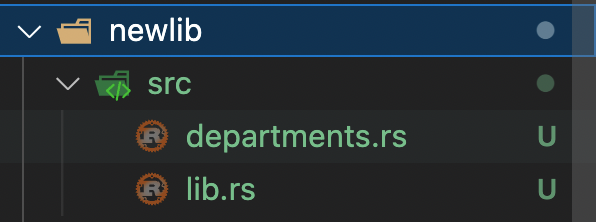
#![allow(unused)] fn main() { // departments.rs pub mod dept { fn get_number(num: i32) -> String { match num { 1 => return "123-456-7890".to_string(), 2 => return "987-654-3210".to_string(), _ => return "000-000-0000".to_string(), } } pub mod sales { pub fn meet_customer(num: i32) { println!("Sales : meet customer {num}"); let phone_number = super::get_number(num); println!("Sales calling {}", phone_number); } } pub mod service { pub fn meet_customer(num: i32) { println!("Service : meet customer {num}"); let phone_number = super::get_number(num); let ticket_number = self::get_service_ticket_number(num); println!("Calling {phone_number} with ticket number {ticket_number}"); } fn get_service_ticket_number(num: i32) -> i32 { match num { 1 => return 2452423, 2 => return 2341332, _ => return 6868765, } } } } }
// lib.rs
pub mod departments;
// cargo build
Part 2: Use the above library
// from terminal
cargo new newlib-test
// main.rs
use newlib::departments::dept;
fn main() {
dept::sales::meet_customer(1);
dept::service::meet_customer(3);
}
// cargo.toml
[dependencies]
newlib = {path = "../newlib"}
````<span id='footer-class'>Ver 2.0.10</span>
<footer id="last-change">Last change: 2026-02-11</footer>````[Avg. reading time: 4 minutes]
Commonly Used Attributes
In Rust, attributes provide metadata about the code to the compiler. Some commonly used attributes include:
#[derive(…)]: Automatically implements standard traits for a struct or enum.
#[derive(Debug, Clone, PartialEq)]
struct Point {
x: i32,
y: i32,
}
#[cfg(…)]: Compiles code conditionally based on specified configuration options.
#[cfg(test)]
mod tests {
#[test]
fn it_works() {
assert_eq!(2 + 2, 4);
}
}
#[test]: Marks a function as a test function to be run by the test harness.
#[test]
fn test_addition() {
assert_eq!(2 + 2, 4);
}
#[allow(…)] and #[deny(…)]: Controls compiler warnings and errors.
#[allow(dead_code)]
fn unused_function() {
// This function is not used
}
#[deny(missing_docs)]
fn another_function() {
// This will cause a compilation error if there are no docs
}
#[inline] and #[inline(always)]: Suggests to the compiler to inline the function.
#[inline]
fn add(a: i32, b: i32) -> i32 {
a + b
}
#[inline(always)]
fn multiply(a: i32, b: i32) -> i32 {
a * b
}
#[macro_use]: Imports macros from an external crate.
#[macro_use]
extern crate serde_derive;
#[derive(Serialize, Deserialize)]
struct MyStruct {
field: String,
}
#[non_exhaustive]: Prevents exhaustive matching on enums, making it easier to add variants in the future.
#[non_exhaustive]
enum MyEnum {
Variant1,
Variant2,
}
Don’t worry if these things don’t make sense; we will learn all these things in the coming weeks.
[Avg. reading time: 0 minutes]
Chapter 5
[Avg. reading time: 9 minutes]
File Handling
FS Module is not part of the default prelude.
Rust Prelude
The prelude is the list of things that Rust automatically imports into every Rust program. It’s kept as small as possible and is focused on things, particularly traits, which are used in almost every single Rust program.
The Data file should be in the same level src folder.
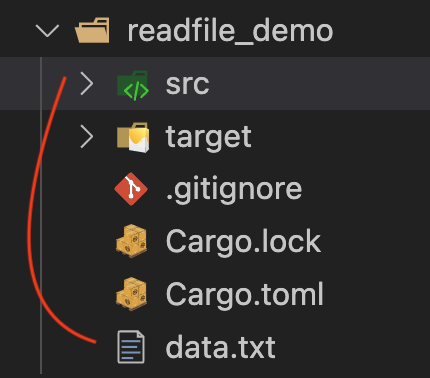
data.txt should be at the same level src folder
#![allow(unused)] fn main() { // data.txt Rachel Monica Phoebe Chandler Joey Ross }
Read File
// main.rs use std::fs; fn main(){ let contents = fs::read_to_string("data.txt").unwrap(); println!("{:?}",contents); }
Read Line by Line
use std::fs; fn main(){ let contents = fs::read_to_string("data.txt").unwrap(); for line in contents.lines(){ println!("{}",line); } }
Rust can also read nontext files (such as images and binaries)
It reads as a vector of u8.
// Read as vector of u8 use std::fs; fn main(){ let contents = fs::read("data.txt").unwrap(); println!("{:?}", contents); }
Write File
// Write a simple file use std::fs; fn main() { let mut text = String::new(); text.push_str("Rust is strong and statically typed language."); text.push_str("Rust is super strict."); fs::write("newfile.txt",text); }
Points to remember
Simple to use
Will replace the contents of an existing file
Writes entire contents of the file.
How to append
use std::fs; use std::io::prelude::*; fn main() { let mut text = String::new(); text.push_str("Rust is strong and statically typed language."); text.push_str("Rust is super strict."); //fs::write("newfile.txt",text); let mut file = fs::OpenOptions::new().append(true).open("newfile.txt").unwrap(); file.write(b"Rust is awesome"); }
Write fn doesn’t care about datatype. It thinks data is a series of bytes and it expects the value to be an array of u8 values.
Simple Find Command Line simulator
#![allow(unused)] fn main() { // friends.txt Rachel Monica Phoebe Chandler Joey Ross }
//cargo run friends.txt Ross use std::env; use std::fs; fn main() { if env::args().len() < 2 { eprintln!("Program requires two arguments: <file path> <search name>"); std::process::exit(1); } let file_path = env::args().nth(1).unwrap(); let search_name = env::args().nth(2).unwrap(); let contents = fs::read_to_string(file_path).unwrap(); for line in contents.lines() { if line == search_name { println!("{} is part of Friends show", search_name); return; } } println!("{} is not a part of Friends show!", search_name); }
Good resource if you want to recreate standard Linux commands using RUST
https://doc.rust-lang.org/rust-by-example/std_misc/fs.html
You will come across few new notations like OK, Err we will read about them in the coming weeks.
[Avg. reading time: 9 minutes]
JSON
The flexible way to store & share data across systems. It’s a text file with curly braces & key-value pairs { }
Simplest JSON format
{"id": "1","name":"Rachel"}
Properties
Language Independent.
Self-describing and easy to understand.
Basic Rules
Curly braces to hold the objects.
Data is represented in Key-Value or Name-Value pairs.
Data is separated by a comma.
The use of double quotes is necessary.
Square brackets [ ] hold an array of data.
JSON Values
String {"name":"Rachel"}
Number {"id":101}
Boolean {"result":true, "status":false} (lowercase)
Object {
"character":{"fname":"Rachel","lname":"Green"}
}
Array {
"characters":["Rachel","Ross","Joey","Chanlder"]
}
NULL {"id":null}
Sample JSON Document
{
"characters": [
{
"id" : 1,
"fName":"Rachel",
"lName":"Green",
"status":true
},
{
"id" : 2,
"fName":"Ross",
"lName":"Geller",
"status":true
},
{
"id" : 3,
"fName":"Chandler",
"lName":"Bing",
"status":true
},
{
"id" : 4,
"fName":"Phebe",
"lName":"Buffay",
"status":false
}
]
}
JSON Best Practices
No Hyphen in your Keys.
{"first-name":"Rachel","last-name":"Green"} is not right. ✘
Under Scores Okay
{"first_name":"Rachel","last_name":"Green"} is okay ✓
Lowercase Okay
{"firstname":"Rachel","lastname":"Green"} is okay ✓
Camelcase best
{"firstName":"Rachel","lastName":"Green"} is the best. ✓
JSON & RUST
- The Deserialize trait is required to parse (that is, read) JSON strings into this Struct.
- The Serialize trait is required to format (that is, write) this Struct into a JSON string.
- The Debug trait is for printing a Struct on a debug trace.
// main.rs use serde_derive::{Deserialize, Serialize}; use std::env; use std::fs; // Remember attributes should be below the use statements #[allow(non_snake_case)] #[derive(Deserialize, Serialize, Debug)] struct Characters { id: u32, fName: String, lName: String, status: bool } #[derive(Deserialize, Serialize, Debug)] struct CharacterArray { characters: Vec<Characters> } fn main() { let input_path = env::args().nth(1).unwrap(); //let output_path = env::args().nth(2).unwrap(); let friends = { let jsondata = fs::read_to_string(&input_path).unwrap(); // Load the Friends structure from the string. serde_json::from_str::<CharacterArray>(&jsondata).unwrap() }; for index in 0..friends.characters.len() { println!("{} - {}",friends.characters[index].fName,friends.characters[index].lName); } }
Save the above json document as sample.json
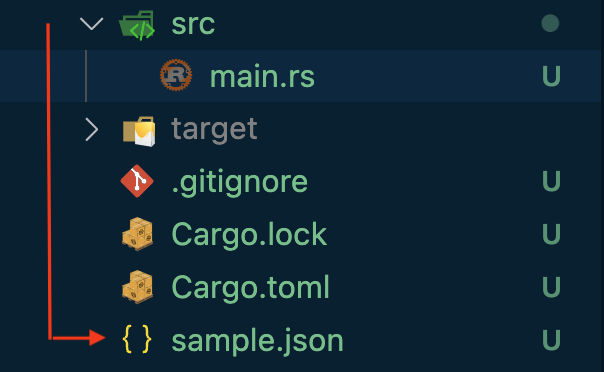
// cargo.toml
[dependencies]
serde = "1.0.147"
serde_derive = "1.0.147"
serde_json = "1.0.87"
Convert Struct to JSON
use serde_derive::{Serialize}; #[derive(Serialize)] #[serde(rename_all = "camelCase")] struct Person { first_name: String, last_name: String, id: i32, status: bool } fn main() { let person = Person { first_name: "Rachel".to_string(), last_name: "Green".to_string(), id: 1, status:true }; let person1 = Person { first_name: "Monica".to_string(), last_name: "Geller".to_string(), id: 2, status:true }; let v = vec![&person,&person1]; let output_path = "sample_output.json"; let json = serde_json::to_string_pretty(&v).unwrap(); // <- unwrap println!("{}", json); std::fs::write( output_path, json, ).unwrap() }
// cargo.toml
serde = "1.0.147"
serde_derive = "1.0.147"
serde_json = "1.0.87"
````<span id='footer-class'>Ver 2.0.10</span>
<footer id="last-change">Last change: 2026-02-11</footer>````[Avg. reading time: 11 minutes]
Macros
Rust provides a powerful macro system that allows metaprogramming. As you’ve seen in previous chapters, macros look like functions, except that their name ends with a bang !, but instead of generating a function call, macros are expanded into source code that gets compiled with the rest of the program.
Macros are created using the macro_rules! Macro.
() – takes no argument ($argument: designator)
Popular designators are
expr is used for expressions
ty is used to type
ident is used for variable/function names
Syntax
macro_rules! <name of macro>{
() => {}
}
() - Match for the pattern
{} - Expand the code / Body of the macro
// Macro with No argument macro_rules! print_hello { () => { // The macro will expand into the contents of this block. println!("Hello World"); }; } fn main() { print_hello!(); }
Macro returning a constant value
// Macro returning value 10 macro_rules! ten { () => {5 + 5}; } fn main(){ println!("{}",ten!()); }
Macro with one argument
using expr designator
// Macro with one argument macro_rules! hi { ($name:expr) => { println!("Hello {}!",$name); }; } fn main() { hi!("Rachel"); }
Simple addition macro
// Takes two arguments macro_rules! add{ ($a:expr,$b:expr)=>{ { $a+$b } } } fn main(){ let c = add!(1,2); println!("{c}"); }
Demo Stringify
// Stringify //In Rust, stringify! is a macro that takes a Rust expression //and converts it into a string literal fn main() { println!("{},{}",1+1,stringify!("1+1")); }
Macro with Expressions
// More Expressions macro_rules! print_result { ($expression:expr) => { println!("{:?} = {:?}", stringify!($expression), $expression); }; } fn main() { print_result!(1 + 1); // Recall that blocks are expressions too! print_result!({ let x = 10; x * x + 2 * x - 1 }); }
using expr and ty designators
// multiple designators // variables with different datatypes can be added using this macro macro_rules! add_using{ // using a ty token type for matching datatypes passed to the macro ($x:expr,$y:expr,$typ:ty)=>{ $x as $typ + $y as $typ } } fn main(){ let i:u8 = 5; let j:i32 = 10; println!("{}",add_using!(i,j,i32)); }
Repeat / Dynamic Arguments
($($v:expr),*) - Here the star (*) will repeat the patterns inside $()
And comma is the separator.
// Repeat / Dynamic number of arguments macro_rules! hi { ($($name:expr),*) => { { //let mut n = Vec::new(); $( println!("Hi {}!",$name); )* } }; } fn main() { hi!("Rachel","Ross","Monica"); }
Remember vec! Macro?
Let’s try to create our equivalent of it.
// Creating vec! equivalent macro_rules! my_vec { ( $( $name:expr ), * ) => { { let mut n = Vec::new(); $( n.push($name); )* n } }; } fn main() { println!("{:?}",my_vec!("Rachel","Ross","Monica")); }
Repeat - with Numeric arguments
macro_rules! add_all{ ($($a:expr) , *) => { // initial value of the expression 0 // block to be repeated $(+$a)* } } //The * in $(+$a)* is a repetition operator, meaning //"repeat +$a for each $a matched". fn main(){ println!("{}",add_all!(1,2,3,4)); //println!("{}",add_all!()); }
Compile time Assertions
macro_rules! assert_equal_len { ($a:expr, $b:expr) => { assert!($a.len() == $b.len(), "Arrays must have the same length"); }; } fn main() { let a1 = [1, 2, 3]; let a2 = [4, 5, 6]; assert_equal_len!(a1, a2); // Compiles fine //let a3 = [7, 8]; //assert_equal_len!(a1, a3); // This will fail to compile }
Macro Overloading
Overload to accept different combinations of arguments
// `check!` will compare `$left` and `$right` // in different ways depending on how you invoke it: macro_rules! check { ($left:expr; and $right:expr) => { println!("{:?} and {:?} is {:?}", stringify!($left), stringify!($right), $left && $right) }; ($left:expr; or $right:expr) => { println!("{:?} or {:?} is {:?}", stringify!($left), stringify!($right), $left || $right) }; } fn main() { check!(1i32 + 1 == 2i32; and 2i32 * 2 == 4i32); check!(true; or false); } ````<span id='footer-class'>Ver 2.0.10</span> <footer id="last-change">Last change: 2026-02-11</footer>````
[Avg. reading time: 6 minutes]
Generics
Monomorphization is a process where the compiler replaces generic placeholders with concrete datatypes.
Generics are a way to make a function or a type work for multiple types to avoid code duplication.
- Doesn’t affect Runtime Performance.
- Generics are a zero-cost abstraction.
- Make Programming easier without reducing runtime performance.
use std::fmt::Debug; use std::fmt::Display; use std::ops::*; fn main() { //i32 let n1: i32 = 10; let n2: i32 = 20; print_this(n1, n2); println!("Adding i32 ( {} + {} ) = {}", n1,n2, add_values(n1, n2)); println!("Subtracting i32 ( {} from {} ) = {}", n1,n2,sub_values(n1, n2)); println!("-----------------------------------"); // F64 let t1 = 23.45; let t2 = 34.56; print_this(t1, t2); println!("Adding f64 ( {} + {} ) = {}", t1,t2, add_values(t1, t2)); println!("Subtracting f64 ( {} from {} ) = {}", t1,t2,sub_values(t1, t2)); println!("-----------------------------------"); // &str let r1 = "Rachel"; let r2 = "Green"; print_this(r1, r2); println!("----------------"); // String Object let s1 = String::from("Rachel"); let s2 = String::from("Green"); print_this(s1, s2); println!("----------------"); //printing diff datatypes print_another(t1,n1); } fn print_this<T: Debug + Display>(p1: T, p2: T) -> () { println!("Printing - {:?},{}", p1, p2) } fn add_values<T: Add<Output = T>>(p1: T, p2: T) -> T { // ://doc.rust-lang.org/std/ops/index.html p1 + p2 } fn sub_values<T: Sub<Output = T>>(p1: T, p2: T) -> T { p1 - p2 } fn print_another<T: Debug + Display, U:Debug + Display>(p1: T, p2: U) -> () { println!("Printing Diff Datatypes - {:?},{}", p1, p2) }
Generics with Struct
// Generics with Struct struct Sample<T, U, V> { a: T, b: U, c: V } fn main() { let var1 = Sample{ a: 43.10, b: 2, c:"Hello" }; println!("A: {}", var1.a); println!("B: {}", var1.b); println!("C: {}", var1.c); println!("----------------"); let var2 = Sample{ a: "Hello", b: "World", c:34.6 }; println!("A: {}", var2.a); println!("B: {}", var2.b); println!("C: {}", var2.c); } ````<span id='footer-class'>Ver 2.0.10</span> <footer id="last-change">Last change: 2026-02-11</footer>````
[Avg. reading time: 18 minutes]
Traits
A trait defines a particular type’s functionality and can share with other types. We can use traits to define shared behavior abstractly.
Traits allow us to define interfaces or shared behaviors on types. To implement a trait for a type, we must implement methods of that trait.
When working with Structs, we have enabled Debug and Display traits.
Rust supports defining and using custom traits.
// Display Struct without Trait #[derive(Debug)] struct Show { name: String, total_seasons: u8 } #[derive(Debug)] struct Season { season_name: String, season_id: u8, year: u16 } fn main(){ let friends = Show { name:String::from("Friends"), total_seasons:10 }; let currseason = Season { season_name:String::from("Last Season"), season_id:10, year:2004 }; println!("{:?}", friends); println!("{:?}", currseason); }
// Implementing the same using Traits struct Show { name: String, total_seasons: u8 } struct Season { season_name: String, season_id: u8, year: u16 } //We will list the method signature for all the methods that a type // implementing the Info trait will need to have. trait Info { // Any datatype that implements this "detail" trait will return a string. fn detail(&self) -> String; } impl Info for Show{ fn detail(&self) -> String{ format!("{} contains {} seasons",self.name,self.total_seasons) } } impl Info for Season{ fn detail(&self) -> String{ format!("you are watching {} ({}) telecasted in {}", self.season_name, self.season_id, self.year) } } fn main(){ let friends = Show { name:String::from("Friends"), total_seasons:10 }; let currseason = Season { season_name:String::from("Last Season"), season_id:10, year:2004 }; println!("{}", friends.detail()); println!("{}", currseason.detail()); }
Polymorphism & Generics
struct Show { name: String, total_seasons: u8 } struct Season { season_name: String, season_id: u8, year: u16 } //We will list the method signature for all the methods that a type // implementing the Info trait will need to have. trait Info { // Any datatype that implements this "detail" trait will return a string. fn detail(&self) -> String; } impl Info for Show{ fn detail(&self) -> String{ format!("{} contains {} seasons",self.name,self.total_seasons) } } impl Info for Season{ fn detail(&self) -> String{ format!("you are watching {} ({}) telecasted in {}", self.season_name, self.season_id, self.year) } } // A generic function that works with any type that implements the Describe trait fn print_description<T: Info>(item: T) { println!("{}", item.detail()); } fn main(){ let friends = Show { name:String::from("Friends"), total_seasons:10 }; let currseason = Season { season_name:String::from("Last Season"), season_id:10, year:2004 }; print_description(friends); print_description(currseason); }
Defining Shared Behavior: Traits allow you to define a set of methods that can be shared across multiple types. Any type that implements a trait must provide the specified behavior, ensuring consistency across types.
Abstraction: Traits enable abstraction by allowing you to write generic code that can operate on any type that implements a particular trait.
Polymorphism: Traits support polymorphism, which allows you to write code that can work with different types in a uniform manner.
Extensibility: Traits provide a way to extend existing types with new behavior without modifying their original implementation.
Default Implementation
In some cases, it’s useful to have a default implementation for one or more of the methods in a trait.
Especially when you have a trait with many methods, you can implement only some of them for every datatype.
// Default Trait struct Show { name: String, total_seasons: u8 } struct Season { season_name: String, season_id: u8, year: u16 } trait Info { fn detail(&self) -> String; fn description(&self) -> String { String::from("No description available") } } impl Info for Show{ fn detail(&self) -> String{ format!("{} contains {} seasons",self.name,self.total_seasons) } } impl Info for Season{ fn detail(&self) -> String{ format!("you are watching {} ({}) telecasted in {}", self.season_name, self.season_id, self.year) } fn description(&self) -> String{ format!("Its the series finale episode.") } } fn main(){ let friends = Show { name:String::from("Friends"), total_seasons:10 }; let currseason = Season { season_name:String::from("Last Season"), season_id:10, year:2004 }; println!("Friends - Detail : {}", friends.detail()); println!("Current Season - Detail {}", currseason.detail()); println!("---------------------"); println!("Printing Default Description : {}", friends.description()); println!("Printing specific Description : {}", currseason.description()); }
Derivable Traits
Provide default implementations for several common traits
The compiler will generate default code for the required methods when you derive traits.
If you need something specific, you’ll need to implement the methods yourself.
List of commonly used derivable traits
- Eq
- PartialEq
- Ord
- PartialOrd
- Clone
- Copy
- Hash
- Default
- Debug
// Comparison #[derive(PartialEq,PartialOrd)] struct Show { name: String, total_seasons: u8 } fn main(){ let friends = Show { name:String::from("Friends"), total_seasons:10 }; let bbt = Show { name:String::from("BBT"), total_seasons:12 }; println!("{}", friends == bbt); println!("{}", friends > bbt); }
What if we need to have custom comparison on specific items
// Custom Comparison #[allow(dead_code)] struct Show { name: String, total_seasons: u8, } // self = self: Self and &self = self: &Self trait Comparison { fn eq(&self, obj1:&Self) -> bool; } impl Comparison for Show { fn eq(&self, obj1: &Self) -> bool { if self.total_seasons == obj1.total_seasons { true } else { false } } } fn main() { let friends = Show { name: String::from("Friends"), total_seasons: 10, }; let bbt = Show { name: String::from("BBT"), total_seasons: 12, }; println!("Custom Comparison {}", friends.eq(&bbt)); }
Another Example with Numerical values
//declare a structure struct Circle { radius: f32, } struct Rectangle { width: f32, height: f32, } struct Square { width: f32, } //declare a trait trait Area { fn shape_area(&self) -> f32; } //implement the trait impl Area for Square { fn shape_area(&self) -> f32 { self.width * self.width } } impl Area for Circle { fn shape_area(&self) -> f32 { 3.14 * self.radius * self.radius } } impl Area for Rectangle { fn shape_area(&self) -> f32 { self.width * self.height } } fn main() { //create an instance of the structure let c = Circle { radius: 2.0 }; let r = Rectangle { width: 2.0, height: 2.0, }; let s = Square { width: 5.0 }; println!("Area of Circle: {}", c.shape_area()); println!("Area of Rectangle:{}", r.shape_area()); println!("Area of Rectangle:{}", s.shape_area()); } ````<span id='footer-class'>Ver 2.0.10</span> <footer id="last-change">Last change: 2026-02-11</footer>````
[Avg. reading time: 15 minutes]
Database
Why use System Programming language for Database Development?
Rust is known for its safety and performance, which makes it great for database applications.
- Drivers and ORMs: Rust has solid drivers for major databases like PostgreSQL, MySQL, and SQLite. You’ve got ORMs (Object-Relational Mappers) like
Dieselwhich makes database interactions more Rust-like and safe. - Async/Await: Rust’s async programming model works well with databases, especially for web apps. Libraries like
tokio-postgresoffer async database access. - Safety and Concurrency: Rust’s focus on safety and its powerful concurrency model can help prevent common database-related bugs, like race conditions.
- Custom Database Systems: Some folks even build custom database systems in Rust, thanks to its low-level control and efficiency.
- Web Frameworks Integration: With Web frameworks like Actix and Rocket, integrating databases into web applications is straightforward in Rust.
Free Cloud-based Databases (MySQL, PostgreSQL, CouchDB, RabbitMQ)
https://www.alwaysdata.com/en/register/?d
-—–
Read Environment Variables
// SET Environment Variables
// Linux or MAC
// export MY_POSTGRESQL_USERID=value
// Windows
// Goto Environment Variables and Add
fn main() {
println!("{}",std::env::var("MY_POSTGRESQL_USERID").unwrap());
}
cargo.toml
postgres="0.19.7"
Create Table
use postgres::{Client, Error, NoTls};
fn main() -> Result<(), Error> {
// clearscreen::clear().expect("failed to clear screen");
let postgresql_userid = std::env::var("MY_POSTGRESQL_USERID").unwrap();
let postgresql_pwd = std::env::var("MY_POSTGRESQL_PWD").unwrap();
let conn_str = format!("postgresql://{postgresql_userid}:{postgresql_pwd}@postgresql-dbworldgc.alwaysdata.net:5432/dbworldgc_pg");
let mut client = Client::connect(&conn_str, NoTls)?;
client.batch_execute(
"
CREATE TABLE if not exists sitcoms (
id SERIAL PRIMARY KEY,
name TEXT NOT NULL,
genre TEXT NULL
)
",
)?;
Ok(())
}
NoTls is a type provided by the postgres crate in Rust, which specifies that the connection to the PostgreSQL database should not use TLS (Transport Layer Security) encryption. Essentially, it indicates that the connection should be made without any encryption.
Unencrypted Connection: Non prod or Used in Trusted environment. Performance: Faster due to absence of encryption overhead.
use postgres::{Client, Error, NoTls};
fn main() -> Result<(), Error> {
clearscreen::clear().expect("failed to clear screen");
let postgresql_userid = std::env::var("MY_POSTGRESQL_USERID").unwrap();
let postgresql_pwd = std::env::var("MY_POSTGRESQL_PWD").unwrap();
let conn_str = format!("postgresql://{postgresql_userid}:{postgresql_pwd}@postgresql-dbworldgc.alwaysdata.net:5432/dbworldgc_pg");
let mut client = Client::connect(&conn_str, NoTls)?;
//INSERT
let name = "Friends";
let genre = "RomCom";
client.execute(
"INSERT INTO sitcoms (name, genre) VALUES ($1, $2)", &[&name, &genre],
)?;
//UPDATE
let genre = "Comedy";
let id = 2;
client.execute(
"UPDATE sitcoms SET genre = $2 WHERE id = $1", &[&id, &genre],
)?;
//DELETE
let id = 1;
client.execute(
"DELETE FROM sitcoms WHERE id = $1", &[&id],
)?;
// Multiple Rows Insert
let tup_arr = [("Seinfeld","Standup"),("Charmed","Drama")];
for row in tup_arr{
client.execute(
"INSERT INTO sitcoms (name, genre) VALUES ($1, $2)", &[&row.0, &row.1],
)?;
println!("Inserting --- {},{}",row.0,row.1);
}
// Read the Value
for row in client.query("SELECT id, name, genre FROM sitcoms", &[])? {
let id: i32 = row.get(0);
let name: &str = row.get(1);
let genre: &str = row.get(2);
println!("---------------------------------");
println!("{} | {} | {:?}", id, name, genre);
}
#[derive(Debug)]
struct Sitcom {
id: i32,
name: String,
genre: Option<String>, // Use Option for nullable fields
}
// Read the Value and store in a vector
let mut sitcoms: Vec<Sitcom> = vec![];
for row in client.query("SELECT id, name, genre FROM sitcoms", &[])? {
let sitcom = Sitcom {
id: row.get(0),
name: row.get(1),
genre: row.get(2),
};
sitcoms.push(sitcom);
}
// // Print the sitcoms vector
for sitcom in sitcoms {
println!("{:?}", sitcom);
}
Ok(())
}
Transactions
use postgres::{Client, Error, NoTls, Transaction};
fn main() -> Result<(), Error> {
let postgresql_userid = std::env::var("MY_POSTGRESQL_USERID").unwrap();
let postgresql_pwd = std::env::var("MY_POSTGRESQL_PWD").unwrap();
let conn_str = format!("postgresql://{postgresql_userid}:{postgresql_pwd}@postgresql-dbworldgc.alwaysdata.net:5432/dbworldgc_pg");
let mut client = Client::connect(&conn_str, NoTls)?;
// Create table
client.batch_execute(
"
CREATE TABLE IF NOT EXISTS public.sitcoms_tran (
id SERIAL PRIMARY KEY,
name TEXT UNIQUE NOT NULL,
genre TEXT NULL
)
",
)?;
// Start a transaction
let mut transaction = client.transaction()?;
// Insert rows within the transaction
match insert_sitcoms(&mut transaction) {
Ok(_) => {
// If no error, commit the transaction
transaction.commit()?;
println!("Transaction committed.");
},
Err(e) => {
// If there is an error, rollback the transaction
transaction.rollback()?;
eprintln!("Transaction rolled back due to error: {}", e);
}
}
Ok(())
}
fn insert_sitcoms(transaction: &mut Transaction) -> Result<(), Error> {
transaction.execute("INSERT INTO sitcoms_tran (name, genre) VALUES ($1, $2)", &[&"Seinfeld", &"RomCom"])?;
Ok(())
}
Error Handling
use postgres::{Client, Error, NoTls};
fn main() -> Result<(), Error> {
let postgresql_userid = std::env::var("MY_POSTGRESQL_USERID").unwrap();
let postgresql_pwd = std::env::var("MY_POSTGRESQL_PWD").unwrap();
let conn_str = format!("postgresql://{postgresql_userid}:{postgresql_pwd}@postgresql-dbworldgc.alwaysdata.net:5432/dbworldgc_pg");
let mut client = Client::connect(&conn_str, NoTls)?;
client.batch_execute(
"
CREATE TABLE IF NOT EXISTS public.sitcoms (
id SERIAL PRIMARY KEY,
name TEXT NOT NULL,
genre TEXT NULL
)
",
)?;
let result = client.execute("INSERT INTO sitcoms (name, genre) VALUES ($1, $2)", &[&"Friends", &"RomCom"]);
match result {
Ok(rows) => println!("Inserted {} row(s)", rows),
Err(err) => eprintln!("Error inserting row: {}", err),
}
Ok(())
}
````<span id='footer-class'>Ver 2.0.10</span>
<footer id="last-change">Last change: 2026-02-11</footer>````[Avg. reading time: 14 minutes]
Smart Pointers
Box
A good use case for the Box type in Rust programming is when you have a large data structure that you want to store on the heap rather than on the stack.
The Box type allows you to store the data on the heap in a safe and efficient way.
One reason why using a Box might be beneficial is that it can help you avoid stack overflows. The stack is a fixed-size data structure, so if you try to store a large data structure on the stack, it can overflow and cause your program to crash.
Use Cases
- Dynamic Sized DataTypes
- Recursive Data Structures
- Reducing Stack Usage
- Enforcing Single Ownership. (instead of splitting with Stack and Heap)
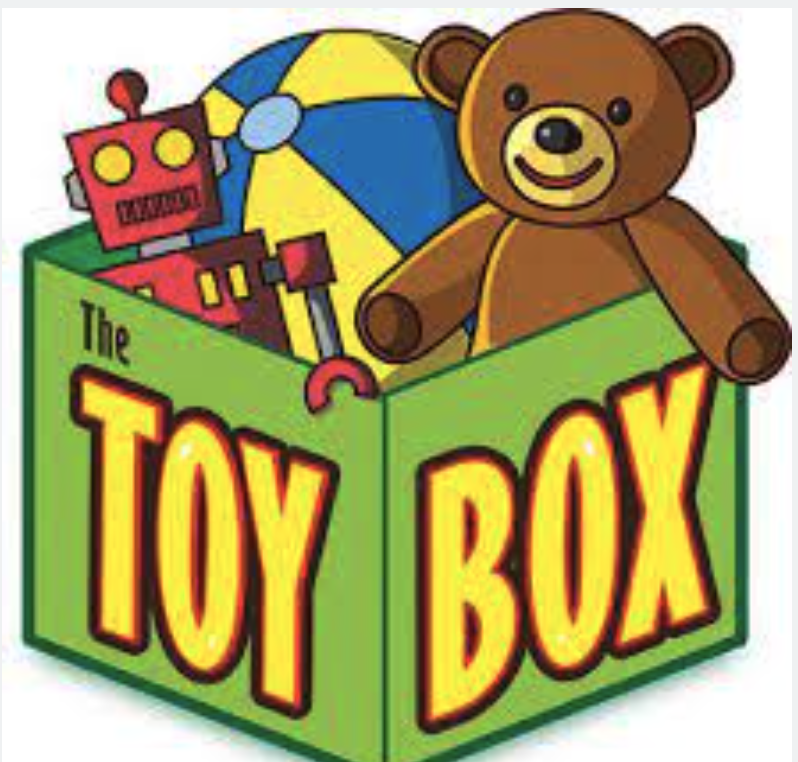
Toy Box
What do you think about using a Toy Box?
Rust has a Smart Pointer called Box
Boxes don’t have performance overhead other than storing their data on the heap instead of on the stack.
fn main() { let speed = 88; let box_speed: Box<i32> = Box::new(speed); println!("speed {}, Stack location of speed {:p}", speed, &speed); println!("Stack location of box_speed {:p}", &box_speed); println!( "Heap location of value stored inside box_speed {:p}", Box::into_raw(box_speed) ); }
The as_ptr() method works on arrays and slices
fn main() { let large_array: [i32; 5] = [1,2,3,4,5]; let large_array1: Box<[i32; 5]> = Box::new([1, 2, 3, 4, 5]); println!("Stack Memory Location of variable large_array : {:p} {:p} {:?}", &large_array, large_array.as_ptr(), large_array); println!("Heap Memory Location of variable large_array1 : {:p} {:p} {:?}", &large_array1, large_array1.as_ptr(), large_array1); }
// Better use case for using Box use std::mem; #[allow(dead_code)] #[derive(Debug)] struct Class { id: i32, fname: String, lname: String, } fn main() { let c = Class { id: 34, fname: String::from("Rachel"), lname: String::from("Green"), }; println! {"{:?}", c}; // Find the Size of the Variable in the Stack println!("Class size on stack: {:p} {} bytes",&c,mem::size_of_val(&c)); let boxed_class: Box<Class> = Box::new(c); // Size of the Boxed Variable in Stack pointing to Heap. println!("boxed_class size on stack: {:p} {} bytes",&boxed_class,mem::size_of_val(&boxed_class)); // Size of the Boxed Variable in Heap println!("boxed_class size on heap: {} bytes", mem::size_of_val(&*boxed_class) ); let unbox_class: Class = *boxed_class; println!("unbox class size on stack: {} bytes", mem::size_of_val(&unbox_class)); }
// Stack to Heap #[allow(dead_code)] #[derive(Debug)] struct Class { id: i32, fname: String, lname: String, } fn main() { let c = Class { id: 34, fname: String::from("Rachel"), lname: String::from("Green"), }; let a = 10; let s = String::from("Hello"); // Stack println!("Sample Stack location {:p}", &a); // Heap println!("Sample Heap location {:p}", s.as_ptr()); println!("\nBefore Boxing the Struct \n"); println!("Stack Memory Location of Struct variable c : {:p}\nStruct Value : {:?}", &c, c); println!("Stack Location of c.id : {:p}", &c.id); println!("Stack c.fname pointing to : {:p} \nHeap c.fname {:p}", &c.fname,c.fname.as_ptr()); println!("Stack c.lname pointing to : {:p} \nHeap c.lname {:p}", &c.lname,c.lname.as_ptr()); println!("\nAfter Boxing the Struct \n"); let b = Box::new(Class { id: 34, fname: String::from("Rachel"), lname: String::from("Green"), }); println!("Heap Memory Location {:p}\nStruct Value {:?}", b, b); println!("\n"); println!("Heap Location of b.id : {:p}", &b.id); println!("Heap b.fname pointing to : {:p} \nHeap Location b.fname {:p}",&b.fname,b.fname.as_ptr()); println!("Heap b.lname pointing to : {:p} \nHeap Location b.lname {:p}",&b.lname,b.lname.as_ptr()); }
Linked List Example
#![allow(unused)] fn main() { // Linked List Here is an example of a linked list that could be stored on the stack in Rust: struct Node { value: i32, next: Option<Box<Node>>, } struct LinkedList { head: Option<Box<Node>>, } }
In this example, the Node struct represents a single node in the linked list, and the LinkedList struct represents the entire linked list. The head field of the LinkedList struct contains a reference to the first node in the list, and each Node struct has a next field that contains a reference to the next node in the list.
Because this data structure is relatively small, it can be stored on the stack without problems. However, if the linked list became very large, it could cause a stack overflow, in which case it would be better to store it on the heap using a Box type.
[Avg. reading time: 7 minutes]
Log4J
Log4j is a popular logging library for Java and is widely used in Java-based applications. It is famous for several reasons, including its ability to output logs in various formats, its support for customizable log levels, and its ability to integrate with other logging frameworks.
It started as a logging tool for Java, which eventually became a de facto standard in the industry.
Rust developers wrote a wrapper around those .jar files and made it available for Rust also.
https://github.com/Better-Player/log4j-rs
Several tools can be used to view the Logs generated by log4j.
LogViewPlus https://www.logviewplus.com/log-viewer.html
Another one https://www.xplg.com/log4j-viewer-analyzer/
Apart from this, there are a lot of Big Data Real-time log viewers, such as
Splunk
Logstash
-——
Appenders route log messages to different destinations, such as a log file, the console, or a network socket.
// cargo.toml
[dependencies]
log="0.4.17"
log4rs = "1.2.0"
// main.rs use log::{error,info,warn,trace,debug, LevelFilter, SetLoggerError}; use log4rs::{ append::{ console::{ConsoleAppender}, file::FileAppender, }, config::{Appender, Root,Config,Logger}, encode::pattern::PatternEncoder, encode::json::JsonEncoder, }; fn main() -> Result<(), SetLoggerError> { // https://docs.rs/log4rs/latest/log4rs/encode/pattern/ let stdout = ConsoleAppender::builder() //.encoder(Box::new(JsonEncoder::new())) .encoder(Box::new(PatternEncoder::new("{d} {h({l})} - {f} Line:{L} - {t} - {m}{n}"))) .build(); let tofile = FileAppender::builder() .encoder(Box::new(PatternEncoder::new("{d} {h({l})} - {f} Line:{L} - {t} - {m}{n}"))) .encoder(Box::new(JsonEncoder::new())) .build("log/requests.log") .unwrap(); let config = Config::builder() .appender(Appender::builder().build("stdout", Box::new(stdout))) .appender(Appender::builder().build("save_to_file", Box::new(tofile))) .logger(Logger::builder() .appender("save_to_file") .additive(false) .build("requests", LevelFilter::Warn)) .logger(Logger::builder() .appender("stdout") .additive(false) .build("stdout", LevelFilter::Warn)) .build( Root::builder() .appender("stdout") .appender("save_to_file") .build(LevelFilter::Trace) ) .unwrap(); let _handle = log4rs::init_config(config).unwrap(); // info!("Just FYI"); error!("Used when reporting errors / panic situations."); warn!("Non Critical messages"); debug!("Use this when debugging scripts"); trace!("This is also used when debugging scripts. The difference is the granularity trace offers."); Ok(()) } ````<span id='footer-class'>Ver 2.0.10</span> <footer id="last-change">Last change: 2026-02-11</footer>````
[Avg. reading time: 6 minutes]
Closures
Rust closures are anonymous functions without any name that you can save in a variable or pass as arguments to other functions.
Also called headless functions.
| | represents its a Closure.
// Simple Closure Example fn main() { let example = |num| -> i32 { num + 1 }; println!("{}", example(5)); }
Function vs. Closure
// Function vs Closure fn add_one_fn(x: i32) -> i32 { 1 + x } fn main() { //let y = 6; let add_one_cl = |x: i32| -> i32 { 1 + x}; println!("Closure : {}", add_one_cl(3)); println!("Function : {}", add_one_fn(3)); }
Unlike functions, closures can capture values from the scope in which they’re called.
One more example
// Closure returns a value fn main() { let s = String::from("Hello"); let closure = |name: String| -> String { format!("{}, {}!", s, name) }; let result = closure(String::from("Rachel")); println!("The result is: {}", result); }
// Mutable Values inside Closure fn main() { let plus_two = |x| { let mut result: i32 = x; result += 1; result += 1; result }; println!("{}", plus_two(2)); }
Use Cases
-
Creating functions that can be passed around and used in different parts of your code without explicitly defining the function in every place you want to use it.
-
This can make your code more modular and easier to understand.
-
Capturing variables from the environment and using them in the closure’s code.
-
This allows you to create functions that can access and use values from the scope in which they are defined, even after the code that defined the closure has finished executing.
-
Implementing complex behavior for a type without creating a new struct or type. For example, you can use a closure to define the behavior of a trait object, which allows you to define complex behavior without creating a new type to represent that behavior.
-
Creating a higher-order function takes other functions as arguments and return other functions as results.
Overall, closures are a very useful tool in Rust, and they can be used to solve a wide range of problems in your code.
[Avg. reading time: 3 minutes]
Map and Collect
Map: The map function is used to transform elements of an iterator. It takes a closure and applies this closure to each element of the iterator, producing a new iterator with the transformed elements.
Collect: The collect function is used to transform an iterator into a collection, such as a Vec, HashMap, or HashSet. It consumes the iterator and returns the new collection.
fn main() { let numbers = vec![1, 2, 3, 4, 5]; println!("Mapping: {:?}",numbers.iter().map(|x| x * 2)); let doubled: Vec<i32> = numbers.iter().map(|x| x * 2).collect(); println!("Map and Collect {:?}", doubled); }
- numbers.iter() creates an iterator over the elements of the numbers vector.
- .map(|x| x * 2) transforms each element by multiplying it by 2.
- .collect() collects the transformed elements into a new Vec
.
[Avg. reading time: 1 minute]
Nice to Know
- Important Concepts
- Big-O-Notation
- Cargo Publish
- Cargo Profiles
- Cargo Watch
- Cargo Audit
- HTTP & REST API
- CI-CD
- Multiple Rust Files
- Storage Formats
- RHAI
- Concurrency & Parallelism
[Avg. reading time: 14 minutes]
Important Concepts
Date format
Epoch Time: Unix Time is the number of seconds that have elapsed since Jan 1 1970 UTC.
https://www.epochconverter.com/
It uses 32 Bit Integer, so by Jan 19, Y2038 we will run out of storage and companies gradually upgrading it as they upgrade their systems.
-
Binary : 0 - 1
-
Octal : 0 - 7
-
Hex : 0 - 9, A - F
-
Base 10 a.k.a Decimal Numbers : 0 - 9
-
Base 36 : 0 - 9 + A - Z
Base 36 is the most compact case-insensitive alphanumeric numbering system.
Popular Use Cases:
- Base 36 is used for Dell Express Service Codes, website url shorteners and many other applications which have a need to minimize human error.
- Reduce cloud storage cost.
https://www.rapidtables.com/convert/number/base-converter.html
Example: Processing 1 billion rows each hour for a day
Billion rows x 14 = 14 billion bytes = 14 GB x 24 hrs = 336 GB
Billion rows x 8 = 8 billion bytes = 8 GB x 24 hrs = 192 GB
Base 64:
Base64 encoding schemes are commonly used when there is a need to encode binary data that needs be stored and transferred over media that are designed to deal with textual data. This is to ensure that the data remains intact without modification during transport.
Base64 is a way to encode binary data into an ASCII character set known to pretty much every computer system, in order to transmit the data without loss or modification of the contents itself.
2 power 6 = 64
So Base64 Binary values are six bits not 8 bits.
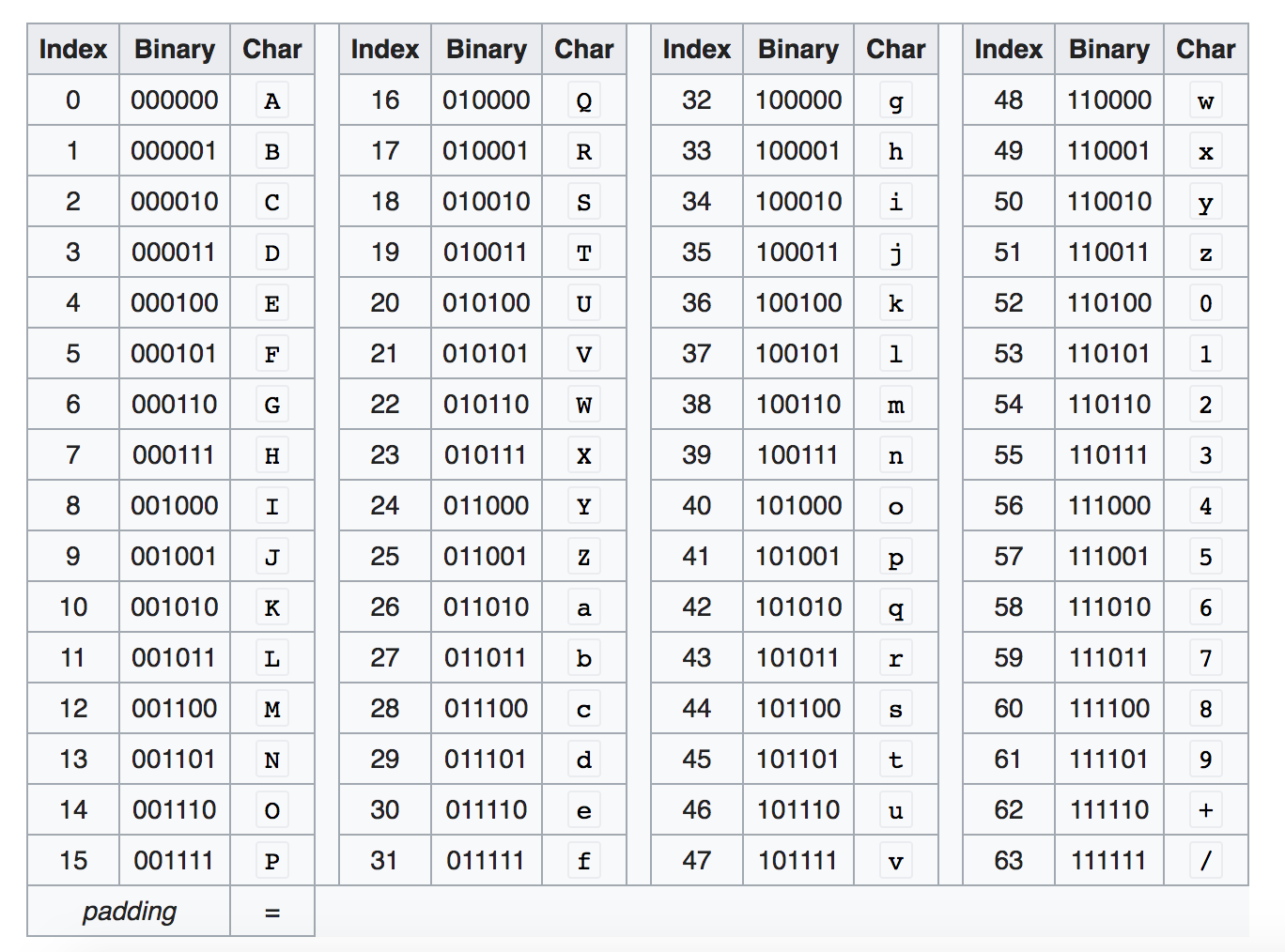
Base64 encoding converts every three bytes of data (three bytes is 3*8=24 bits) into four base64 characters.
Example:
Convert Hi! to Base64
Character - Ascii - Binary
H= 72 = 01001000
i = 105 = 01101001
! = 33 = 00100001
Hi! = 01001000 01101001 00100001
Split into 4 parts
010010 000110 100100 100001
S G k h
How about converting Hi to Base64
010010 000110 1001
Add zeros in the end so its 6 characters long
010010 000110 100100
Base 64 is SGk=
= is the padding character so the result is always multiple of 4.
Another Example
convert f to Base64
102 = 01100110
011001 100000
Zg==
Think about sending Image (binary) as JSON, binary wont work. But sending as Base64 works the best.
https://elmah.io/tools/base64-image-encoder/
Demo Img HTML
base64 = "0.22.1"
// Convert to Base64
use base64::encode;
fn main() {
let string = "Hello world!";
let encoded = encode(string);
println!("Base64: {}", encoded);
let bin_string = b"Hello world!";
let encoded1 = encode(bin_string);
println!("Base64: {}", encoded1);
}
Convert Base64 to String
// Convert to String
use base64::{encode,decode};
use std::str;
fn main() {
let string = "Hello world!";
let encoded = encode(string);
println!("Base64: {}", encoded);
let decoded = decode("SGVsbG8gd29ybGQh").unwrap();
println!("{:?}",decoded);
let converted_string = str::from_utf8(&decoded).unwrap();
println!("{:?}",converted_string);
}
Image to Base64
cargo add base64
Store a image named sample.jpg at the same level as src (not inside src)
use std::fs::File;
use std::io::{self, Read, Write};
use base64::{engine::general_purpose, Engine as _};
fn main() -> io::Result<()> {
// Read the image file
let mut image_file = File::open("sample.jpg")?;
let mut image_data = Vec::new();
image_file.read_to_end(&mut image_data)?;
// Encode the image data to Base64
let base64_encoded = general_purpose::STANDARD.encode(&image_data);
// Write the Base64 encoded string to a new file
let mut output_file = File::create("output_base641.txt")?;
output_file.write_all(base64_encoded.as_bytes())?;
println!("Base64 encoded image data has been written to output_base64.txt");
Ok(())
}
Read from Base64 to Image
use std::fs::File;
use std::io::{self, Read, Write};
use base64::{engine::general_purpose, Engine as _};
fn main() -> io::Result<()> {
// Read the Base64 encoded text file
let mut base64_file = File::open("output_base64.txt")?;
let mut base64_string = String::new();
base64_file.read_to_string(&mut base64_string)?;
// Decode the Base64 string to binary image data
let image_data = general_purpose::STANDARD.decode(&base64_string).expect("Failed to decode Base64 string");
// Write the binary image data to a new image file
let mut output_image_file = File::create("decoded_image.jpg")?;
output_image_file.write_all(&image_data)?;
println!("Image has been decoded and written to decoded_image.jpg");
Ok(())
}
````<span id='footer-class'>Ver 2.0.10</span>
<footer id="last-change">Last change: 2026-02-11</footer>````[Avg. reading time: 16 minutes]
Big O Notation
Algorithmic Complexity
When analyzing an algorithm,
Time Complexity: The time it takes to execute the code. Space Complexity: The space taken in the memory to execute the code.
Following Notations are used to represent Algorithmic Complexity. Big O is what everybody is interested in.
Big - Omega = Best Case Big - Theta = Average Case BIG O = Worst Case
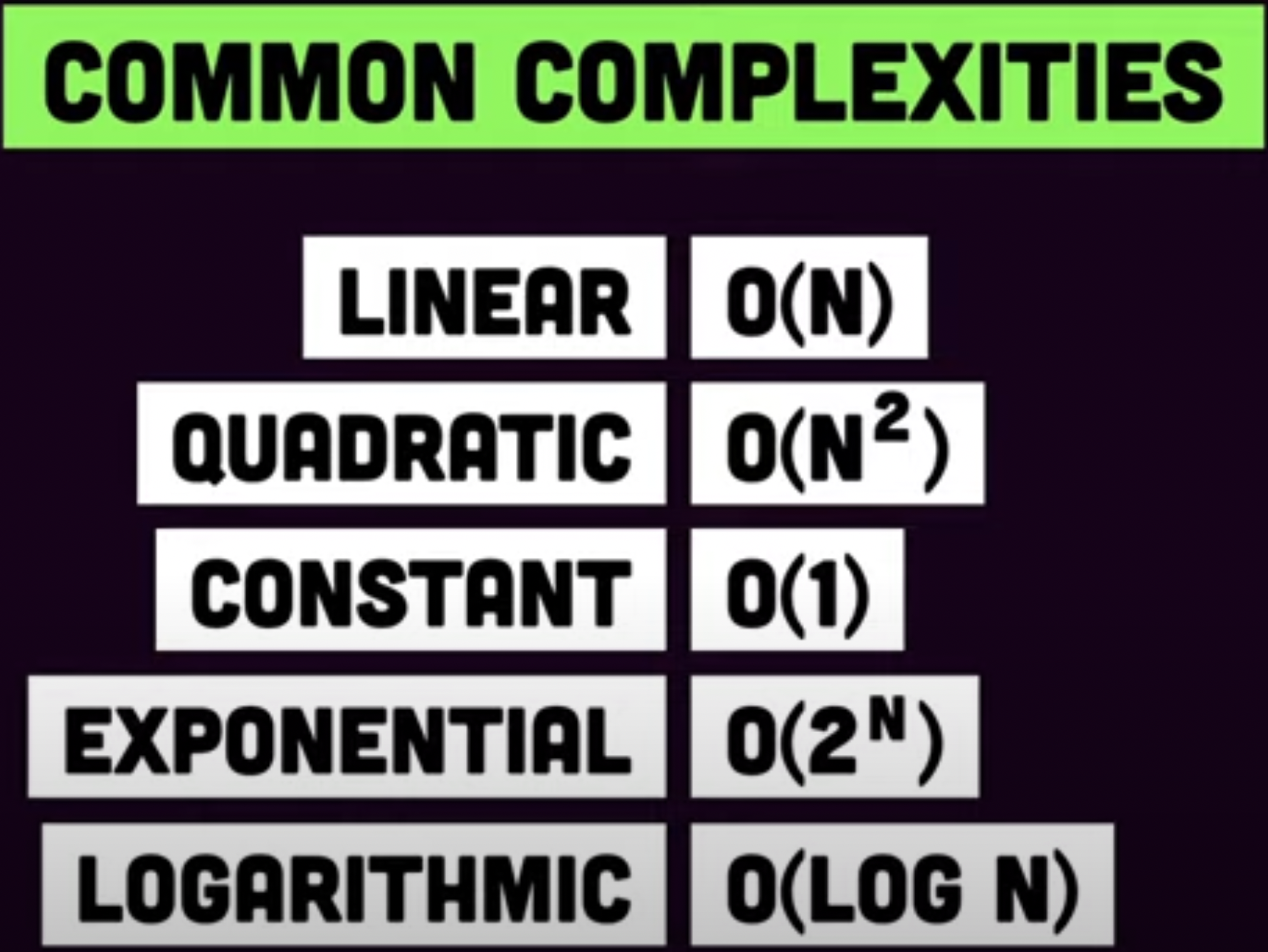
Will try to use general algorithms not any specific programming syntaxes.
Constant or Static Complexity - O(1)
// Defining a constant const FAHRENHEIT_CONSTANT: f64 = 32.0; // Defining a static variable static MULTIPLIER: f64 = 1.8; fn main() { println!("Enter Name:"); // Example temperature conversion calculations let fahrenheit: f64 = 100.0; // Example input let celsius = fahrenheit_to_celsius(fahrenheit); let fahrenheit_converted_back = celsius_to_fahrenheit(celsius); println!("Celsius: {:.2}, Fahrenheit: {:.2}", celsius, fahrenheit_converted_back); } fn fahrenheit_to_celsius(f: f64) -> f64 { (f - FAHRENHEIT_CONSTANT) / MULTIPLIER } fn celsius_to_fahrenheit(c: f64) -> f64 { (c * MULTIPLIER) + FAHRENHEIT_CONSTANT }
Each line is of complexity O(1). Because its handling only one item.
n * O(1);
n is the number of lines.
While finding the pattern we ignore the constant values.
So we remove n and the complexity is O(1)
Linear Complexity O(N)
In this case the time and size changes based on number of input values.
For example
// Linear Complexity
for i = 1 to N
print (i)
if N = 10 it will be print faster, if N = 1Million the time taken will be linear.
These kinds of Linear changes is called O(N)
fn main() { // Create an array of integers let numbers = [1, 2, 3, 4, 5, 6, 7, 8, 9, 10]; // Call the function to print the elements print_elements(&numbers); } fn print_elements(numbers: &[i32]) { // Iterate over the elements of the array for number in numbers.iter() { println!("{}", number); } }
Quadratic Complexity
// Quadratic Complexity
for i = 1 to N
for j = 1 to M
print (i,j)
fn main() { let n = 5; // Example value for N let m = 5; // Example value for M print_pairs(n, m); } fn print_pairs(n: usize, m: usize) { for i in 1..=n { for j in 1..=m { println!("({}, {})", i, j); } } }
For every i, there is another loop called j
N * N = O(N Square)
If N = 2 then the process will iterate 4 times.
What is the Complexity of these ?
for i = 1 to n
print (i)
for j = 1 to n
print (j)
for (i = 0; i < N; i++) {
for (j = 0; j < N; j++) {
sequence of statements
}
}
for (k = 0; k < N; k++) {
sequence of statements
}
for i = 1 to N
for j = 1 to M
for k = 1 to 1000
print (i,j,k)
Exponential Complexity
O(2 power N)
With the increase in input there is an exponential growth in Time and Space.
Fibonacci Series
0 1 1 2 3 5 8 13 21 34 55 89 144 233 377 610
Algorithm
function fibonacci(n){
if n = 0
return 0
if n = 1
return 1
else
return fibonacci(n - 2) + fibonacci(n - 1)
fn fibonacci(n: u32) -> u32 { if n == 0 { return 0; } if n == 1 { return 1; } return fibonacci(n - 2) + fibonacci(n - 1); } fn main() { let n = 6; println!("Fibonacci series up to {}:", n); for i in 0..=n { println!("Fibonacci({}) = {}", i, fibonacci(i)); } }
For example
(2 power n-1)
For input = 3, number of iterations is 4
graph TD
A[Fibonacci 3] --> B[Fibonacci 1]
A --> C[Fibonacci 2]
C --> D[Fibonacci 0]
C --> E[Fibonacci 1]
For input = 4, number of iterations is 8;
graph TD
A[Fibonacci 4] --> B[Finonacci 3]
A --> C[Fibonacci 2]
B --> D[Fibonacci 2]
B --> E[Fibonacci 1]
D --> F[Fibonacci 1]
D --> G[Fibonacci 0]
C --> H[Fibonacci 1]
C --> I[Fibonacci 0]
Logarithmic Complexity O(Log N)
Increase in number of input is exponential but time and space growth is Linear.
for (i= 1; i< n; i = i **2)
print(i)
or Binary Search
1 23 45 56 89 90 110 130
Pick mid point, search either left or right.
fn binary_search(arr: &[i32], target: i32) -> Option<usize> { let mut low = 0; let mut high = arr.len() - 1; while low <= high { let mid = low + (high - low) / 2; if arr[mid] == target { return Some(mid); } else if arr[mid] < target { low = mid + 1; } else { high = mid - 1; } } None } fn main() { let arr = [1, 3, 5, 7, 9, 11, 13, 15, 17, 19, 20, 21, 24, 25, 30, 44,55,56]; let target = 17; match binary_search(&arr, target) { Some(index) => println!("Target {} found at index: {}", target, index), None => println!("Target {} not found in the array", target), } }
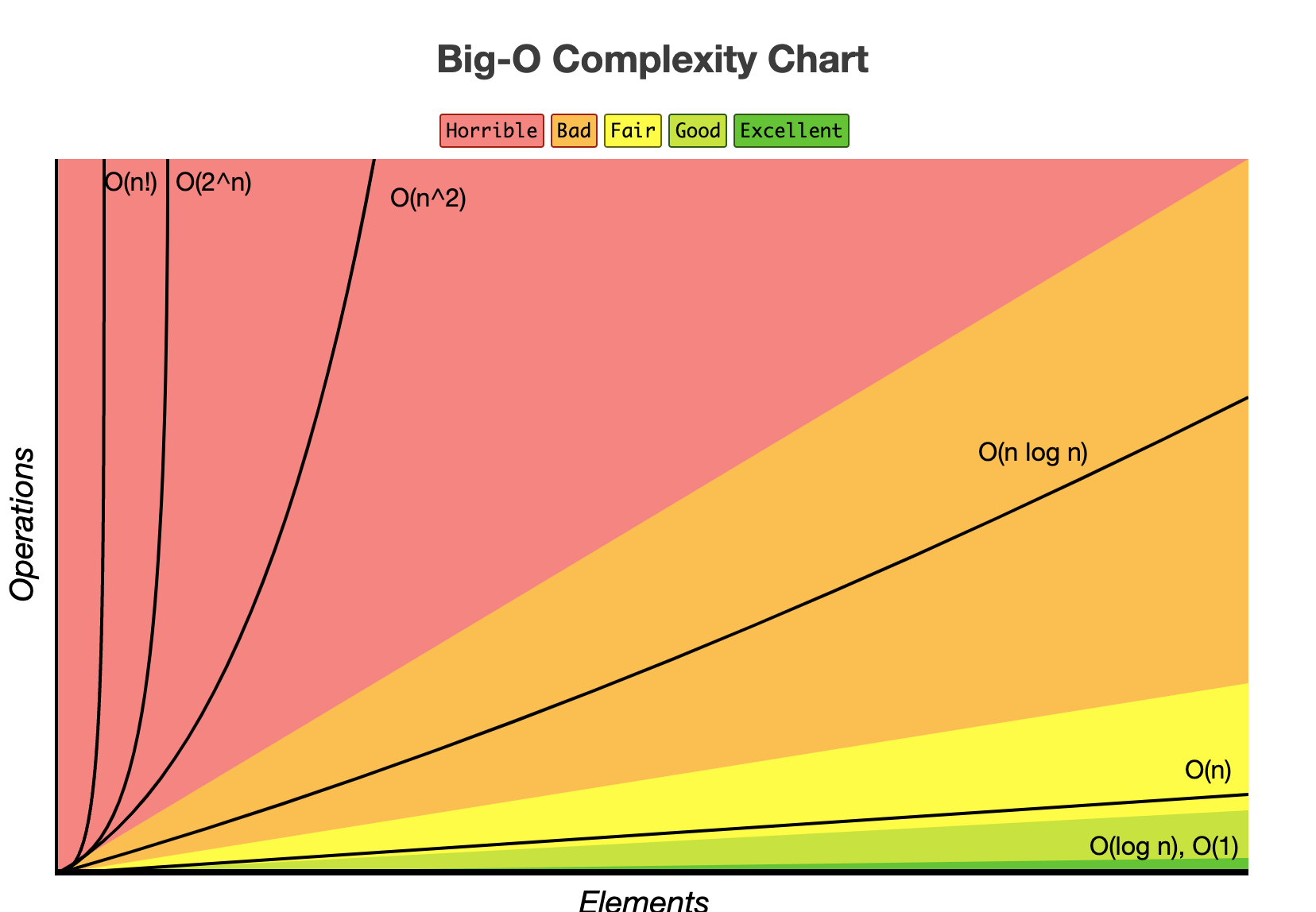
bigocheatsheet.com
Fore more visit
https://bigocheatsheet.com
Answers
- O(1)
- O(N sq)
- O(N x M)
[Avg. reading time: 2 minutes]
Cargo Publish
Note: Once you publish a crate, there is no removal.
Visit https://crates.io/
- Login with GitHub
- Verify the email address
- Goto Account > API Settings and Generate a new token.
Sample Libraries
// Cargo Commands
cargo login <token>
cargo publish --dry-run
// git commands
git add Cargo.toml
git add README.md
git add src/lib.rs
git add .gitignore
git commit -m "Demo Crate"
// Publish
cargo publish
````<span id='footer-class'>Ver 2.0.10</span>
<footer id="last-change">Last change: 2026-02-11</footer>````[Avg. reading time: 2 minutes]
Cargo Profiles
Profiles provide a way to alter the compiler settings, influencing things like optimizations and debugging symbols.
Cargo has 4 built-in profiles
- dev
- release
- test
- bench
https://doc.rust-lang.org/cargo/reference/profiles.html
[profile.dev]
opt-level = 0
debug = true
debug-assertions = true
overflow-checks = true
incremental = true
[profile.release]
opt-level = 3
debug = false
debug-assertions = false
overflow-checks = false
incremental = false
Custom Profiles
//
[profile.release-panic]
inherits = 'release'
panic = 'abort'
The specifications are selected based on the type of build.
// dev profile is chosen
cargo build
//release profile is chosen
cargo build --release
//Custom Profile
cargo build --profile release-panic
````<span id='footer-class'>Ver 2.0.10</span>
<footer id="last-change">Last change: 2026-02-11</footer>````[Avg. reading time: 1 minute]
Cargo Watch
This enables dynamic compilation as soon as the project is saved. This helps to save compilation time.
Goto command prompt or terminal and
// How to install Cargo Watch
cargo install cargo-watch
Goto respective project
Dynamic Build
cargo watch -x check
Dynamic Build and Run
cargo watch -x check -x run
Dynamic Build, Run and Test
cargo watch -x check -x run -x test
````<span id='footer-class'>Ver 2.0.10</span>
<footer id="last-change">Last change: 2026-02-11</footer>````[Avg. reading time: 1 minute]
Cargo Audit
Goto command prompt or terminal and
// How to install Cargo audit
cargo install cargo-audit
Go to the project you want to audit
cargo audit
Check the Vulnerable crates and fix as suggested.
Example:
Goto osinfo project
Change the dependency to 0.1.0
Run the cargo audit
Check the error messages.
[Avg. reading time: 34 minutes]
HTTP & REST API
HTTP Basics
HTTP (HyperText Transfer Protocol) is the foundation of data communication on the web, used to transfer data (such as HTML files and images).
GET - Navigate to a URL or click a link in real life.
POST - Submit a form on a website, like a username and password.
Popular HTTP Status Codes
-
200 Series (Success): 200 OK, 201 Created.
-
300 Series (Redirection): 301 Moved Permanently, 302 Found.
-
400 Series (Client Error): 400 Bad Request, 401 Unauthorized, 404 Not Found.
-
500 Series (Server Error): 500 Internal Server Error, 503 Service Unavailable.
Statefulness
Statefulness & Stickiness
The server stores information about the client’s current session in a stateful system. This is common in traditional web applications. Here’s what characterizes a stateful system:
Session Memory: The server remembers past interactions and may store session data like user authentication, preferences, and other activities.
Server Dependency: Since the server holds session data, the same server usually handles subsequent requests from the same client. This is important for consistency.
Resource Intensive: Maintaining state can be resource-intensive, as the server needs to manage and store session data for each client.
Example: A web application where a user logs in, and the server keeps track of their authentication status and interactions until they log out.
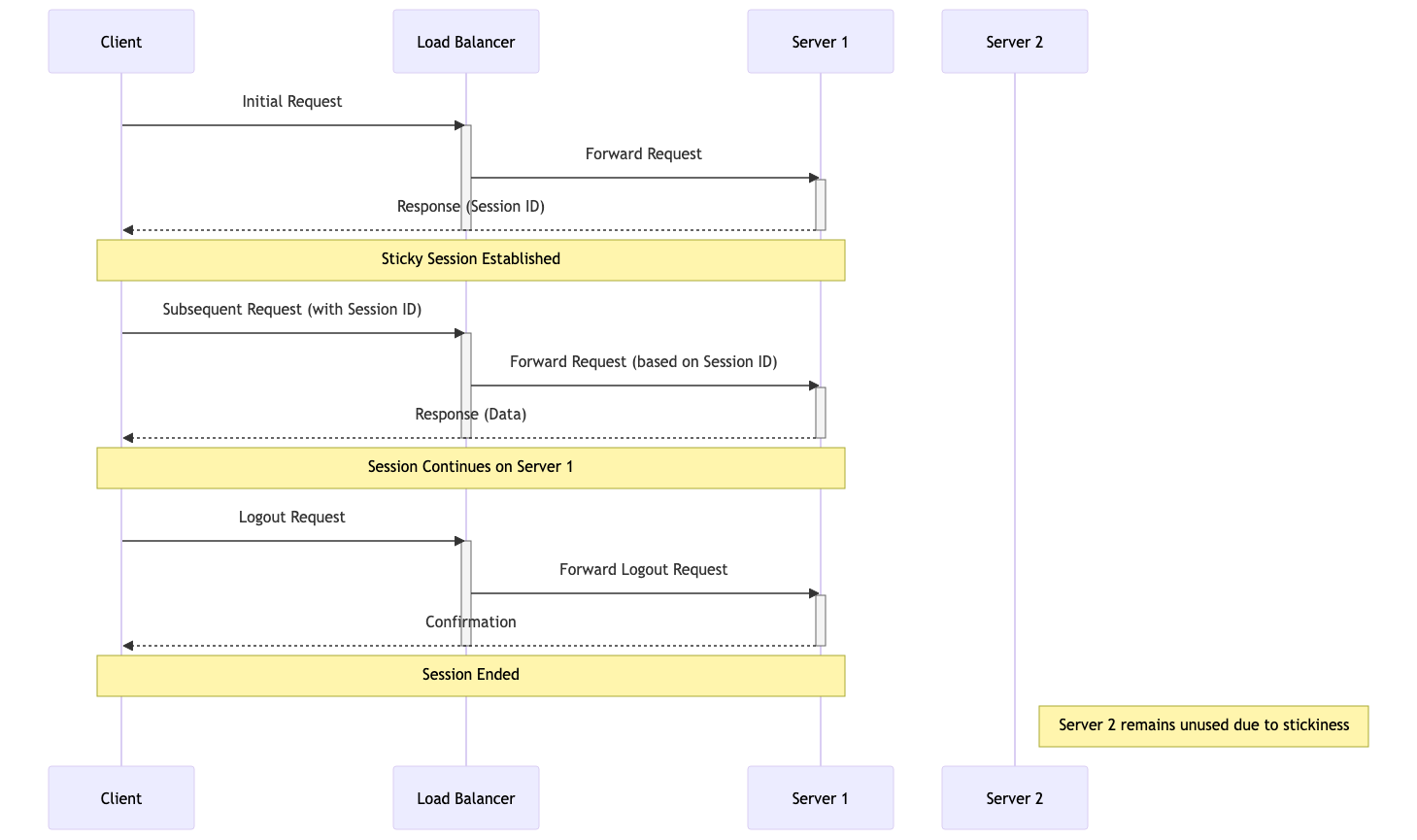
In this diagram:
Initial Request: The client sends the initial request to the load balancer.
Load Balancer to Server 1: The load balancer forwards the request to Server 1.
Response with Session ID: Server 1 responds to the client with a session ID, establishing a sticky session.
Subsequent Requests: The client sends subsequent requests with the session ID.
Load Balancer Routes to Server 1: The load balancer forwards these requests to Server 1 based on the session ID, maintaining the sticky session.
Server 1 Processes Requests: Server 1 continues to handle requests from this client.
Server 2 Unused: Server 2 remains unused for this particular client due to the stickiness of the session with Server 1.
Stickiness (Sticky Sessions)
Stickiness or sticky sessions are used in stateful systems, particularly in load-balanced environments. It ensures that requests from a particular client are directed to the same server instance. This is important when:
Session Data: The server needs to maintain session data (like login status), and it’s stored locally on a specific server instance.
Load Balancers: In a load-balanced environment, without stickiness, a client’s requests could be routed to different servers, which might not have the client’s session data.
Trade-off: While it helps maintain session continuity, it can reduce the load balancing efficiency and might lead to uneven server load.
Methods of Implementing Stickiness
Cookie-Based Stickiness: The most common method, where the load balancer uses a special cookie to track the server assigned to a client.
IP-Based Stickiness: The load balancer routes requests based on the client’s IP address, sending requests from the same IP to the same server.
Custom Header or Parameter: Some load balancers can use custom headers or URL parameters to track and maintain session stickiness.
Statelessness
In a stateless system, each request from the client must contain all the information the server needs to fulfill that request. The server does not store any state of the client’s session. This is a crucial principle of RESTful APIs. Characteristics include:
No Session Memory: The server remembers nothing about the user once the transaction ends. Each request is independent.
Scalability: Stateless systems are generally more scalable because the server doesn’t need to maintain session information. Any server can handle any request.
Simplicity and Reliability: The stateless nature makes the system simpler and more reliable, as there’s less information to manage and synchronize across systems.
Example: An API where each request contains an authentication token and all necessary data, allowing any server instance to handle any request.
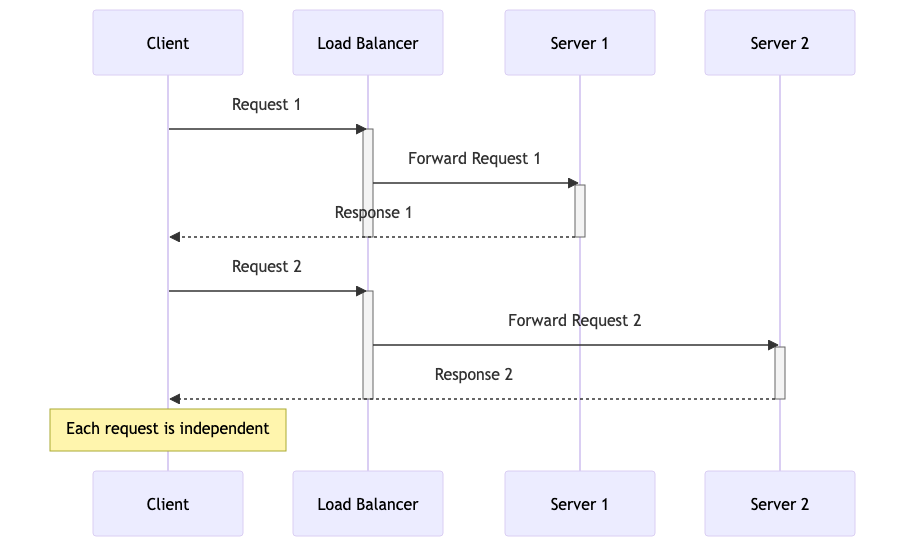
In this diagram:
Request 1: The client sends a request to the load balancer.
Load Balancer to Server 1: The load balancer forwards Request 1 to Server 1.
Response from Server 1: Server 1 processes the request and sends a response back to the client.
Request 2: The client sends another request to the load balancer.
Load Balancer to Server 2: This time, the load balancer forwards Request 2 to Server 2.
Response from Server 2: Server 2 processes the request and responds to the client.
Statelessness: Each request is independent and does not rely on previous interactions. Different servers can handle other requests without needing a shared session state.
Monolithic Architecture
Definition: A monolithic architecture is a software design pattern in which an application is built as a unified unit. All application components (user interface, business logic, and data access layers) are tightly coupled and run as a single service.
Characteristics: This architecture is simple to develop, test, deploy, and scale vertically. However, it can become complex and unwieldy as the application grows.
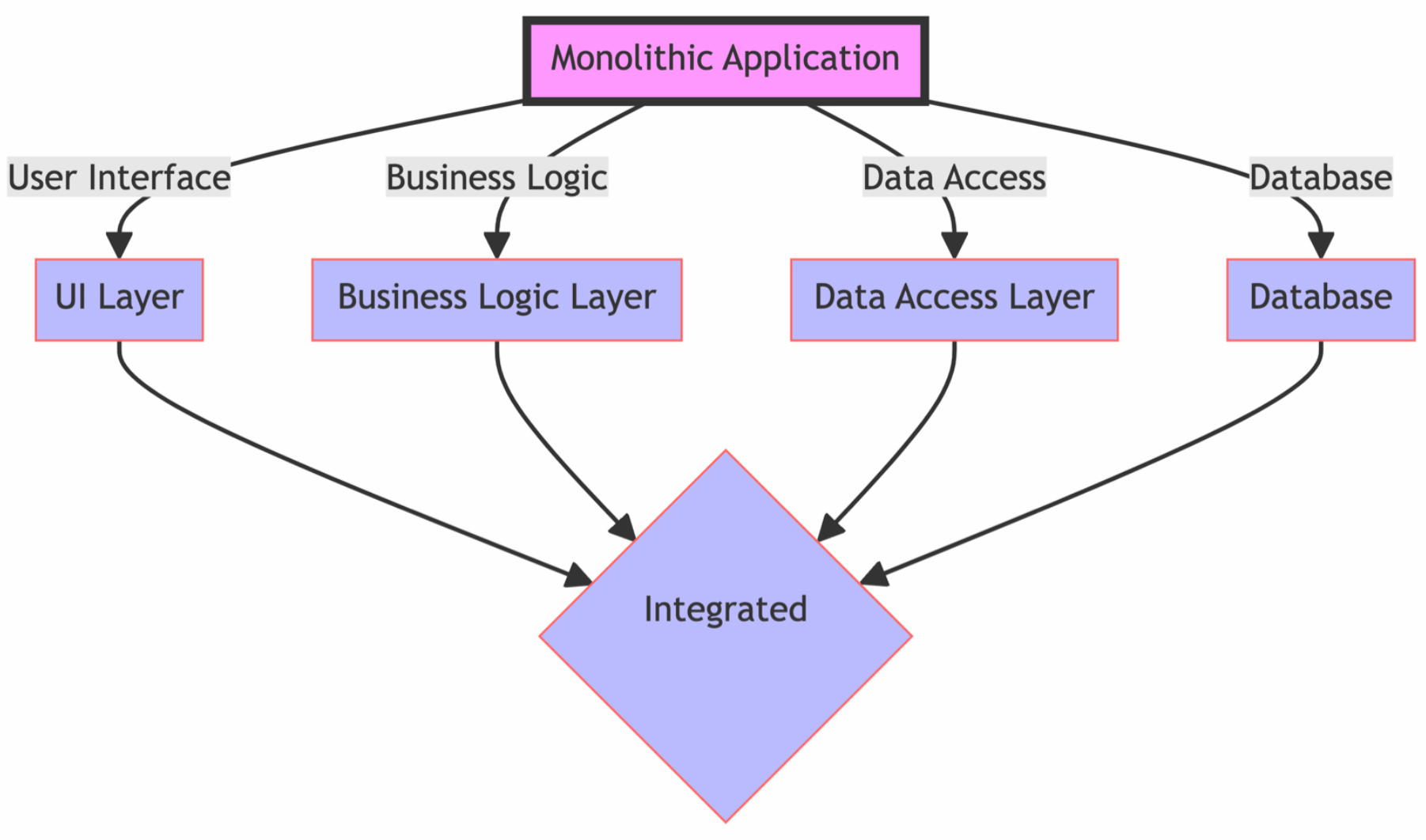
Examples
-
Older/Traditional Banking Systems.
-
Enterprise Resource Planning (SAP ERP) Systems.
-
Content Management Systems like WordPress.
-
Legacy Government Systems. (Tax filing, public records management, etc.)
Advantages and Disadvantages
-
Advantages: Simplicity in development and deployment, straightforward horizontal scaling, and often more accessible debugging since all components are in one place.
-
Disadvantages: Scaling challenges, difficulty implementing changes or updates (especially in large systems), and potential for more extended downtime during maintenance.
Microservices
This approach structures an application as a collection of loosely coupled services. Microservices often favor stateless architectures for scalability and resilience.
Microservices architecture is a method of developing software applications as a suite of small, independently deployable services. Each service in a microservices architecture is focused on a specific business capability, runs in its process, and communicates with other services through well-defined APIs. This approach stands in contrast to the traditional monolithic architecture, where all components of an application are tightly coupled and run as a single service.
Critical Characteristics of Microservices:
Modularity: The application is divided into smaller, manageable pieces (services), each responsible for a specific function or business capability.
Independence: Each microservice is independently deployable, scalable, and updatable. This allows for faster development cycles and easier maintenance.
Decentralized Control: Microservices promote decentralized data management and governance. Each service manages its data and logic.
Technology Diversity: Teams can choose the best technology stack for their microservice, leading to a heterogeneous technology environment.
Resilience: Failure in one microservice doesn’t necessarily bring down the entire application, enhancing the system’s overall resilience.
Scalability: Microservices can be scaled independently, allowing for more efficient resource utilization based on demand for specific application functions.
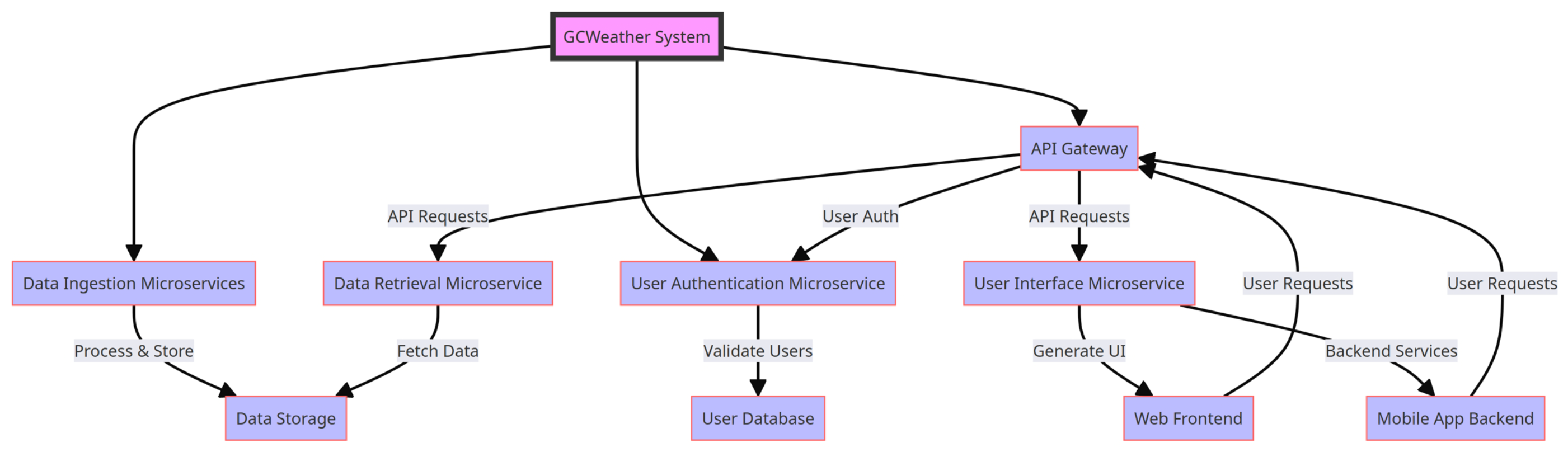
Advantages:
Agility and Speed: Smaller codebases and independent deployment cycles lead to quicker development and faster time-to-market.
Scalability: It is easier to scale specific application parts that require more resources.
Resilience: Isolated services reduce the risk of system-wide failures.
Flexibility in Technology Choices: Microservices can use different programming languages, databases, and software environments.
Disadvantages:
Complexity: Managing a system of many different services can be complex, especially regarding network communication, data consistency, and service discovery.
Overhead: Each microservice might need its own database and transaction management, leading to duplication and increased resource usage.
Testing Challenges: Testing inter-service interactions can be more complex compared to a monolithic architecture.
Deployment Challenges: Requires robust DevOps practices, including continuous integration and continuous deployment (CI/CD) pipelines.
Idempotency
This is a concept where an operation can be applied multiple times without changing the result beyond the initial application. It’s an essential concept in stateless architectures, especially for APIs.
REST API
REpresentational State Transfer is a software architectural style developers apply to web APIs.
REST APIs provide simple, uniform interfaces because they can be used to make data, content, algorithms, media, and other digital resources available through web URLs. Essentially, REST APIs are the most common APIs used across the web today.
Use of a uniform interface (UI)
HTTP Methods
GET: This method allows the server to find the data you requested and send it back to you.
POST: This method permits the server to create a new entry in the database.
PUT: If you perform the ‘PUT’ request, the server will update an entry in the database.
DELETE: This method allows the server to delete an entry in the database.
Sample REST API
https://api.zippopotam.us/us/08028
http://api.tvmaze.com/search/shows?q=friends
https://jsonplaceholder.typicode.com/posts
https://jsonplaceholder.typicode.com/posts/1
https://jsonplaceholder.typicode.com/posts/1/comments
https://reqres.in/api/users?page=2
https://reqres.in/api/users/2
http://universities.hipolabs.com/search?country=United+States
https://itunes.apple.com/search?term=michael&limit=1000
https://www.boredapi.com/api/activity
https://techcrunch.com/wp-json/wp/v2/posts?per_page=100&context=embed
CURL
Install curl (Client URL)
curl is a CLI application available for all OS.
https://curl.se/windows/
brew install curl
Usage
curl https://api.zippopotam.us/us/08028
curl https://api.zippopotam.us/us/08028 -o zipdata.json
Browser based
https://httpie.io/app
VS Code based
https://marketplace.visualstudio.com/items?itemName=rangav.vscode-thunder-client
Summary
Definition: REST (Representational State Transfer) API is a set of guidelines for building web services. A RESTful API is an API that adheres to these guidelines and allows for interaction with RESTful web services.
How It Works: REST uses standard HTTP methods like GET, POST, PUT, DELETE, etc. It is stateless, meaning each request from a client to a server must contain all the information needed to understand and complete the request.
Data Format: REST APIs typically exchange data in JSON or XML format.
Purpose: REST APIs are designed to be a simple and standardized way for systems to communicate over the web. They enable the backend services to communicate with front-end applications (like SPAs) or other services.
Use Cases: REST APIs are used in web services, mobile applications, and IoT (Internet of Things) applications for various purposes like fetching data, sending commands, and more.
Demo
https://github.com/gchandra10/rust-rest-api-demo
[Avg. reading time: 11 minutes]
CICD
A CI/CD Pipeline is simply a development practice. It tries to answer this one question: How can we ship quality features to our production environment faster?
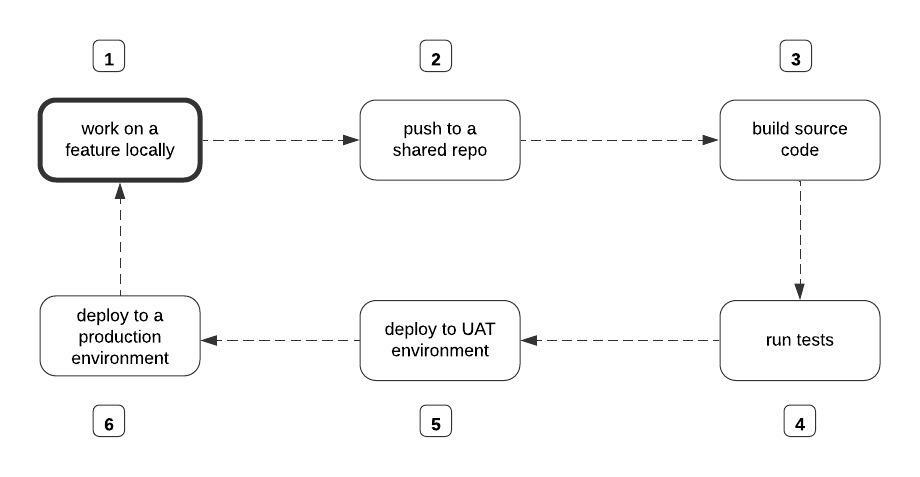
Without the CI/CD Pipeline, the developer will manually perform each step in the diagram above. To build the source code, someone on your team has to run the command to initiate the build process manually.
Continuous Integration (CI)
Automatically tests code changes in a shared repository. Ensures that new code changes don’t break the existing code.
Continuous Delivery (CD)
Automatically deploys all code changes to a testing or staging environment after the build stage, then manually deploys them to production.
Continuous Deployment
This happens when an update in the UAT environment is automatically deployed to the production environment as an official release.
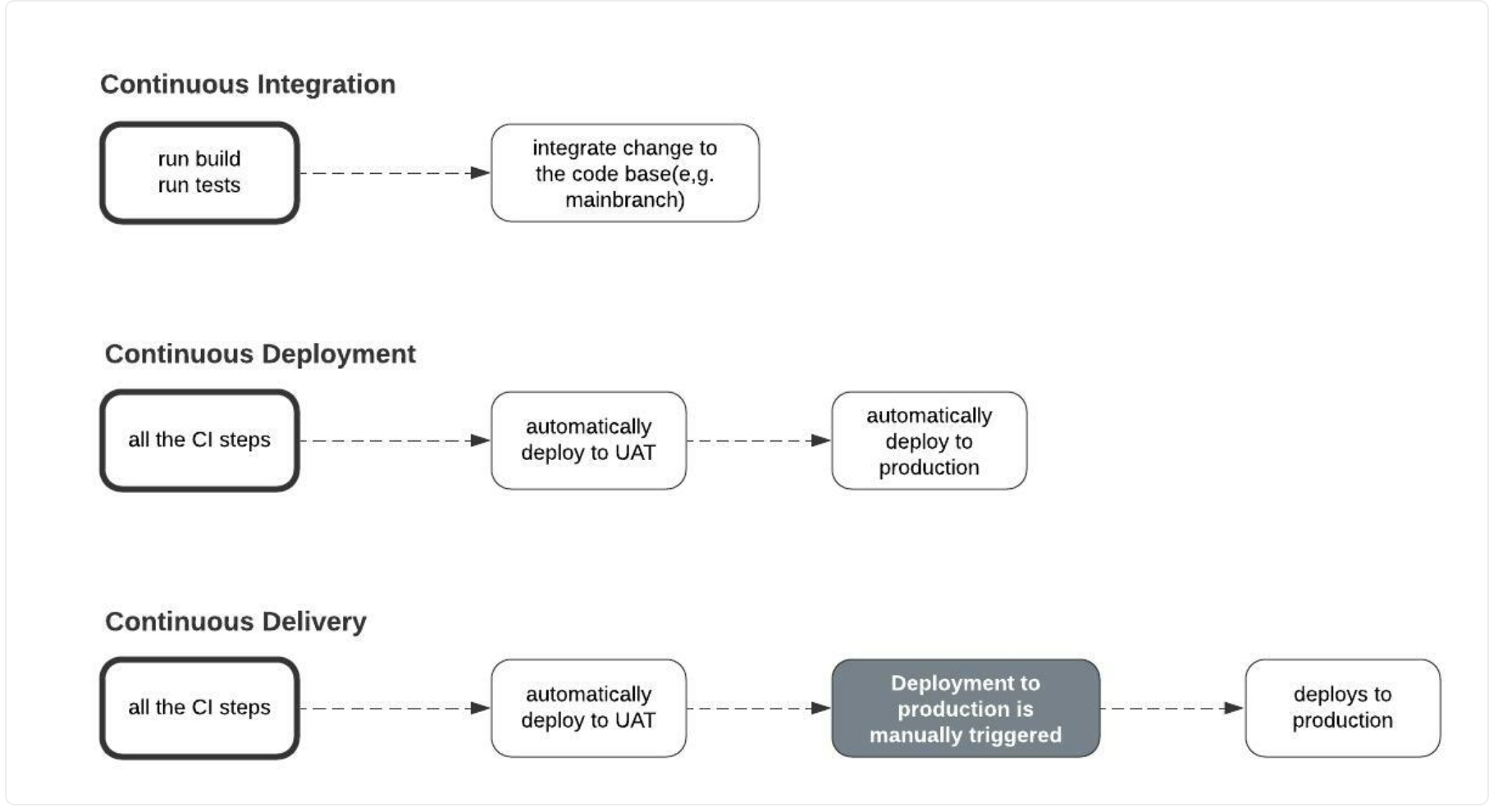
CICD Tools
On-Prem & Web
- Jenkins
- Circle CI
Web Based
- Github Actions
- GitLab
Cloud Providers
- AWS CodeBuild
- Azure DevOps
- Google Cloud Build
GitHub Actions
Free and Popular
- Workflows
- Jobs
- Events
- Actions
- Runners
Runners - Remote computer that GitHub Actions uses to execute the jobs.
Github-Hosted Runners
- ubuntu-latest
- windows-latest
- macos-latest
Actions - Reusable commands that can be used in your config file.
https://github.com/features/actions
Events - Trigger the execution of the job.
On Push / Pull On Schedule On workflow_dispatch (Manual Trigger)
Jobs - Tasks GitHub Action to execute.
It consists of steps that GitHub Actions will execute on a runner.
Workflows - Automated processes that contain one or more logical jobs. Entire to-do list.
YAML (Yet Another Markup Language)
YAML is a human-friendly data serialization language for all programming languages.
https://learnxinyminutes.com/docs/yaml/
Create a folder .github/workflows and copy the workflow YAML file inside that folder.
Multiple Runners DEMO
https://github.com/gchandra10/github-actions-multiple-runners-demo
Rust DEMO
https://github.com/gchandra10/rust-ci-demo
Sample
name: Rust
on:
push:
branches: [ main ]
pull_request:
branches: [ main ]
jobs:
build_step:
runs-on: ubuntu-latest
steps:
- name: Discord - Process started
env:
DISCORD_WEBHOOK: ${{ secrets.DISCORD_WEBHOOK }}
uses: Ilshidur/action-discord@master
with:
args: ' :information_source: The Calculator App {{ EVENT_PAYLOAD.repository.full_name }} workflow (${{ github.run_id }}) was triggered by ${{ github.actor }}'
- uses: actions/checkout@v2
- name: Install Rust
uses: actions-rs/toolchain@v1
with:
toolchain: stable
override: true
- name: Build
uses: actions-rs/cargo@v1
with:
command: build
args: --release
- name: Run tests
uses: actions-rs/cargo@v1
with:
command: test
# - name: Format the Code
# uses: actions-rs/cargo@v1
# with:
# command: fmt
- name: Send Discord Failure Notification
# https://github.com/marketplace/actions/actions-for-discord
if: failure()
env:
DISCORD_WEBHOOK: ${{ secrets.DISCORD_WEBHOOK }}
uses: Ilshidur/action-discord@master
with:
args: '@here :x: The Calculator App integration {{ EVENT_PAYLOAD.repository.full_name }} test failed. Check the Run id ${{ github.run_id }} on Github for details.'
- name: Send Discord Success Notification
# https://github.com/marketplace/actions/actions-for-discord
if: success()
env:
DISCORD_WEBHOOK: ${{ secrets.DISCORD_WEBHOOK }}
uses: Ilshidur/action-discord@master
with:
args: ' :white_check_mark: The Calculator App {{ EVENT_PAYLOAD.repository.full_name }} - ${{ github.run_id }} successfully integrated and tested.'
# - name: Generate Documentation
# uses: actions-rs/cargo@v1
# with:
# command: doc
## Not that popular these days.
# - name: Send Email Notification on Failure
# if: failure()
# uses: dawidd6/action-send-mail@v2
# with:
# server_address: ${{ secrets.EMAIL_SERVER }}
# server_port: ${{ secrets.EMAIL_PORT }}
# username: ${{ secrets.EMAIL_USERNAME }}
# password: ${{ secrets.EMAIL_PASSWORD }}
# subject: CI Failure in ${{ github.repository }}
# to: chandr34@rowan.edu
# from: chandr34@rowan.edu
# body: The Rust CI test failed. Check the details on GitHub.
````<span id='footer-class'>Ver 2.0.10</span>
<footer id="last-change">Last change: 2026-02-11</footer>````[Avg. reading time: 1 minute]
How to use Multiple .rs files
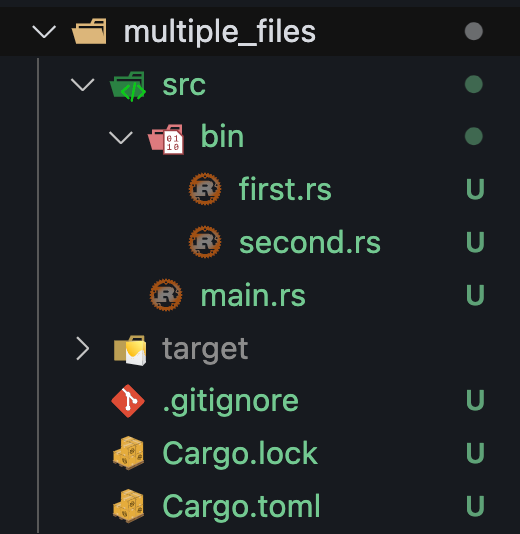
first.rs
fn first(){
println!("{}","From first function");
}
fn main() {
println!("Hello from first main file!");
first();
}
second.rs
fn second(){
println!("{}","From second function");
}
fn main() {
println!("Hello from second main file!");
second();
}
cargo run --bin first
cargo run --bin second
````<span id='footer-class'>Ver 2.0.10</span>
<footer id="last-change">Last change: 2026-02-11</footer>````[Avg. reading time: 25 minutes]
Storage Format
| Account number | Last name | First name | Purchase (in dollars) |
|---|---|---|---|
| 1001 | Green | Rachel | 20.12 |
| 1002 | Geller | Ross | 12.25 |
| 1003 | Bing | Chandler | 45.25 |
Row Oriented Storage
In a row-oriented DBMS, the data would be stored as
**1001,Green,Rachel,20.12;**1002,Geller,Ross,12.25;1003,Bing,Chandler,45.25
Best suited for OLTP - Transaction data.
Columnar Oriented Storage
1001,1002,1003;Green,Geller,Bing;Rachel,Ross,Chandler;20.12,12.25,45.25
Best suited for OLAP - Analytical data.
Compression: Since the data in a column tends to be of the same type (e.g., all integers, all strings), and often similar values, it can be compressed much more effectively than row-based data.
Query Performance: Queries that only access a subset of columns can read just the data they need, reducing disk I/O and significantly speeding up query execution.
Analytic Processing: Columnar storage is well-suited for analytical queries and data warehousing, which often involve complex calculations over large amounts of data. Since these queries often only affect a subset of the columns in a table, columnar storage can lead to significant performance improvements.
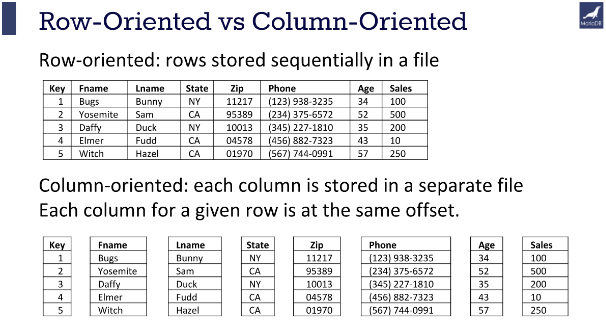
Img Src: https://mariadb.com/resources/blog/why-is-columnstore-important/
CSV/TSV/Parquet
- Comma Separated Values
- Tab Separated Values
**Pros
- Tabular Row storage.
- Human-readable is easy to edit manually.
- Simple schema.
- Easy to implement and parse the file(s).
Cons
- There is no standard way to present binary data.
- No complex data types.
- Large in size.
Parquet
Parquet is a columnar storage file format optimized for use with Apache Hadoop and related big data processing frameworks. Twitter and Cloudera developed it to provide a compact and efficient way of storing large, flat datasets.
Best for WORM (Write Once Read Many)
The key features of Parquet are:
Columnar Storage: Parquet is optimized for columnar storage, unlike row-based files like CSV or TSV. This allows it to compress and encode data efficiently, making it a good fit for storing data frames.
Schema Evolution: Parquet supports complex nested data structures, and the schema can be modified over time. This provides much flexibility when dealing with data that may evolve.
Compression and Encoding: Parquet allows for highly efficient compression and encoding schemes. This is because columnar storage makes better compression and encoding schemes possible, which can lead to significant storage savings.
Language Agnostic: Parquet is built from the ground up for use in many languages. Official libraries are available for reading and writing Parquet files in many languages, including Java, C++, Python, and more.
Integration: Parquet is designed to integrate well with various big data frameworks. It has deep support in Apache Hadoop, Apache Spark, and Apache Hive and works well with other data processing frameworks.
In short, Parquet is a powerful tool in the big data ecosystem due to its efficiency, flexibility, and compatibility with a wide range of tools and languages.
CSV vs Parquet
| Metric | CSV | Parquet |
|---|---|---|
| File Size | ~1 GB | 100-300 MB |
| Read Speed | Slower | Faster for columnar ops |
| Write Speed | Faster | Slower due to compression |
| Schema Support | None | Strong with metadata |
| Data Types | Basic | Wide range |
| Query Performance | Slower | Faster |
| Compatibility | Universal | Requires specific tools |
| Use Cases | Simple data exchange | Large-scale data processing |
These metrics highlight the advantages of using Parquet for efficiency and performance, especially in big data scenarios, while CSV remains useful for simplicity and compatibility.
Apache Arrow (https://arrow.apache.org/)
Apache Arrow defines a language-independent columnar memory format for flat and hierarchical data, organized for efficient analytic operations on modern hardware like CPUs and GPUs. The Arrow memory format also supports zero-copy reads for lightning-fast data access without serialization overhead.
While Parquet is a storage format and Arrow is an in-memory format, they are often used together. Data stored in Parquet files can be read into Arrow’s in-memory format for processing, and vice versa.
Both formats are maintained by the Apache Software Foundation, and they are designed to complement each other. Arrow provides a standard in-memory format, while Parquet provides a standard on-disk format. Together, they enable efficient data processing workflows that involve both storage and in-memory analytics.
Polars
Polars is a high-performance DataFrame library designed for Rust and Python, aiming to provide fast data manipulation capabilities similar to those found in libraries like Pandas for Python.
-
Performance: Polars is built for speed, leveraging Rust’s performance capabilities.
-
Lazy Execution: Polars supports lazy execution, allowing you to build complex query plans that are only executed when needed. This can optimize performance by minimizing unnecessary computations.
-
Expressive API: Polars offers an expressive and flexible API for data manipulation, including support for operations like filtering, aggregation, joining, and more.
-
Interoperability: While Polars is native to Rust, it also has a Python API, making it accessible to a broader range of developers.
Sure, here’s a tabular comparison of Polars and Pandas:
| Feature | Polars | Pandas |
|---|---|---|
| Language | Rust, with Python bindings | Python |
| Performance | High performance due to parallel execution and memory efficiency | Generally slower for large datasets, single-threaded execution |
| Memory Usage | More memory efficient | Higher memory usage |
| Lazy Execution | Yes, supports lazy evaluation and query optimization | No, operations are immediately executed |
| API | Expressive and composable API, consistent behavior | Mature and versatile API, some inconsistencies |
| Type Safety | Strong type safety due to Rust | Dynamically typed |
| Memory Safety | Ensured by Rust’s ownership model | Relies on Python’s garbage collector |
| Scalability | Better for large datasets and complex operations | Can struggle with very large datasets |
| Interoperability | Supports Rust and Python, integrates with Apache Arrow | Primarily Python, integrates with many Python libraries |
| GroupBy Operations | Fast and efficient, especially on large datasets | Slower, can be memory intensive |
| Handling Large Data | Can handle larger-than-memory datasets more efficiently | Limited by memory size |
| Multithreading | Yes, utilizes multiple CPU cores | No, single-threaded execution |
| Data Representation | Uses Apache Arrow format | Native Pandas data structures |
| Robustness | Very robust due to Rust’s type and memory safety | Robust, but can have runtime errors |
| Ease of Use | Requires familiarity with Rust concepts for advanced use | Easy to use, especially for those familiar with Python |
| Community and Ecosystem | Growing community, less extensive ecosystem compared to Pandas | Large community, extensive ecosystem and support |
Conclusion
- Polars is ideal for high-performance requirements, handling large datasets, and applications where memory efficiency and parallel execution are critical. It benefits from Rust’s safety features and offers a powerful, composable API.
- Pandas is great for general data manipulation and analysis tasks, with a mature and versatile API, extensive ecosystem, and ease of use, particularly for Python developers.
Choosing between Polars and Pandas depends on your specific needs, including performance requirements, dataset size, and preferred development language.
Demo
https://github.com/gchandra10/rust-polars-csv-dataframe-demo
Convert CSV to Parquet
https://crates.io/crates/csv2parquet
cargo install csv2parquet
csv2parquet sales_100.csv sales_100.parquet
use parquet::file::reader::{FileReader, SerializedFileReader};
use std::fs::File;
use std::path::Path;
fn main() {
let file = File::open(&Path::new("sales_100.parquet")).unwrap();
let reader = SerializedFileReader::new(file).unwrap();
let mut iter = reader.get_row_iter(None).unwrap();
// Retrieve the schema and column names
let schema = reader.metadata().file_metadata().schema_descr();
let columns: Vec<String> = schema.columns().iter().map(|c| c.name().to_string()).collect();
// Print the header
println!("{}", columns.join(","));
while let Some(record) = iter.next() {
println!("{:?}", record);
}
}
````<span id='footer-class'>Ver 2.0.10</span>
<footer id="last-change">Last change: 2026-02-11</footer>````[Avg. reading time: 9 minutes]
RHAI
Rhai is an embedded scripting language for Rust that allows you to extend your Rust applications with scripting capabilities.
It is highly extensible and safe, making it suitable for various applications where scripting capabilities are desired.
Demo to see capability of RHAI before learning the use cases.
Examples:
git clone https://github.com/gchandra10/rust-rhai-demo.git
How Rhai Works
Rhai scripts are written in a simple, easy-to-learn syntax. When you execute a Rhai script, it goes through several stages:
Parsing: The script is parsed into an Abstract Syntax Tree (AST). When this script is parsed by Rhai, it gets converted into an AST. The AST is a tree-like structure that represents the syntactic structure of the script.
Compilation: The AST is compiled into an internal representation.
Execution: The compiled script is executed by the Rhai engine.
Check AST in Rhai Playground
let x = 5;
let y = x * 2;
print(y);
Why Use Rhai?
Ease of Embedding: Rhai is designed to be easily embedded within Rust applications, providing a simple API for integration.
Safety: Rhai ensures safety through Rust’s ownership and borrowing principles, making it a reliable choice for applications where security is critical.
Extensibility: Rhai allows you to extend its functionality with Rust code, enabling you to create custom functions and integrate seamlessly with existing Rust libraries.
Performance: Although it is an interpreted language, Rhai is designed to be fast and efficient, suitable for performance-critical applications.
Simplicity: The syntax of Rhai is straightforward and easy to learn, making it accessible to both developers and end-users who need to write scripts.
Concurrency: Rhai supports concurrency, which can be beneficial for applications that require multitasking or parallel execution.
Dynamic Typing: Rhai is dynamically typed, allowing for flexible and expressive scripting without the need for explicit type declarations.
Use Cases
Game Development: Embedding Rhai to script game logic, AI behavior, or user interfaces.
Configuration: Allowing users to define configuration scripts that can modify the behavior of an application at runtime.
Automation: Providing a scripting interface for automating tasks or extending the functionality of an application.
Prototyping: Quickly testing and iterating on new features without recompiling the entire Rust application.
Why not use RHAI
Its not as fast native Rust.
Doesn’t support Classes/Traits/Closures/Tuples
[Avg. reading time: 7 minutes]
Concurrency & Parallelism
Concurrency and parallelism are both about handling multiple tasks at the same time, but they approach the problem differently.
Concurrency
Definition: Concurrency is the ability of a program to manage multiple tasks at once. It doesn’t necessarily mean these tasks are running at the same exact time, but that the system can handle multiple tasks in progress.
Example: Think of it as a chef preparing several dishes at once. The chef switches between tasks, chopping vegetables, stirring a pot, and checking the oven.
Parallelism
Definition: Parallelism is about executing multiple tasks simultaneously, typically on multiple CPU cores. This is a subset of concurrency where tasks are literally running at the same time.
Example: Imagine multiple chefs in a kitchen, each preparing a different dish at the same time.
How It Works in Rust
Concurrency in Rust
Rust achieves concurrency through threads and async/await.
Threads: Rust’s standard library provides native support for threads, which are the basic unit of concurrency.
use std::thread; fn main() { let handle = thread::spawn(|| { // This is the code that will run in a new thread. for i in 1..10 { println!("Hello from the spawned thread! {}", i); } }); // Meanwhile, the main thread continues. for i in 1..5 { println!("Hello from the main thread! {}", i); } // Wait for the spawned thread to finish. handle.join().unwrap(); }
Async/Await: Rust’s async/await syntax allows you to write asynchronous code that looks like synchronous code.
use tokio; // Using the Tokio async runtime
#[tokio::main]
async fn main() {
let future1 = async_task();
let future2 = async_task();
// `join!` runs multiple futures concurrently
tokio::join!(future1, future2);
}
async fn async_task() {
// Some asynchronous work
println!("Doing async work");
}
Parallelism in Rust
Rust achieves parallelism primarily through the Rayon library, which provides data parallelism through easy-to-use abstractions.
Rayon: Rayon makes it easy to parallelize data processing tasks.
Key Points
Safety: Rust ensures thread safety and data race prevention through its ownership and borrowing system.
Ease of Use: Libraries like Rayon and Tokio make it easier to work with concurrency and parallelism without delving too deep into low-level details.
git clone https://github.com/gchandra10/rust-concurrency-parallelism.git
````<span id='footer-class'>Ver 2.0.10</span>
<footer id="last-change">Last change: 2026-02-11</footer>````[Avg. reading time: 3 minutes]
References
Use Cases
Additional Learning
Interesting Tools
Rust Dump Analyzer
https://github.com/luishsr/rust-dump-analyzer
Mem Viewer
https://docs.rs/mem_viewer/latest/mem_viewer/
Tokio
https://tokio.rs/tokio/tutorial
ETL
https://supabase.github.io/etl/
Apache Datafusion
https://datafusion.apache.org/
Apache Ballista
https://datafusion.apache.org/ballista/
Tags
arrays
/Chapter 2/Data Types/Arrays
binary
/Chapter 2/Operators/Binary Operators
bitwise
/Chapter 2/Operators/Binary Operators
block
/Chapter 1/Starter Crates/Comments
boolean
/Chapter 2/Data Types/Boolean
borrow
/Chapter 2/Operators/Unary Operators
/Chapter 3/Memory Management/Borrowing
borrower
/Chapter 3/Memory Management/Owner Borrower Stack Heap
borrowing
/Chapter 3/Memory Management/Borrowing References
bytecode
/Chapter 1/Programming Basics/Compiler vs Interpreter
c++
/Chapter 1/Programming Basics/GPL
calculator
/Chapter 2/Automated Tests/Calculator
callbyreference
/Chapter 2/Functions
callbyvalue
/Chapter 2/Functions
cargo
/Chapter 1/Rust Overview/Cargo
/Chapter 1/Rust Overview/Cargo Dependency Versions
/Chapter 1/Rust Overview/Cargo Example
cargoexample
/Chapter 1/Rust Overview/Cargo Example
char
/Chapter 2/Data Types/Char & Strings
clone
/Chapter 3/Memory Management/Borrowing
comments
/Chapter 1/Starter Crates/Comments
compiler
/Chapter 1/Programming Basics/Compiler vs Interpreter
constants
/Chapter 2/Data Types/Constants
crates
/Chapter 2/Data Types/String based crates
dangling
/Chapter 3/Memory Management/Dangling References
datatype
/Chapter 2/Data Types/Arrays
/Chapter 2/Data Types/Boolean
/Chapter 2/Data Types/Floating-point
/Chapter 2/Data Types/Unit-type
datatypes
/Chapter 2/Data Types/Overview
debug
/Chapter 1/Starter Crates/Basic Programs
dereference
/Chapter 2/Operators/Unary Operators
/Chapter 2/Reference - Dereference
docs
/Chapter 1/Starter Crates/Comments
dsl
/Chapter 1/Programming Basics/DSL
dynamic
/Chapter 1/Programming Basics/Programming Matrix
/Chapter 1/Programming Basics/Static vs Dynamic
else
/Chapter 2/Flow of control/If Else
enumerator
/Chapter 3/Enumerator
escape
/Chapter 1/Starter Crates/Escape Printing
escapeprint
/Chapter 1/Starter Crates/Escape Printing
examples
/Chapter 1/Starter Crates/Simple Rust Programs
explicit
/Chapter 2/Data Types/Overview
expression
/Chapter 2/Expressions
float
/Chapter 2/Data Types/Floating-point
for
/Chapter 2/Flow of control/Loops
frontend
/Chapter 1/Rust Overview/Rust Used For
functions
/Chapter 2/Functions
gpl
/Chapter 1/Programming Basics/GPL
heap
/Chapter 3/Memory Management/Owner Borrower Stack Heap
/Chapter 3/Memory Management/Stack & Heap
html
/Chapter 1/Programming Basics/DSL
i8
/Chapter 2/Data Types/Integer
if
/Chapter 2/Flow of control/If Else
implicit
/Chapter 2/Data Types/Overview
inference
/Chapter 2/Data Types/Integer
integer
/Chapter 2/Data Types/Integer
interpreter
/Chapter 1/Programming Basics/Compiler vs Interpreter
iterator
/Chapter 3/Iterator
java
/Chapter 1/Programming Basics/Compiler vs Interpreter
javascript
/Chapter 1/Programming Basics/Strongly vs Weakly Typed
learning
/Chapter 1/Programming Basics/Overview
loop
/Chapter 2/Flow of control/Loops
macro
/Chapter 1/Starter Crates/Basic Programs
masking
/Chapter 1/Starter Crates/Variables
match
/Chapter 2/Flow of control/Match
memory
/Chapter 3/Memory Management/Stack & Heap
ml
/Chapter 1/Rust Overview/Rust Used For
multi-paradigms
/Chapter 1/Programming Basics/Programming Paradigms
mutable
/Chapter 2/Data Types/Tuples
online
/Chapter 1/Rust Overview/Rust Playground
operators
/Chapter 2/Operators/Binary Operators
osinfo
/Chapter 1/Rust Overview/Cargo Example
overview
/Chapter 1/Rust Overview/Overview
owner
/Chapter 3/Memory Management/Owner Borrower Stack Heap
/Chapter 3/Memory Management/Ownership
ownership
/Chapter 3/Memory Management/Ownership
packagemanager
/Chapter 1/Rust Overview/Cargo
paradigms
/Chapter 1/Programming Basics/Programming Paradigms
placeholder
/Chapter 1/Starter Crates/Basic Programs
playground
/Chapter 1/Rust Overview/Rust Playground
prettyprint
/Chapter 1/Starter Crates/Advance Print
print
/Chapter 1/Starter Crates/Advance Print
println
/Chapter 1/Starter Crates/Basic Programs
programming
/Chapter 1/Programming Basics/Overview
programmingmatrix
/Chapter 1/Programming Basics/Programming Matrix
python
/Chapter 1/Programming Basics/Static vs Dynamic
/Chapter 1/Programming Basics/Strongly vs Weakly Typed
reference
/Chapter 2/Operators/Unary Operators
/Chapter 2/Reference - Dereference
references
/Chapter 3/Memory Management/Borrowing References
/Chapter 3/Memory Management/Dangling References
rust
/Chapter 1/Programming Basics/Compiler vs Interpreter
/Chapter 1/Programming Basics/GPL
/Chapter 1/Programming Basics/Static vs Dynamic
/Chapter 1/Rust Overview/Overview
/Chapter 1/Rust Overview/Rust Playground
rust-testing
/Chapter 2/Automated Tests/Overview
sample
/Chapter 1/Starter Crates/Simple Rust Programs
semicolon
/Chapter 2/Expressions
shadowing
/Chapter 1/Starter Crates/Variables
slices
/Chapter 3/Slices
sql
/Chapter 1/Programming Basics/DSL
stack
/Chapter 3/Memory Management/Owner Borrower Stack Heap
/Chapter 3/Memory Management/Stack & Heap
static
/Chapter 1/Programming Basics/Programming Matrix
/Chapter 1/Programming Basics/Static vs Dynamic
string
/Chapter 2/Data Types/Char & Strings
/Chapter 2/Data Types/String based crates
strongly
/Chapter 1/Programming Basics/Strongly vs Weakly Typed
testing
/Chapter 2/Automated Tests/Overview
trait
/Chapter 1/Starter Crates/Basic Programs
tuple
/Chapter 2/Flow of control/Match
tuples
/Chapter 2/Data Types/Tuples
unary
/Chapter 2/Operators/Binary Operators
/Chapter 2/Operators/Unary Operators
unittest
/Chapter 2/Automated Tests/Calculator
/Chapter 2/Automated Tests/Overview
unittype
/Chapter 2/Data Types/Unit-type
usecase
/Chapter 1/Rust Overview/Overview
usecases
/Chapter 1/Rust Overview/Rust Used For
variables
/Chapter 1/Starter Crates/Variables
version
/Chapter 1/Rust Overview/Cargo Dependency Versions
weakly
/Chapter 1/Programming Basics/Strongly vs Weakly Typed
while
/Chapter 2/Flow of control/Loops